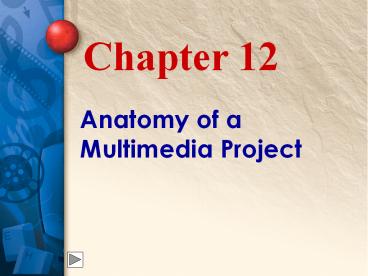Anatomy of a Multimedia Project - PowerPoint PPT Presentation
Title:
Anatomy of a Multimedia Project
Description:
Chapter 12 Anatomy of a Multimedia Project Defining a Project Several steps are required to define a multimedia project. They are: Meeting with the client to ... – PowerPoint PPT presentation
Number of Views:65
Avg rating:3.0/5.0
Title: Anatomy of a Multimedia Project
1
Anatomy of a Multimedia Project
- Chapter 12
2
Defining a Project
- Several steps are required to define a
multimedia project. They are - Meeting with the client to determine the
projects budget and deadline - Determining the projects overall purpose and
specific objectives - Defining the audience who will use or view the
application - Determining how the application will be delivered
- Determining the technical and content requirements
3
Project Design Phase
- After the team has analyzed the applications
objectives, audience, and requirements, the
project enters the design phase.
4
What is a project plan?
- A project plan generally specifies the projects
scope, its personnel and other resource
requirements, its schedule, and its budget.
5
Defining Project Scope
- The team sets priorities and collaborates about
- The applications content
- The applications size
- The hardware and software it will involve
6
Defining the Project Schedule
- With input from the team, the project manager
draws up a schedule for developing the
application.
7
Designing the User Interface
- The user interface designer creates a
navigation map. Navigation schemes can be - Linear
- Hierarchical
- Nonlinear
- Composite
8
Developing an Application
- Once the project plan is approved, the team
begins creating the application. This includes - Written content
- Audio and visual content
- Documentation
- Production
- Testing
9
Creating Application Content
- This includes
- Creating the text for the application
- Locating, creating, and editing the audio and
visual components of the application - Creating instructions for using the application
10
Producing the Application
- Following the user interface design, text,
sounds, and images are incorporated into pages or
screen displays
11
Testing the Application
- The application is tested to ensure that the
sections work together correctly. - Alpha testing involves testing sections as the
producer finishes. - When all sections are complete, the entire
application is tested. - A large application may also be beta tested.