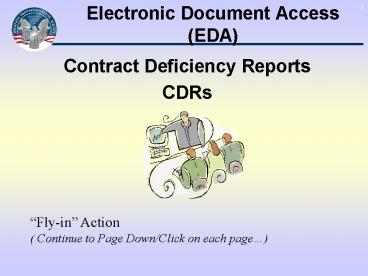Contract Deficiency Reports - PowerPoint PPT Presentation
1 / 87
Title:
Contract Deficiency Reports
Description:
* History of CDR Status Change Responsible for Next Action Captured information: ... //ushrsebs004.disa.usgs.eds.com:643/pls ... a DCMA quality assurance specialist ... – PowerPoint PPT presentation
Number of Views:1172
Avg rating:3.0/5.0
Title: Contract Deficiency Reports
1
Electronic Document Access (EDA)
- Contract Deficiency Reports
- CDRs
Fly-in Action ( Continue to Page Down/Click on
each page)
2
Contract Deficiency Reporting
Contract Deficiency Reports (CDRs) are used to
report and resolve identified contract
deficiencies. Contract deficiencies range from
conflicting quality requirements to missing long
lines of accounting. Deficiency
impacts Deficiencies may cause delays in
production, shipment and delivery. Deficiencies
may also result in payment delays, erroneous
payments and contract close-out problems.
Deficiency Report Format
3
DD1716 and CDRs Format
- DD1716s, CDRs and Auto-CDRs are all Contract
Deficiency reporting mechanisms. - DD1716 is a deficiency report in PDF form
- CDR and Auto-CDR are deficiency reports captured
in data form - In general, data format offers
- Annotation (through entire CDR life cycle)
- Improved assignment
- Enables tracking (improved query and reporting)
- Captures audit information
- Many other benefits
CDR Workflow Capability
4
CDR Workflow Capability
- Create, Approve, Assign, Reassign, Return,
Accept, Resolve and Close a CDR - Query View CDRs
- Track progress of a CDR
- Capture comments on a CDR
- E-mail notifications sent to interested parties
(Initiator, Reviewing Official, Assignee,
Back-ups) - Provide Back-up capability for CDR participants
- Reminders are sent after defined periods due to
- nonresponse
- Records audit/status information for entire
process - Driven by CDR Role
- CDR role may be granted to government employees
and support contractors with the Contract role - Vendors can not obtain CDR role
CDR Business Rules
5
CDR Business Rules
- Authorized users may Create, Approve, Assign,
Reassign, Return, Accept, Resolve and Close a CDR - Government users and Support Contractors must be
granted the CDR roles - Vendors have no access to CDRs
- Deficiencies are selected from a defined list
- Deficiency text may be added
- Independent relationship between CDR
participants enforced (Exception - Reviewing
Official can also act as the Assignee) - All CDR participants must be EDA users
(Initiator, Reviewing Official, Assignee) - CDRs require approval prior to assignment (by
Reviewing Official) - CDRs require assignment to either the ACO or
PCO/Buyer as indicated on the contract - Days aged begins after approval and stops at
close - Contract document is not required to be posted
in EDA in order to create a CDR
CDR Participants
6
CDR Participants and Function
The CDR Workflow process requires actions by the
following participants Initiator The person
who creates the CDR based on errors found within
a contract. Typically this has been a DFAS
contracting specialist, a DCMA quality assurance
specialist or any financial personnel. Auto-CDR
Initiator The EDA user responsible for
administering all auto-CDRs generated by the
auto-CDR system and EDA for a specific C/S/A.
Typically this person is the Initiator,
responsible for reassigning CDRs/auto-CDRs,
closing CDRs/auto-CDRs, and creating manual CDRs.
All CDR notifications normally routed to the
initiator will go to this user. Auto-CDR System
Interfacing system responsible for delivering
the XML contract deficiency data used by EDA to
generate Auto-CDRs for a specific C/S/A. Note
Auto-CDR System User, auto-CDR Administrator,
auto-CDR Initiator and auto-CDR Reviewing
Official must all belong to the same specific
C/S/A.
7
CDR Participants and Function Cont
The CDR Workflow process requires actions by the
following participants Reviewing Official The
person responsible for approving CDRs that are
created for a particular C/S/A. The reviewing
official is in charge of validating the accuracy
of the CDR. Typically this is a supervisor to
the initiator. Auto-CDR Reviewing Official - The
person responsible for validating and approving
all the auto-CDRs generated by an auto-CDR system
for a particular C/S/A. Assignee The person
responsible for resolving the deficiencies within
a CDR. Typically this is an Admin Contracting
Officer (ACO) or Procurement Contracting Officer
(PCO/Buyer) related to the contract based on the
contracts Admin DoDAAC or Issue DoDAAC. The CDR
POC of the CDR office (DoDAAC) may also be an
assignee.
8
CDR Participants and Function Cont
- The following participants monitor CDR activities
and will intercede - as necessary
- Primary CDR POC The offices primary CDR POC
as defined in the C/S/A within EDA. CDR POCs may
be assigned CDRs to resolve or delegate within
office. - Alternate CDR POC The offices alternate CDR
POC as defined in the C/S/A within EDA. CDR POCs
may be assigned CDRs to resolve or delegate
within office. - CDR POC (Mgmt Level) CDR POC at the C/S/A
Management Level. Typically this person acts as
a backup to the CDR POC and receives notification
of delinquent/escalated CDRs. - CDR Administrator Government user responsible
for setting up the CDR structure and maintaining
it overtime. This person is typically the DFAS
executive/or appointee to EDA. - Auto-CDR Administrator - Government users who
administers the auto-CDR environment for a
specific C/S/A. This person is responsible for
setting up the auto-CDR Initiator and auto-CDR
Reviewing Official for a specific C/S/A and
maintaining them over time. (See EDA Users Guide
for Auto-CDR C/S/A Setup instructions)
In General, the CDR Flow
9
CDR Workflow
Notification
Comment
Approve
Clock
Assign
R
Reviewing Official
Reminder
Reject
Initiator
Create
Accept
Assignee
CDR Query
View
Resolve
Close
Initiator
10
CDR Workflow - continued
Notification
Reassign
R
Backups
R
Comment
Approve
Clock
Backups
Assign
R
Reviewing Official
Reminder
Reject
Return
R
Initiator
Create
Accept
CDR POC
R
Reassign
Assignee
R
Mgr
CDR Query
View
Resolve
Close
R
R
CDR Workflow details
Backups
Initiator
11
Contract Deficiency Report
View
Sample CDR
Lets look at the CDR process
12
Create Auto-CDR
- Auto-CDRs are created by EDA from XML data sent
from an interfacing auto-CDR System. As contract
deficiencies are discovered , auto-CDR request
are sent to EDA for data validation and auto-CDR
creation. - Note Auto-CDR requests that fail validation will
be recorded and returned to the auto-CDR system
for correction by the system or the C/S/A
designated auto-CDR administrator. - EDA Generates an Auto-CDR
- Routed to Auto-CDR Reviewing Official for
approval - Must have the Auto-CDR reviewing official role
- Must be in specific C/S/A office to approve
- Approved Auto-CDR enters the CDR Workflow in the
INITIATED state. Begins CDR Workflow Audit - Note Auto-CDRs begin with A and are viewable,
queriable and processed like manual CDRs in the
CDR Workflow.
Create Manual CDR
13
Create Manual CDR
Create
- Initiator creates a CDR
- Enters Deficiency information into EDA
- EDA Pre-populates (if applicable)
- Selects Finds Assignee
- Indicated on contract (ACO or PCO/Buyer)
- Assignee must be an EDA user, have the PCO/Buyer,
ACO or CDR role - Selects Reviewing Official
- Must be in initiators office to approve
- Must have the CDR reviewing official role
- Note Contract document is not required to be
posted in EDA in order to create a CDR. - Initiator options
- ADD
- EDA saves submits CDR,
- Notifies Reviewing Official for approval,
- Begins CDR Workflow Audit
- CANCEL
- Nothing is kept, transaction is terminated
Create
Options to Add a CDR
14
Document Selection
CDR Link
Sample Document Selection Screen
Create CDR
15
Options to Create a CDR
Create
- A few options
- Contract Query
- CDR Query
Click Add link
Show CDR Data column in My Settings
Click
Offers the User Pre-population
16
Create CDR
Create
CDR Entry Form
Select CDR Participants ACO or PCO/Buyer and
Reviewing Official
Entry Fields Required
If Pre-populate option selected, information will
pre-fill on form (not shown)
Add Deficiencies
CDR Screen Entry
17
CDR Entry Areas
Create
CDR Entry Form
Contract Identification
DoDAAC - Issue
Determine Assignment (PCO/Buyer or ACO)
DoDAAC - Admin
DoDAAC - Pay
- Select Assignee
- ACO or PCO/Buyer
- Select Approver
- gt Reviewing Official
Vendor Information
CDR Identifier Initiator
Reviewing Official (must be in initiators
office)
Add Deficiencies
CDR Assignment
18
CDR Assignment Selection
Create
CDR Assignment
After Indication of Assignment If PCO/Buyer
Assigned Click Find PCO/Buyer If ACO
Assigned Click Find ACO
Find Assignee PCO/Buyer
19
Find a PCO/Buyerby DoDAAC/Office
Create
EDA displays PCO/Buyer users and CDR POCs
(Primary/Alternate) for the entered ISSUE DoDAAC.
Select Assignee
FIND is based on the ISSUE DoDAAC Pre-populated
from entry screen
This Find Assignee option utilizing the DoDAAC
is Recommended EDA references and displays
assignee candidates for CDR assignment based on
C/S/A DoDAAC offices/organizations as defined by
the communities and user roles. Each C/S/A
defines/establishes how best to assign within
their organizations. CDR Orgs are associated with
DoDAACs and have a Primary and Alternate CDR POCs
responsible to resolve CDRs. Users obtain ACO or
PCO/Buyer roles from their EDA POCs
Find Assignee Options
20
Find Assignee Options
Create
EDA offers 2 Additional options to Find
Assignee By C/S/A or By Name (Last,
First) Find Assignee by Office is Recommended
List Users
Select C/S/A CDR orgs from list C/S/A entry is
not allowed
Select C/S/A
Find Assignee by C/S/A
21
Find Assignee by C/S/A
Create
EDA displays Users with the proper role
(PCO/Buyer or ACO) and CDR Orgs CDR POCs for the
selected C/S/A.
Select Assignee
Once Assignee selected, information will
pre-populate the form (as shown)
Find Assignee by Name
22
Find Assignee by Name
Create
Name search returns users with the ACO or
PCO/Buyer role that matches the entered name
criteria.
Click Switch to Name Search
Enter Name Criteria LAST, FIRST Full or Partial
Entry
Click List Users by Name
Select Assignee
EDA displays Users with the proper role
(PCO/Buyer or ACO) and CDR POCs for entered name
criteria. Office/DoDAAC is not used in this
search.
Find ACO by DoDAAC
23
Find a ACOby DoDAAC/Office
Create
EDA displays ACO users and CDR POCs
(Primary/Alternate) for the entered ADMIN DoDAAC.
Select Assignee
FIND is based on the ADMIN DoDAAC Pre-populated
from entry screen
This Find Assignee option utilizing the DoDAAC
is Recommended EDA references and displays
assignee candidates for CDR assignment based on
C/S/A DoDAAC offices/organizations as defined by
the communities and user roles. Each C/S/A
defines/establishes how best to assign within
their organizations. CDR Orgs are associated with
DoDAACs and have a Primary and Alternate CDR POCs
responsible to resolve CDRs. Users obtain ACO or
PCO/Buyer roles from their EDA POC.
Find DCMA ACO
24
Find an ACOin DCMA
Create
DCMA offers a look-up tool for identification of
the DCMA ACOs. Use DCMAs eTool Contract
Management Team (CMT) to identify the CURRENT ACO
for CDR assignment
Click Find in DCMA to Identify ACO
Search by Contract Number CAGE DoDAAC Or Role
Take Identified ACO Name Search EDA by Name
25
Find a DCMA ACOby DoDAAC/Office
Create
DCMA DoDAAC starts with S and ends in A EDA
recognizes a DCMA DoDAAC and offers a Office
Search
Enter DCMA ACO Name identified by DCMA
Select Assignee
Complete Assignment
26
Assignment Complete
Create
Once Assignee is selected from one of the Find
Assignee options, the information is
pre-populated on the CDR entry form to continue
the entry process.
Select Reviewing Official
27
Reviewing Official Selection
Create
Find CDR Reviewing Official
EDA will only display valid users with the EDA
Reviewing Official (RO) Role within the
initiators C/S/A for selection
Click drop-down to select the Reviewing Official
Document Deficiencies
28
Create CDR Add Deficiencies
Create
Contract Deficiencies
Click Add a Deficiency
Add Deficiencies
29
Partial List of Deficiencies
Create
Deficiency Selection
Click Add Selected Deficiencies
Select ALL Deficiencies that Apply
Click boxes
Customize Selected Deficiencies
30
Deficiency Customization
Create
Selected Deficiency Customization
After Selecting Deficiencies, Additional text may
be inserted to further clarify
Added Department
Added Fax number
Modification Capabilities
31
Create CDR - continued
Create
Completed Form
Notification is sent to Reviewing Official
Approval Notification
Click Add CDR
32
Approval Notification
Approve
SUBJECT New CDR Control G409FA44070001
sent to the Reviewing Official
Next Actions - Approve or Return
Direct links to CDR
Identifies INITIATOR email address
EDA User Guide CDR Process
EDA Help Desk Contact information
Approval Reminder
33
Approval Reminder
R
Approve
From CDR Administrator Sent Fri
8/21/2008 1244 PM To ltReviewing Officialgt
CC ltInitiatorgt Subject Reminder ltxgt - New CDR
Control 65672 GS1518 Importance High This
message was system generated. Please DO NOT
REPLY to this email. ltReviewing Official gt, This
is a reminder that Contract Deficiency Report
G15181 has been awaiting approval for ltygt days.
If you do not take action on this CDR within ltygt
days (by 08/24/2008) as described below, then
another reminder will be sent. You may view and
take action on this CDR within EDA by clicking
one of the links below Username/Password
access https//ushrsebs004.disa.usgs.eds.com643/
pls/user/cdr.display?pControlG1518
Certificate/CAC access https//ushrsebs004.disa.
usgs.eds.com/pls/cert/cdr.display?pControlG1518
Once in EDA you may Approve the CDR for
resolution processing or Return the CDR to
the initiator. If you have trouble approving or
rejecting this CDR then you may contact another
reviewing official within your organization to
process this CDR. Contact your EDA POC for
assistance in locating another reviewing
official. For ASSISTANCE regarding this CDR,
please contact Bandit Warner, the initiator of
the CDR at mailtojpbterps_at_comcast.net Please
refer to the EDA User's Guide for guidance on the
CDR process. https//ushrsebs004.disa.usgs.eds.co
m643/users_guide/documents/cdr/cdr001_Index.html
For all other inquiries, please contact the EDA
Help Desk at 1-866-618-5988, 801-605-7095 or
DSN 388-7095, or by e-mail at disa.ogden.esd.mbx.
cscassig_at_mail.mil (Subject EDA Assistance).
sent to the Reviewing Official
SUBJECT Reminder ltxgt New CDR Control 65672
GS07F0341M
Direct links to CDR
Approval Reminders Every 3 Days
Increments Count
View CDR
Indicates elapsed duration
Next Actions - Approve or Return
34
View CDR
View
Click Add Comment or View History
Adding comments is restricted to the CDR
Participants/Backups
No Modifications may occur on the CDR
Links to view participant contact information
35
Add a Comment
View
Area for Comment (2000 characters)
Records information Date/Time Current
Date/Time Actioned by Person adding
comment Event - Comment Added Comments Entered
text
Comment Notification
36
Notification on Comment
View
sent on DELIBERATE comment to ALL interested
participants
SUBJECT Comment added to CDR Control
G409FA44070001
All Interested Participants (Initiator, Reviewing
Official, Assignee)
Comment
Identifies INITIATOR email address
EDA User Guide CDR Process
View History
EDA Help Desk Contact information
37
View History
View
Link To View User Contact Information
Responsible for Next Action
Captured information Date/Time Actioned
by Event Comments
EDA updates the CDR, captures Comments,
and continues Workflow/Audit
Approve CDR
38
Approve CDR
R
Approve
- Reviewing Official
- receives notification for next action.
- reviews CDR for validity
- If invalid/incorrect
- REJECT
- EDA notifies Initiator
- If valid/correct
- APPROVE
- EDA notifies Assignee
- Starts clock for Days Aged
- EDA
- Updates CDR
- Captures Comments
- Continues Workflow/Audit
- Reminds Reviewing Official and Backups (as
necessary)
Approve
REJECT the CDR
39
Reject CDR
Approve
R
Reject
- Reviewing Official reviews CDR and if
invalid/incorrect, Rejects it to return it to the
Initiator. - EDA Notifies Initiator of rejection
- Initiator can
- REASSIGN
- CLOSE
- EDA
- Updates CDR
- Captures Comments
- Continues Workflow/Audit
- Reminds Initiator and Backups (as necessary)
- Initiator may reassign or start-over with
Contract Deficiency entry process and approval if
changes are required.
Reject
40
Reject Notification
Reject
Subject Rejected CDR Control G409FA44070001
sent to the Initiator
Next Actions - Reassign or Close
Direct links to CDR
EDA User Guide CDR Process
EDA Help Desk Contact information
Rejection Reminder
41
Reject Reminder
R
Reject
From CDR Administrator Sent ltDate email
sentgt To ltInitiatorgt CC ltReviewing
Officialgt Subject Reminder ltxgt - Returned CDR
Control G15231 Importance High This message
was system generated. Please DO NOT REPLY to
this email ltInitiator gt, This is a reminder
that Contract Deficiency Report G15231 has been
awaiting review for lt3gt days. This CDR has been
returned to you by Dude A Big Dog. A comment
explaining the reason for the return is attached
to the CDR. You may view and take action on this
CDR within EDA by clicking one of the links
below Username/Password access
https//ushrsebs004.disa.usgs.eds.com643/pls/user
/cdr.display?pControlG1523 Certificate/CAC
access https//ushrsebs004.disa.usgs.eds.com443
/pls/cert/cdr.display?pControlG1523 Once in EDA
you may Reassign the CDR and resubmit
it for approval or Close the CDR if it was
created in error. Please refer to the EDA User's
Guide for guidance on the CDR process.
https//ushrsebs004.disa.usgs.eds.com643/users_g
uide/documents/cdr/cdr001_Index.html For all
other inquiries, please contact the EDA Help Desk
at 1-866-618-5988, 801-605-7095 or DSN
388-7095, or by e-mail at disa.ogden.esd.mbx.cscas
sig_at_mail.mil (Subject EDA Assistance).
sent to the Initiator
Increments Count
Reject Reminders Every 3 Days
Indicates elapsed duration
Next Actions - Reassign or Close
Direct links to CDR
Lets APPROVE the CDR
42
Approve CDR
Approve
- Reviewing Official May
- Approve or
- Reject
Click Approve or Reject
No Modifications may occur on the CDR.
43
Approving CDR
Approve
Click Confirm Approval
Enter a comment
Upon approval by the Reviewing Official, the CDR
is sent to the Assignee.
In this example, the CDR is sent/routed to the
ACO Identified.
Assignment Notification
44
Assignment Notification
Assign
Assigned CDR Control G15231
sent to the Assignee
This message was system generated. Please DO NOT
REPLY to this email ltAssignee gt, Contract
Deficiency Report G15231 has been assigned to
you for resolution In order to prevent delays in
paying contractor invoices, it is imperative that
you take action on this CDR within 3 days (by
08/24/2008) as described below. You may view and
take action on this CDR within EDA by clicking
one of the links below Username/Password
access https//ushrsebs004.disa.usgs.eds.com643/
pls/user/cdr.display?pControlG1523 Certificate/CA
C access https//ushrsebs004.disa.usgs.eds.com4
43/pls/cert/cdr.display?pControlG1523 Once in
EDA you may accept the CDR to indicate
you are working to resolve it reassign it
to the appropriate ACO or PCO/Buyer, or CDR POC
return it to the initiator indicating it was
assigned to the wrong person or resolve
the CDR. For ASSISTANCE regarding this CDR,
please contact Bandit Warner, the initiator of
the CDR at mailtojpbterps_at_comcast.net. Please
refer to the EDA User's Guide for guidance on the
CDR process. https//ushrsebs004.disa.usgs.eds.co
m643/users_guide/documents/cdr/cdr001_Index.html
For all other inquiries, please contact the EDA
Help Desk at 1-866-618-5988, 801-605-7095 or
DSN 388-7095, or by e-mail at disa.ogden.esd.mbx.
cscassig_at_mail.mil (Subject EDA Assistance).
Direct links to CDR
Next Actions - Accept, Reassign, Return or
Resolve
Identifies INITIATOR email address
EDA User Guide CDR Process
If ASSIGNED to PCO/ Buyer, ACO is ccd.
Assignment Reminder
45
First Assignment Reminder
R
Assign
From CDR Administrator Sent Fri 11/10/2008
1244 PM To ltAssigneegt Cc ltCDR POCgt, ltAlt CDR
POCgt, ltInitiatorgt Subject Reminder 1 - Assigned
CDR Control G15191 Importance
High ltAssigneegt, This is a reminder that
Contract Deficiency Report G15191 has been
assigned to you for resolution and has been
waiting for action by you for 3 days. If you do
not take action on this CDR within 7 days (by
08/28/2008) as described below, then the next
notification will escalate to your manager. You
may view and take action on this CDR within EDA
by clicking one of the links below
Username/Password access https//ushrsebs004.d
isa.usgs.eds.com643/pls/user/cdr.display?pControl
G1519 Certificate/CAC access
https//ushrsebs004.disa.usgs.eds.com443/pls/cert
/cdr.display?pControlG1519 Once in EDA you may
accept the CDR to indicate you are
working to resolve it reassign it to the
appropriate ACO, PCO/Buyer, or CDR POC
return it to the initiator indicating it was
assigned to the wrong person or resolve
the CDR. For ASSISTANCE regarding this CDR,
please contact Bandit Warner, the initiator of
the CDR at mailtojpbterps_at_comcast.net. Please
refer to the EDA User's Guide for guidance on the
CDR process. https//ushrsebs004.disa.usgs.eds.co
m643/users_guide/documents/cdr/cdr001_Index.html
For all other inquiries, please contact the EDA
Help Desk at 1-866-618-5988, 801-605-7095 or
DSN 388-7095, or by e-mail at disa.ogden.esd.mbx.
cscassig_at_mail.mil (Subject EDA Assistance).
sent to the Assignee
Ccs CDR POCs Based on C/S/A structure
Increments Count
Indicates date of escalation
Direct links to CDR
Next Actions - Accept, Reassign, Return or Resolve
Identifies INITIATOR e-mail address
EDA User Guide CDR Process
First Assignment Reminder 3 Days
Subsequent Assignment Reminder
46
Subsequent Reminder
R
Assign
Reminder ltxgt Assigned CDR Control G15191
sent to the Assignee
From CDR Administrator Sent Fri 10/15/2008
1244 PM To ltAssigneegt Cc ltCDR POCgt, ltAlt CDR
POCgt, ltMgmt Lvl CDR POCgt, ltInitiatorgt Subject
Reminder lt2gt - Assigned CDR Control 65672
G15191 Importance High This message was
system generated. Please DO NOT REPLY to this
email. ltAssigneegt, This is a reminder that
Contract Deficiency Report G15191 has been
assigned to you for resolution and has been
waiting for action by you for 10 days If you do
not take action on this CDR within 7 days (by
08/28/2008) as described below, then another
reminder will be sent. You may view and take
action on this CDR within EDA by clicking one of
the links below Username/Password access
https//ushrsebs004.disa.usgs.eds.com643/pls/user
/cdr.display?pControlG1519 Certificate/CAC
access https//ushrsebs004.disa.usgs.eds.com443
/pls/cert/cdr.display?pControlG1519 Once in EDA
you may accept the CDR to indicate you
are working to resolve it reassign it to
the appropriate ACO, PCO/Buyer, or CDR POC
return it to the initiator indicating it was
assigned to the wrong person or resolve
the CDR. For ASSISTANCE regarding this CDR,
please contact Bandit Warner, the initiator of
the CDR at mailtojpbterps_at_comcast.net. Please
refer to the EDA User's Guide for guidance on the
CDR process. https//ushrsebs004.disa.usgs.eds.co
m643/users_guide/documents/cdr/cdr001_Index.html
For all other inquiries, please contact the EDA
Help Desk at 1-866-618-5988, 801-605-7095 or
DSN 388-7095, or by e-mail at disa.ogden.esd.mbx.
cscassig_at_mail.mil (Subject EDA Assistance).
ccs CDR POCs Mgmt Lvl CDR POCs based on C/S/A
structure
Increments Count
Indicates elapsed duration
Indicates date of escalation
Direct Links to CDR
Next Actions - Accept, Reassign, Return or
Resolve
Identifies INITIATOR e-mail address
EDA User Guide CDR Process
Quick look at History
Subsequent Assignment Reminder Every 7 Days
47
History of CDR
View
Status Change
Responsible for Next Action
Captured information Date/Time Actioned
by Event Comments
Next ActionAssignees
48
Assign CDR
R
Assign
- Assignee options
- ACCEPT
- Own/fix/work deficiency
- Usually involves activities outside the
application - Initiator is sent notification of Acceptance
- REASSIGN
- To individual inside or outside of domain
- RETURN
- To initiator
- RESOLVE (Resolve with Comment)
- Move completed CDR to RESOLVE
Assign
EDA Updates CDR Continues Workflow/Audit Captures
Comments Reminds Assignee and Backups (as
necessary)
The Options
49
Assignee Options
Assign
- An Assignee may
- Accept or
- Reassign or
- Return or
- Resolve (resolve with comment)
No Modifications may occur on the CDR.
Lets look at each option RETURN Option
50
Return CDR
Return
RETURN Returns CDR to INITIATOR for Next Action
Click Return
Click Confirm Return
Enter a comment
Return Notification
51
Return Notification
Return
Return CDR Control G15231
sent to the Initiator
From CDR Administrator Sent Fri 11/5/2008
1244 PM To ltInitiatorgt Cc ltAssigneegt ltCDR
POCgt ltAlt CDR POCgt Subject Returned CDR
G15231 ltInitiatorgt, This message was system
generated. Please DO NOT REPLY to this
email. Bandit Warner, Contract Deficiency
Report G15231 is awaiting your review before it
can be assigned for resolution. This CDR has
been returned to you by Dude A Big Dog. A comment
explaining the reason for the return is attached
to the CDR You may view and take action on this
CDR within EDA by clicking one of the links
below Username/Password access
https//ushrsebs004.disa.usgs.eds.com643/pls/user
/cdr.display?pControlG1523 Certificate/CAC
access https//ushrsebs004.disa.usgs.eds.com443
/pls/cert/cdr.display?pControlG1523 Once in EDA
you may Reassign the CDR and resubmit
it for approval or Close the CDR if it was
created in error. Please refer to the EDA User's
Guide for guidance on the CDR process.
https//ushrsebs004.disa.usgs.eds.com643/users_g
uide/documents/cdr/cdr001_Index.html For all
other inquiries, please contact the EDA Help Desk
at 1-866-618-5988, 801-605-7095 or DSN
388-7095, or by e-mail at disa.ogden.esd.mbx.cscas
sig_at_mail.mil (Subject EDA Assistance).
Identifies who returned
Next Actions Reassign or Close
Direct links to CDR Requiring Action
User Guide Link
Return Reminder
52
Return Reminder
Return
R
Reminder ltxgt Return CDR Control G15231
sent to the Initiator
From CDR Administrator Sent Fri 10/5/2008
1244 PM To ltInitiatorgt Cc ltReviewing
Officialgt ltAssigneegt ltCDR POCgt ltAlt CDR
POCgt Subject Reminder ltxgt Returned CDR 65672
GS07F0341M Importance High ltInitiatorgt, This
message was system generated. Please DO NOT
REPLY to this email. Bandit Warner, This is a
reminder that Contract Deficiency Report G15231
has been awaiting review for 3 days. This CDR
has been returned to you by Dude A Big Dog. A
comment explaining the reason for the return is
attached to the CDR. You may view and take
action on this CDR within EDA by clicking one of
the links below Username/Password access
https//ushrsebs004.disa.usgs.eds.com643/pls/user
/cdr.display?pControlG1523 Certificate/CAC
access https//ushrsebs004.disa.usgs.eds.com443
/pls/cert/cdr.display?pControlG1523 Once in EDA
you may Reassign the CDR and resubmit
it for approval or Close the CDR if it was
created in error. Please refer to the EDA User's
Guide for guidance on the CDR process.
https//ushrsebs004.disa.usgs.eds.com643/users_g
uide/documents/cdr/cdr001_Index.html For all
other inquiries, please contact the EDA Help Desk
at 1-866-618-5988, 801-605-7095 or DSN
388-7095, or by e-mail at disa.ogden.esd.mbx.cscas
sig_at_mail.mil (Subject EDA Assistance).
ccs CDR POCs Mgt Lvl CDR POCs
Increments Count
Direct Links to CDR
Next Actions Reassign, Close
EDA User Guide CDR Process
Lets REASSIGN the CDR
Return Reminder Every 3 Days
53
Reassign CDR
Reassign
REASSIGN Reassign CDR to another ASSIGNEE who
will be responsible for resolving the stated
deficiency.
Click Reassign
Days aged clock continues
New Assignment
54
Reassign CDR
Reassign
CDR Reassignment
Click Confirm Reassignment
Enter a comment
Find New ASSIGNEE Refer to previous slides for
Finding Assignees
Find ASSIGNEE in EDA
Days aged clock continues
55
Reassign Business Rules
- CDR Reassign
- Assignee (ACO or PCO/Buyer), Reviewing Official
Initiator can REASSIGN - Assignee or Reviewing Official can RETURNcomment
required - Find Assignee to include search capability into
the current C/S/A structure and also indicates
Primary CDR POC and Alternate CDR POC capacity
within Office. - Carbon Copy ACO when PCO/Buyer is assigned a CDR
- Reassign a RESOLVED CDR to a new person requires
Approval by Reviewing Official - ACOs and PCO/Buyers should reassign the CDR to an
individual user within their Office. Requires no
approval. (Delegation) - CDRs reassigned to CDR POCs will trigger a
notification to the optional group e-mail. - Activity is captured in audit trail
Assignment Notification
56
Assignment Notification
Assign
Assigned CDR Control G15211
sent to the Assignee
- This message was system generated. Please DO NOT
REPLY to this email. - Shelby A Puppydog,
- Contract Deficiency Report G15211 has been
assigned to you for resolution In order to
prevent delays in paying contractor invoices, it
is imperative that you take action on this CDR
within 3 days (by 08/24/2008) as described below. - You may view and take action on this CDR within
EDA by clicking one of the links below - Username/Password access https//ushrsebs004.dis
a.usgs.eds.com643/pls/user/cdr.display?pControlG
1521 - Certificate/CAC access https//ushrsebs004.disa.
usgs.eds.com443/pls/cert/cdr.display?pControlG15
21 - Once in EDA you may
- accept the CDR to indicate you are working
to resolve it - reassign it to the appropriate ACO or
PCO/Buyer, or CDR POC - return it to the initiator indicating it
was assigned to the wrong person - or resolve the CDR.
- For ASSISTANCE regarding this CDR, please contact
Bandit Warner, the initiator of the CDR at
mailtojpbterps_at_comcast.net.
Direct Links to CDR
Next Actions - Accept, Reassign, Return or
Resolve
INITIATOR e-mail address
EDA User Guide CDR Process
If ASSIGNED to PCO/ Buyer, ACO is ccd.
Assignment Reminder
EDA Help Desk Contact information
57
First Assignment Reminder
R
Assign
sent to the Assignee
From CDR Administrator Sent Fri 11/5/2008
1244 PM To ltAssigneegt Cc ltPrimary CDR POCgt,
ltAlt. CDR POCgt, ltInitiatorgt Subject Reminder 1
- Assigned CDR Control 65672
FA860704D Importance High ltAssigneegt, This
message was system generated. Please DO NOT
REPLY to this email. This is a reminder that
Contract Deficiency Report G15191 has been
assigned to you for resolution and has been
waiting for action by you for 3 days. If you do
not take action on this CDR within 7 days (by
08/28/2008) as described below, then the next
notification will escalate to your manager. You
may view and take action on this CDR within EDA
by clicking one of the links below
Username/Password access https//ushrsebs004.d
isa.usgs.eds.com643/pls/user/cdr.display?pControl
G1519 Certificate/CAC access
https//ushrsebs004.disa.usgs.eds.com443/pls/cert
/cdr.display?pControlG1519 Once in EDA you may
accept the CDR to indicate you are
working to resolve it reassign it to the
appropriate ACO, PCO/Buyer, or CDR POC
return it to the initiator indicating it was
assigned to the wrong person or resolve
the CDR. For ASSISTANCE regarding this CDR,
please contact Bandit Warner, the initiator of
the CDR at mailtojpbterps_at_comcast.net. Please
refer to the EDA User's Guide for guidance on the
CDR process. https//ushrsebs004.disa.usgs.eds.co
m643/users_guide/documents/cdr/cdr001_Index.html
For all other inquiries, please contact the EDA
Help Desk at 1-866-618-5988, 801-605-7095 or
DSN 388-7095, or by e-mail at disa.ogden.esd.mbx.
cscassig_at_mail.mil (Subject EDA Assistance).
ccs CDR POCs Based on C/S/A structure
Increments Count
Indicates date of escalation
Direct Links to CDR
Next Actions - Accept, Reassign, Return or
Resolve
Identifies INITIATOR email address
EDA User Guide CDR Process
Subsequent Assignment Reminder
First Assignment Reminder 3 Days
58
Subsequent Reminder
R
Assign
Reminder ltxgt Assigned CDR Control G15191
sent to the Assignee
From CDR Administrator Sent Fri 11/5/2008
1244 PM To ltAssigneegt Cc ltPrimary CDR POCgt,
ltAlt. CDR POCgt, ltMgmt Lvl CDR POCgt,
ltInitiatorgt Subject Reminder ltxgt - Assigned CDR
Control G15191 Importance High This message
was system generated. Please DO NOT REPLY to
this email. ltAssigneegt, This is a reminder that
Contract Deficiency Report G15191 has been
assigned to you for resolution and has been
waiting for action by you for 10 days If you do
not take action on this CDR within 7 days (by
08/28/2008) as described below, then another
reminder will be sent. You may view and take
action on this CDR within EDA by clicking one of
the links below Username/Password access
https//ushrsebs004.disa.usgs.eds.com643/pls/user
/cdr.display?pControlG1519 Certificate/CAC
access https//ushrsebs004.disa.usgs.eds.com443
/pls/cert/cdr.display?pControlG1519 Once in EDA
you may accept the CDR to indicate you
are working to resolve it reassign it to
the appropriate ACO, PCO/Buyer, or CDR POC
return it to the initiator indicating it was
assigned to the wrong person or resolve
the CDR. For ASSISTANCE regarding this CDR,
please contact Bandit Warner, the initiator of
the CDR at mailtojpbterps_at_comcast.net. Please
refer to the EDA User's Guide for guidance on the
CDR process. https//ushrsebs004.disa.usgs.eds.co
m643/users_guide/documents/cdr/cdr001_Index.html
For all other inquiries, please contact the EDA
Help Desk at 1-866-618-5988, 801-605-7095 or
DSN 388-7095, or by e-mail at disa.ogden.esd.mbx.
cscassig_at_mail.mil (Subject EDA Assistance).
ccs CDR POCs Mgmt Level CDR POCs Based on
C/S/A structure
Increments Count
Indicates date of escalation
Indicates elapsed duration
Direct Links to CDR
Next Actions - Accept, Reassign, Return or
Resolve
Identifies INITIATOR e-mail address
EDA User Guide CDR Process
Lets ACCEPT the CDR
Subsequent Assignment Reminder Every 7 Days
59
Accept CDR
Accept
- Assignee works/processes deficiency.
- Assignee can
- Provide fix for deficiency
- Comment
- RESOLVE (Resolve with Comment)
- Move completed CDR to RESOLVE
- EDA
- Updates CDR
- Captures Comments
- Continues Workflow/Audit
- Reminds Assignee and Backups (as necessary)
Accept
Options
60
Accept CDR
R
Accept
Click Confirm Acceptance
Enter a comment
Upon Acceptance, the Assignee is responsible for
resolving the stated deficiency.
Days aged clock is started
Acceptance Notification
61
Accept Notification
Accept
sent to the Initiator
Accept CDR Control G472FA44070001
Ccs CDR POCs Based on C/S/A structure
Identifies responsible individual
Direct links to CDR Requiring Action
User Guide Link
Deficiency is worked by Assignee. Resolution
in Progress
Quick look at History
62
Accept Reminder
R
Accept
Accept Reminder ltxgt CDR Control G435 4-123
sent to the Assignee
This message was system generated. Please DO NOT
REPLY to this email. ltAssigneegt, This is a
reminder that Contract Deficiency Report
G4354-123 has been accepted by you and has been
waiting for action by you for 15 days. If you do
not take action on this CDR within 15 days (by
12/02/2006) as described below, then another
reminder will be sent. You may view and take
action on this CDR within EDA by clicking one of
the links below Username/Password access
https//ushrsebs004.vahrn.us.eds.com643/pls/user/
cdr.display?pControlG435 Certificate/CAC access
http//ushrsebs002.vahrn.us.eds.com1443/pls/cert
/cdr.display?pControlG435 Once in EDA you may
Resolve the CDR to indicate that you have
reached a resolution. Reassign it to the
appropriate ACO or PCO/Buyer (or responsible
Contract Specialist if applicable). For
ASSISTANCE regarding this CDR, please contact
Army Armyinit, the initiator of the CDR at
carol.brown_at_somewhere.com Please refer to the
EDA User's Guide for guidance on the CDR process.
https//ushrsebs004.vahrn.us.eds.com643/users_gu
ide/documents/cdr/cdr001_Index.html For all
other inquiries, please contact the EDA Help Desk
at 1-866-618-5988, 801-605-7095 or DSN
388-7095, or by e-mail disa.ogden.esd.mbx.cscassig
_at_mail.mil (Subject EDA Assistance).
ccs CDR POCs Mgmt Level CDR POCs Based on
C/S/A structure
Direct links to CDR Requiring Action
Valid Next Actions Reassign or Resolve Resolve
w/comment
User Guide Link
Accept Reminder Every 15 Days
Quick look at History
63
History of CDR
View
Status Change
Responsible for Next Action
Captured information Date/Time Actioned
by Event Comments
EDA updates the CDR, captures Comments, and
continues Workflow/Audit
Once Accepted
64
Accepted CDR
Accept
Click Reassign or Resolve
- An Assignee may
- Reassign (delegate) or
- Resolve (Resolve with comment)
No Modifications may occur on the CDR.
REASSIGN Option
65
Reassign CDR
Reassign
CDR Reassignment
Click Confirm Reassignment
Enter a comment
Find New ASSIGNEE Refer to previous slides for
Finding Assignees
Find PCO/Buyer
Days aged clock continues
66
Resolve CDR
Resolve
R
Deficiency is Resolved by Assignee. Assignee
indicates CDR resolved in EDA. NOTE Dont mark
resolved until reposted to EDA. EDA notifies the
Initiator of resolution. Assignee
can RESOLVE EDA Updates CDR Captures
Comments Continues Workflow/Audit Reminds
Initiator Backups (as necessary)
Resolve
To Resolve
67
Resolve CDR
Resolve
- An Assignee May
- Resolve and provide comment
Click Resolve
No Modifications may occur on the CDR
68
Resolve CDR
Resolve
Click Confirm Resolution
Enter a comment
Upon Resolution, the Assignee has completed the
deficiency action. The initiator will review and
perhaps recreate if not resolved satisfactorily.
Quick look at History
69
History of CDR
View
Status Change
Responsible for Next Action
Captured information Date/Time Actioned
by Event Comments
70
Resolve Notification
Resolve
Resolved CDR Control G409FA44070001
sent to Initiator
Direct links to CDR Requiring Action
User Guide Link to CDR Process
Valid Next Actions Reassign Close
Close CDR
71
Resolve Reminder
Resolve
R
Resolved Reminder ltxgt CDR Control G15241
From CDR Administrator Sent Fri 11/5/2008
1244 PM To ltInitiatorgt Cc ltAssigneegt
ltPrimary CDR POCgtgt, ltAlt CDR POCgt Subject
Resolved CDR G15241 This message was system
generated. Please DO NOT REPLY to this
email. ltInitiatorgt, This is a reminder that
Contract Deficiency Report G15241 has been
resolved and has been awaiting review for 3 days.
Your review is required in order to close this
CDR. A comment detailing the resolution is
attached to the CDR. You may view and take
action on this CDR within EDA by clicking one of
the links below Username/Password access
https//ushrsebs004.disa.usgs.eds.com643/pls/user
/cdr.display?pControlG1524 Certificate/CAC
access https//ushrsebs004.disa.usgs.eds.com443
/pls/cert/cdr.display?pControlG1524 Once in EDA
you may Reassign the CDR for further
resolution processing or Close the CDR
indicating it is complete. Please refer to the
EDA User's Guide for guidance on the CDR process.
https//ushrsebs004.disa.usgs.eds.com643/users_g
uide/documents/cdr/cdr001_Index.html For all
other inquiries, please contact the EDA Help Desk
at 1-866-618-5988, 801-605-7095 or DSN
388-7095, or by e-mail at disa.ogden.esd.mbx.cscas
sig_at_mail.mil (Subject EDA Assistance).
sent to Initiator
Direct Links to CDR
Next Actions Reassign Close
User Guide Link to CDR Process
Close CDR
Resolve Reminder Every 3 Days
72
Close CDR
Close
R
- Initiator validates resolution/response.
- Initiator can
- CLOSE
- Initiator closes CDR
- CDR life endsno further action
- EDA stops Days Aged clock
- REASSIGN
- To different person/organization
- Requires approval by Reviewing Official
- RETURN
- To same person/organization
- Does not require additional approval
- EDA
- Updates CDR
- Captures Comments
- Continues with Workflow/Audit,
- Reminds Initiator Backups (as necessary)
Close
Lets look at the options
73
Close CDR Options
Close
Initiator Reviews Resolution
Click Close or Return or Reassign
RETURN Return original CDR to the SAME ASSIGNEE.
No additional approval
REASSIGN Reassign original CDR to the a
DIFFERENT ASSIGNEE. Approval required
CLOSE CDR resolved. Indicate closures. The
deficiency life ends.
RETURN
74
Return CDR
Return
Click Return
Click Confirm Return
Enter a comment
RETURN Return original CDR to the SAME ASSIGNEE.
(No changes or new deficiencies can be added)
No Additional approval is required
Return Notification
75
Return Notification
Return
Return CDR Control G409FA44070001
sent to Assignee
From CDR Administrator Sent Fri 3/5/2004
1244 PM To ltAssigneegt Cc ltInitiatorgt,
ltPrimary CDR POCgt, ltAlt CDR POCgt Subject Returne
d CDR 65672 W91YTV0 ltInitiatorgt, Contract
Deficiency Report 65672 W91YTV0 has been
assigned to you for resolution. This CDR has
been returned to you by ltInitiatorgt. A comment
explaining the reason for the return is attached
to the CDR. You may view this CDR within EDA
by clicking on one of the links
below Username/Password access
https//eda2.ogden.disa.mil/pls/user/cdr.display_c
dr?control65672 Certificate/CAC access
https//eda2.ogden.disa.mil/pls/cert/cdr.display_c
dr?control65672 Once in EDA you may -
reassign the CDR and resubmit it for approval
or - Resolve the CDR. Please refer to the EDA
Users guide for guidance on the CDR process.
https//ushrsebs004.vahrn.us.eds.com643/users_gui
de/documents/cdr/cdr001_Index.html For all other
inquiries, please contact the EDA Help Desk at
(866)618-5988, (801)605-7095 or DSN 388-7095, or
with e-mail at disa.ogden.esd.mbx.cscassig_at_mail.m
il (EDA Assistance).
Identifies who returned
Direct Links to CDR
EDA User Guide CDR Process
Next Actions Reassign Resolve
REASSIGN CDR
76
Reassign CDR
Reassign
Click Reassign
REASSIGN Reassign original CDR to the a
DIFFERENT ASSIGNEE. (No changes or new
deficiencies can be added)
Additional approval is required. CDR is sent
to Reviewing Official for approval of new
assignment.
REASSIGN CDR
77
Reassign CDR
Reassign
Initiator reassigns
Click Confirm Reassignment
Enter a comment
Same process as described earlier Find
participant in EDA
Clear, Assign, Find ASSIGNEE in EDA
Notifications are sent, if non-responsive,
Reminders will follow.
CLOSE CDR
78
Close CDR
Close
Initiator reviews and closes CDR
Click Close
Click Confirm Closure
Enter a comment
Days aged clock is stopped
Closed CDRs continue to be viewable
At this point, the deficiency life ends.
Close Notification
79
Close Notification
Close
Close CDR Control G65672 FA448605P0114
sent to ALL interested parties
Sent Fri 11/5/2008 1244 PM To ltAssigneegt Cc
ltPrimary CDR POCgt, ltAlt. CDR POCgt, ltMgmt Lvl CDR
POCgt, ltInitiatorgt,ltClosing Usergt Subject Closed
CDR 65672 FA448605P0114 ltAssigneegt,
Contract Deficiency Report 65672
FA448605P0114-- has been closed by ltClosing
Usergt indicating all deficiencies have been
corrected. You may view this CDR by querying
it within EDA using the link below Username/Passw
ord access https//eda2.ogden.disa.mil/pls/user/
cdr.display_cdr?control65672 Certificate/CAC
access https//eda2.ogden.disa.mil/pls/cert/cdr.
display_cdr?control65672 For further inquiries,
please contact the EDA Help Desk at
(866)618-5988, (801)605-7095 or DSN 388-7095, or
with e-mail at disa.ogden.esd.mbx.cscassig_at_mail.m
il.
All interested parties
Action by
Direct links to CDR
At this point, the deficiency life ends.
Quick look at History
80
History of CDR
View
At this point, the deficiency life ends.
Status Change
NO Next Action
Closed CDRs continue to be viewable. Closed CDRs
are not deleted. Note Closed unapproved CDRs are
deleted. (You may wish to use Advanced Search to
exclude close CDR)
Captured information Date/Time Actioned
by Event Comments
Lets look at CDR Query
81
CDR Query Search Options
Query
Click Document for quick view of CDR Displays a
list of your most recently viewed CDRs
CDR Search Options Use any CDR query option to
locate desired CDR Supply criteria for option
selected Click View for results of query
Search Options are categorized by Specific
CDR User Date Ranges Custom Advanced
Search
82
CDR Advanced Search
Query
- Very powerful query tool
- Totally User defined
- Flexible result display
- Flexible operational criteria
- Definable sort order
- Partial or full entry
- Any field combinations
83
Options to View/Query a CDR
Query
- A few options
- Contract Query
- CDR Query
Show CDR Data column in My Settings
Click View () link
Click Control Number
84
View CDR
View
Click View History
No Modifications may occur on the CDR
CDR Query Result Set
85
CDR Query Result
View
CDR Query Result PageSample shown Displays
available CDR information
Download Result Set
Add a specific CDR
Information on size of query and Page
Sort on Column
General Capabilities
Note Sort on column is only available if
results fit on one page.
86
CDR Query Result
View
CDR Query Result PageSample shown Displays
available CDR information
Link to the Contract
CDR History
CDR - Unique Control Number
Extra Help and Documentation
87
EDA Users Guide
Refer to the EDA Users Guide
- STEP-by-STEP instructions (for all Capabilities)
- Training Modules
- Entire section dedicated to the EDA Executive and
the EDA POC and their tasks/activities