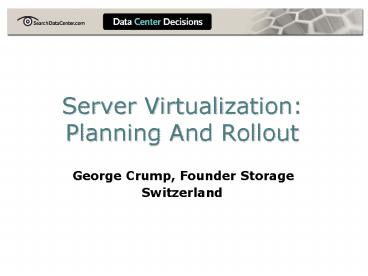Server Virtualization: Planning And Rollout - PowerPoint PPT Presentation
Title:
Server Virtualization: Planning And Rollout
Description:
Server Virtualization: Planning And Rollout George Crump, Founder Storage Switzerland Agenda What is Virtualization Understanding Complete Virtualization Analyze the ... – PowerPoint PPT presentation
Number of Views:385
Avg rating:3.0/5.0
Title: Server Virtualization: Planning And Rollout
1
Server Virtualization Planning And Rollout
- George Crump, Founder Storage Switzerland
2
Agenda
- What is Virtualization
- Understanding Complete Virtualization
- Analyze the Business Environment
- Inventory the Physical Environment
- Analyze the Physical Environment
- Infrastructure
- Workload
3
Planning Flowchart Continued
- Aggregate into combined environmental Analysis
- Develop a Virtual Host Infrastructure
- Moving from Physical to Virtual
- Develop a Guest to Host Mapping
- Develop a Virtual Motion Mapping
- Design the Virtualized Environment
- Make the move
- Develop Ongoing Analysis and Mapping Strategies
4
What is Virtualization?
- Why Total Virtualization
- What is Total Virtualization
- Servers
- Network
- Storage
- Infrastructure
5
Virtualization Rollout Challenges
- Most relate to lack of exposure and fast rollout
initiatives - Leads to these problems
- Slow Applications
- Memory over subscription errors
- IP address challenges
- Incompatible Hardware
- Over Virtualization on a box
6
Business Assessment
- Process and Application Analysis
- Multi-Tier application
- Multi-Site application
- Ownership
- Business Unit
- Location
- IT
- Availability
- Zero Downtime?
- Virtual Machine Motion
- Virtualization HA
- Maintenance Windows
- Viewed from application angle or host angle
7
Business Assessment Continued
- Budget
- Knowing the Budget in Advance
- Building the Budget based on assessment
- Skills
- What new skills need to be developed
- Software Supplier Relationships
- Licensing
- Support of virtual environment
8
Motivation Assessment
- Why are you virtualizing?
- Server Consolidation
- Hardware flexibility
- Green
- Improved Efficiencies
- High Availability
- Disaster Recovery
9
Environment Assessment
10
Workload Assessment
- Basic
- One App per server
- Single Network Connection
- Low I/O
- Local or Single Storage point
- Advanced
- Clustered Systems
- Multi-Homed
- High I/O
11
File Services -- A Unique Case
- Better Served by a NAS
- Virtual NAS Heads
- Global File Systems
12
Workload Analysis
- What plays well together
- Trend over the course of time
- Processor Requirements
- Memory Requirements
- Cache
- Addressable Ram
- Security Requirements
- Storage Requirements
- IO Requirements
13
Developing A Workload Analysis Map
- Defines regions of compatibility and
incompatibility - Weighting is based on
- Application Stability
- Availability Requirements
- Network IO
- Storage IO
- Processor Requirements
14
Develop A Virtual Host Infrastructure
- Determine the Host Population
- Budget
- Number of Virtual Candidates
- Number of remaining Physical
15
Storage Infrastructure Virtualization
- Access Protocol
- Fibre
- ISCSI
- NFS
- Storage Hardware
- Local Attached
- SAN
- NAS
16
Network Interface Selection
- Challenge with 1 GBE Cards
- 10 GBE
- 10 GBE cards with IOV
17
Infrastructure Virtualization
- Brings Virtualization capabilities to Bare Metal
Hardware - Manages Network and Storage Connections
18
Server Virtualization Software Selection
- VMware
- ZEN
- Hyper-V
- Others
19
Server Host Hardware Understanding
- Components
- Memory
- Cache
- Compute
- I/O Capabilities
- Host Types
- Blades
- Dense U Servers
- High Compute Servers
20
Moving From Physical To Virtual
- Allocating compute capacity
- Day to Day operations
- VMotion activity
- Developing a Virtual Guest to Host Mapping
- Develop a Virtual Movement Mapping
- Design the Virtual Environment
- Define the Timeline
- Preparing the Virtual Environment
- Preparing the Physical Environment
- Migrating your Physical Move
21
Providing Virtualization Benefits To The
Remaining Physical Servers
- Leveraging Storage Virtualization
- Leveraging Infrastructure Virtualization
22
Thinking Virtual
- Understanding moveable workloads
- Compute Optimization
- Moving Workloads based on compute needs
- Moving from Physical to Virtual to Physical
- Storage Optimization
- High Availability