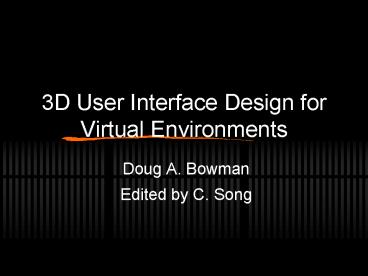3D User Interface Design for Virtual Environments - PowerPoint PPT Presentation
1 / 32
Title:
3D User Interface Design for Virtual Environments
Description:
3D User Interface Design for Virtual Environments Doug A. Bowman Edited by C. Song Background: Human-computer interaction HCI studies communication Users and ... – PowerPoint PPT presentation
Number of Views:97
Avg rating:3.0/5.0
Title: 3D User Interface Design for Virtual Environments
1
3D User Interface Design for Virtual Environments
- Doug A. Bowman
- Edited by C. Song
2
Background Human-computer interaction
- HCI studies communication
- Users and computers communicate via the interface
- 2D HCI issues
- Direct manipulation vs. commands
- Interface layout
- Interaction techniques
- Cognitive directness
3
Why 3D interaction?
- 3D / VE apps. should be useful
- Immersion
- Natural skills
- Immediacy of visualization
- But, current VE apps either
- are not complex interactively, or
- have serious usability problems
4
What makes 3D interaction difficult?
- Spatial input
- Lack of constraints
- Lack of standards
- Lack of tools
- Lack of precision
- Fatigue
- Layout more complex
- Perception
5
Isnt the 3D interface obvious?
- Naturalism make VE work exactly like real world
- Magic give user new abilities
- Perceptual
- Physical
- Cognitive
6
Goals of interaction design
- Performance (efficiency, accuracy, productivity)
- Usability (ease of use, ease of learning, user
comfort) - Usefulness (users focus on tasks, interaction
helps users meet system goals)
7
Outline
- System control
- Symbolic input
- 2D interaction in VEs
- Constraints
- Passive haptic feedback
- Two-handed interaction
8
8. System control
- Issuing a command to
- Change the system mode
- Change the system state
- Often composed of other tasks
- Sometimes seen as a catch-all for 3D
interaction techniques other than travel,
selection, manipulation
9
Classification of system control techniques
10
Floating menus
- Can occlude environment
- Familiar interaction
- Using 3D selection for a 1D task
- Attach the menu
- Users head
- Tracked physical surface
- (a tablet)
11
1 DOF menu
- Ring menu selection baseket
- Correct number of DOFs for the task
- Can be put away
- Only one menu level at a time
12
TULIP menus
- Goal display all options but retain efficiency
and comfort - Pinch Gloves Three-up, Labels In Palm (TULIP)
- only three items available for selection
- other items appear in sets of three on the palm
- more item linked to next set
13
Command and control cube (C3)
14
Gestural commands
- Can be natural
- Limited vocabulary
- Lack of affordances
- Fuzzy recognition issues
- Gesture as command - doesnt mimic our use of
gestures in the real world - Pen-based gestures can be powerful
- Perhaps more appropriate in multimodal interfaces
15
System control design guidelines
- Dont disturb flow of action
- Use consistent spatial reference
- Allow multimodal input
- Structure available functions
- Prevent mode errors by giving feedback
16
9. Symbolic input
- Communication of symbols (text, numbers, and
other symbols/marks) to the system - Is this an important task for 3D UIs?
- Why is symbolic input in 3D UIs different from
symbolic input elsewhere?
17
Symbolic input scenarios
- Which technique(s) would you choose when
- architects will be making annotations to
various parts of a design? - engineers need to enter file names to save
their work? - an AR user needs to add hundreds of labels to
an environment?
18
Symbolic input techniques
- Keyboard-based
- Miniature keyboards
- Low key-count keyboards
- Chord keyboards
- Pinch Keyboard
- Soft keyboards
- Pen-based
- Pen-stroke gesture recognition
- Digital Ink
19
Symbolic input techniques 2
- Gesture-based
- Sign language gestures
- Numeric gestures
- Instantaneous gestures
- Speech-based
- Single-character speech recognition
- Whole-word speech recognition
- Unrecognized speech input
20
Pinch keyboard video
21
10. Usability Engineering
- Methodology for constructing 3D UIs
- Iterative process
- Requirement gathering
- Design (Chapter 10)
- Prototype building
- Evaluation (Chapter 11)
22
2D interaction in 3D VEs
- Quite useful for appropriate tasks (match task
and input DOFs) - Can integrate seamlessly with 3D
- If presence is important, the 2D interface should
be embedded, not overlaid - Examples
- Interaction on the projection surface or
viewplane - Using a PDA for VE input
23
Constraints
- Artificial limitations designed to help users
interact more precisely or efficiently - Examples
- Snap-to grid
- Intelligent objects
- Single DOF controls
24
Passive haptic feedback
- Props or near-field haptics
- Examples
- Flight simulator controls
- Pirates steering wheel, cannons
- Elevator railing
- Increase presence, improve interaction
25
Two-handed interaction
- Symmetric vs. Asymmetric
- Dominant vs. non-dominant hand
- Guiards principles
- ND hand provides frame of reference
- ND hand used for coarse tasks, D hand for
fine-grained tasks - Manipulation initiated by ND hand
26
Two-handed interaction examples
27
Pen tablet interaction
- Involves 2D interaction, two-handed interaction,
constraints, and props
28
Pen tablet interaction
- Can put away
- Constrained surface for input
- Combine 2D/3D interaction
- Handwriting input?
- Use any type of 2D interface, not just menus
29
Conclusions
- Usability one of the most crucial issues facing
VE applications - Implementation details critical to ensure
usability - Ease of coding not equal to ease of use
- Simply adapting 2D interfaces is not sufficient
30
More work needed on
- System control performance
- Symbolic input and markup
- Usability evaluation methods
- Mapping interaction techniques to devices
- Integrating interaction techniques into complete
UIs
31
Resources
- 3DUI group
- Mailing list
- Annotated bibliography
- www.mic.atr.co.jp/poup/3dui.html
- 3DI research at VT
- research.cs.vt.edu/3di/
32
Acknowledgments
- Joe LaViola, Brown University
- Ernst Kruijff, GMD
- Ivan Poupyrev, Sony CSL