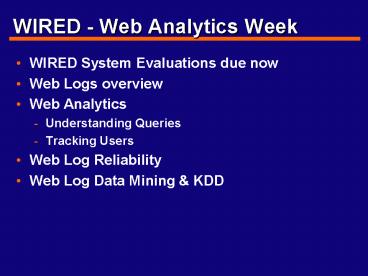WIRED - Web Analytics Week - PowerPoint PPT Presentation
1 / 31
Title:
WIRED - Web Analytics Week
Description:
WIRED System Evaluations due now Web Logs overview Web Analytics Understanding Queries Tracking Users Web Log Reliability Web Log Data Mining & KDD – PowerPoint PPT presentation
Number of Views:185
Avg rating:3.0/5.0
Title: WIRED - Web Analytics Week
1
WIRED - Web Analytics Week
- WIRED System Evaluations due now
- Web Logs overview
- Web Analytics
- Understanding Queries
- Tracking Users
- Web Log Reliability
- Web Log Data Mining KDD
2
Web Analytics
- Evaluation of Web Information Retrieval ( Web
Information Seeking) - What can we learn?
- IR systems use
- Web server administration
- Who are the users?
- Types of users
- User situations
- How does it affect or help IR?
3
Web Server Overview
- Any application that can serve files using the
HTTP protocol - Text, HTML, XHTML, XML
- Graphics
- CGI, applets, serlets
- other media MIME types
- Apache or MS IIS that serve primarily Web pages
- Servers create ASCII text log files showing
- Date, time, bytes transferred, (cache status)
- Status/error codes, user IP address, (domain
name) - Server method, URI, misc comments
4
Web Log Overview
- Access Log
- Logs information such as page served or time
served - Referer Log
- Logs name of the server and page that links to
current served page - Not always
- Can be from any Web site
- Agent Log
- Logs browser type and operating system
- Mozilla
- Windows
5
What can we learn from Web logs?
- Every time a Web browser requests a file, it gets
logged - Where the user came from
- What kind of browser used to access the server
- Referring URL
- Every time a page gets served, it gets logged
- Request time, serve time, bytes transferred, URI,
status code
6
Web Log Analysis in Action
- UT Web log reports
- (Figures in parentheses refer to the 7 days to
28-Mar-2004 0300). - Successful requests 39,826,634 (39,596,364)
- Average successful requests per day 5,690,083
(5,656,623) - Successful requests for pages 4,189,081
(4,154,717) - Average successful requests for pages per day
598,499 (593,530) - Failed requests 442,129 (439,467)
- Redirected requests 1,101,849 (1,093,606)
- Distinct files requested 479,022 (473,341)
- Corrupt logfile lines 427
- Data transferred 278.504 Gbytes (276.650 Gbytes)
- Average data transferred per day 39.790 Gbytes
(39.521 Gbytes)
7
Problems with Web Servers
- Actual user or intent not known
- Paths difficult to determine
- Infrequent access challenging to uncover
- No State Information
- Server Hits not Representative
- Counters inaccurate
- DOS, Floods, Bandwidth can Stop intended usage
- Robots, etc.
- ISP Proxy servers
- 5.3 Unsound inferences from data that is logged
Haigh Megarity, 1998.
8
Web Server Configuration
- Unique file directory names at a glance
analysis - Hierarchical directory structure
- Redirect CGI to find referrer
- Use a database
- store web content
- record usage data with context of content logged
- Create state information with programming
- Servlets, ActiveX, Javascript
- Custom server or log format
- Log rollover, report frequency, special case
testing
9
Log File Format
- Extended Log File Format - W3C Working Draft
WD-logfile-960323 - 192.117.240.3 - - 24/Jul/1998000004 -0400
- "GET /10/3/a3-160-e.html HTTP/1.0" 200 2308
"http//www.amicus.nlc-bnc.ca/wbin/resanet/itemdis
p/l0/d1/r1/e0/h10/i11683503" - "Mozilla/2.0 (compatible MSIE 3.01 Windows
95)" - Every server generates slightly different logs
- Versions operating system issues
- Admin tweaks to log formats
- Extended Log Format most common
- WWW Consortium Standards ( apache)
10
Lets Look at some logs
- http//www.ischool.utexas.edu/analog-monthly.html
- http//www.ischool.utexas.edu/analog-weekly.html
11
Log Analysis Tools
- Analog
- Webalizer
- Sawmill
- WebTrends
- AWStats
- WWWStat
- GetStats
- Perl Scripts
- Data Mining Business Intelligence tools
12
WebTrends
- A whole industry of analytics
- Most popular commercial application
13
Measuring Web Site Usage
- Now that the Web is a primary source,
understanding its use is critical - Little external cues that the Web site is being
used - What - pages and their content/subject
- How - browsers
- Who - userid or IP
- When - trends, daily, weekly, yearly
- Where - the user is and what page they came from
14
What you cant measure?
- Who the user is
- Always
- If the users needs have changed
- If theyre using the information
- Browsing vs. Reading vs. Acting on the
information - Changes to site and how they affect each user
- Pages not used at all - and why
15
Analysis of a Very Large Search Log
- What kinds of patterns can we find?
- Request query and results page
- 280 GB Six Weeks of Web Queries
- Almost 1 Billion Search Requests, 850K valid,
575K queries - 285 Million User Sessions (cookie issues)
- Large volume, less trendy
- Why are unique queries important?
- Web Users
- Use Short Queries in short sessions - 63.7 one
request - Mostly Look at the First Ten Results only
- Seldom Modify Queries
- Traditional IR Isnt Accurately Describing Web
Search - Phrase Searching Could Be Augmented
- Silverstein, Henzinger, Marais, Moricz (1998)
16
Analysis of a Very Large Search Log
- 2.35 Average Terms Per Query
- 0 20.6 (?)
- 1 25.8
- 2 26.0 72.4
- Operators Per Query
- 0 79.6
- Terms Predictable
- First Set of Results Viewed Only 85
- Some (Single Term Phrase) Query Correlation
- Augmentation
- Taxonomy Input
- Robots vs. Humans
17
Web Analytics and IR?
- Knowing access patterns of users
- Lists of search terms
- Numbers of words
- Words, concepts to add (synonyms)
- Types of queries
- Success of searching a site
- Was a result link clicked on?
- How many pp/user after a search?
- Is a new or better search interface needed?
18
Real Life Information Retrieval
- 51K Queries from Excite (1997)
- Search Terms 2.21
- Number of Terms
- 1 31 2 31 3 18 (80 Combined)
- Logic Modifiers (by User)
- Infrequent
- AND, , -
- Logic Modifiers (by Query)
- 6 of Users
- Less Than 10 of Queries
- Lots of Mistakes
- Uniqueness of Queries
- 35 successive
- 22 modified
- 43 identical
19
Real Life Information Retrieval
- Queries per user 2.8
- Sessions
- Flawed Analysis (User ID)
- Some Revisits to Query (Result Page Revisits)
- Page Views
- Accurate, but not by User
- Use of Relevance Feedback (more like this)
- Not Used Much (11)
- Terms Used Typical frequent
- Mistakes
- Typos
- Misspellings
- Bad (Advanced) Query Formulation
- Jansen, B. J., Spink, A., Bateman, J.,
Saracevic, T. (1998)
20
KDD for Extracting Knowledge
- Knowledge extraction, information discovery,
information extraction, data archeology, data
pattern processing, OLAP, HV statistical analysis - Sounds as if knowledge is there to be found.
- User and usage context help find the knowledge
- Hypothesis before analysis
- Why KDD, why now?
- Data storage, analysis costs
- Visualization
21
KDD Process
- Database for structured data and queries
- How structured, alorithms for queries
- How results can be understood and visualized
- Iterative Interactive, hypothesis driven
hypothesis generating
22
KDD Efforts
- Data Cleaning
- Formulating the Questions
- Finding useful features to represent the data
p30 - Models
- Classification to fit data into pre-defined
classes - Regressions to fit predictions values
- Clustering to class sets found in data
- Summarization to briefly describe data
- Dependency discovery of variable relationships
- Sequence analysis for time or interaction patterns
23
Data Prep for Mining the WWW
- Processing the data before mining
- WEBMINER system - site toplogy
- Cleaning
- User identification
- Session identification (episodes)
- Path completion
24
(No Transcript)
25
Web Usage Mining
- VL Verification
- Data Mining to Discover Patterns of Use
- Pre-Processing
- Pattern Discovery
- Pattern Analysis
- Site Analysis, Not User Analysis
- Srivastava, J., Cooley, R., Deshpande, M., Tan,
P.N. - 2000
26
Web Usage Discovery
- Content
- Text
- Graphics
- Features
- Structure
- Content Organization
- Templates and Tags
- Usage
- Patterns
- Page References
- Dates and Times
- User Profile
- Demographics
- Customer Information
27
Web Usage Collection
- Types of Data
- Web Servers
- Proxies
- Web Clients
- Data Abstractions
- Sessions
- Episodes
- Clickstreams
- Page Views
- The Tools for Web Use Verification
28
Web Usage Preprocessing
- Usage Preprocessing
- Understanding the Web Use Activities of the Site
- Extract from Logs
- Content Preprocessing
- Converting Content Into Formats for Processing
- Understanding Content (Working with Dev Team)
- Structure Preprocessing
- Mining Links and Navigation from Site
- Understanding Page Content and Link Structures
29
Web Usage Pattern Discovery
- Clustering for Similarities
- Pages
- Users
- Links
- Classification
- Mapping Data to Pre-defined Classes
- Rule Discovery
- Rule Rules
- Computation Intensive
- Many Paths to the Similar Answers
- Pattern Detection
- Ordering By Time
- Predicting Use With Time
30
Web Usage Mining as Evaluation?
- Mining Goals
- Improved Design
- Improved Delivery
- Improved Content
- Personalization (XMod Data)
- System Improvement (Tech Data)
- Site Modification (IA Data)
- Business Intelligence (Market Data)
- Usage Characterization (User Behavior Data)
31
Web Analytics Wrap-up
- What can we learn about users?
- What can we learn about services?
- How can we help users improve their use?
- How can IR models benefit from this analysis?
- What kind of improvements in Web IR systems and
their interfaces can be take from this?