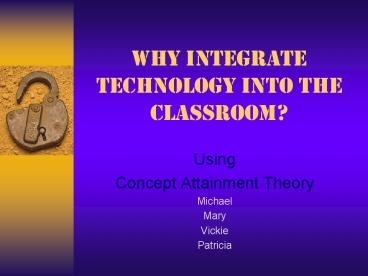Why Integrate Technology into the Classroom? - PowerPoint PPT Presentation
1 / 19
Title:
Why Integrate Technology into the Classroom?
Description:
Title: PowerPoint Presentation - Integrating Technology into the Lesson Planning Process Author: RHS Last modified by: Mary Phoenix User Created Date – PowerPoint PPT presentation
Number of Views:219
Avg rating:3.0/5.0
Title: Why Integrate Technology into the Classroom?
1
Why Integrate Technology into the Classroom?
- Using
- Concept Attainment Theory
- Michael
- Mary
- Vickie
- Patricia
2
Phobias about technology
- Programs are too complex
- Takes too much time to integrate
- Need to have high tech hardware
- Resistant to change
3
Calming Fears
- Baby steps
- ? Find a tech buddy
- ? Discover tech tools at your site
- ?Use simple strategies
4
What kind of tools can I use?
5
WHY?
- Positives Negatives
- Exciting Dull
- Interesting Boring
- Engaging Dreary
- Thought-provoking Mind Numbing
- Inspiring
Monotonous
6
Why?
Click on movie to play
Click on movie to play
7
Do You Get It?
- POSITIVES
- Enjoyable
- Absorbing
- Achievable
- Portable
- Organization
- NEGATIVES
- Stultifying
- Tedious
- Cumbersome
- Static
- Slow
8
This is Why
Click on movie to play
Click on movie to play
9
Now You Try
- Positive
- Negative
10
Ideas for technology integration
- HANDOUTS
- Instead of traditional hard copy, create
electronic presentations - Students see information using vibrant colors
and basic animation
- LECTURES
- Present information in video format.
- Film yourself or a student
- Add interesting music and transitions
11
Technology Stimulates Learning
- Intuitively, we know that it is more fun to
learn using the tools of technology but does it
really increase student learning and student
achievement? According to the WEB project, the
answer is yes, it does. Their results indicate
that student use of technology as a learning tool
might form connections such as outlined in
Sternbergs Developing Expertise Model.
12
Developing Expertise Model (1998)
- According to Steinburg
- Motivation drives metacognition, which in turn,
stimulates the development of thinking and
learning skills. Thinking and learning skill
development further stimulates metacognition,
resulting in the development of expertise.
13
Links
- Assessing the impact of instructional technology
on student achievement http//www.thejournal.com/m
agazine/vault/A3297.cfm - The relationship between instructional technology
and student achievement A new model
http//carbon.cudenver.edu/lsherry/pubs/aera2.htm
14
References
- Greenwood, S. (2002, May 1). Making words
matter Vocabulary study in the content areas.
The Clearing House, 258-263, Volume 75, Issue 5.
Retrieved September 8, 2004 from FACTIVA. - MacBride, R. (2004, January 1). If You
Structure It, They Will LearnCritical Thinking
in Physical Education Classes. The Clearing
House, 114, Volume 77 Issue 3. Retrieved
September 3, 2004 from FACTIVA.
15
More References
- Mintzberg, H. and Lampel, J. (1999, April 1).
Reflecting on the strategy process. Sloan
Management Review, 21, Volume 40, Issue 3.
Retrieved September 8, 2004 from FACTIVA. - Wehmeyer, M., Palmer S., Agran, M., Mithaug,
D. and Martin, J. (2000, July 1). Promoting
causal agency The self-determined learning model
of instruction. Exceptional Child, 439-453.Volume
66 Issue 4. Retreived September 4, 2004 from
FACTIVA.
16
Evaluation of Presentation
- Group 2
- Presentation length Right on time.
- Engaged audience, could have used a little more
enthusiasm. - Content Abstract at first and then later related
to Concept attainment. - Tool Use Use of graphics along with drop in made
the presentation very effective and interesting. - Speaking Skills Clear and articulate,
confident with material. Well rehearsed. - Group 3
- Good lesson for teachers not familiar/comfortable
with tech. - Slides could use more consistency (fonts,
alignment, etc.) - Excellent use of humor
- High quality examples (video!)
- Rubric score
- Attention to audience - 3 Presentation length -
4 - Content - 2 Tool Use - 4
- Speaking skills 3
17
Evaluation Continued
- Group 4
- Kudos for going first
- Video clips added a lot to the presentation.
- Great visual presentation
- We would have liked to have the opportunity to
form our own hypothesis. - Group 5
- Didnt grab our attention at first. Need to do
something to pull us in. - Seemed somewhat unsure about direction.
- Concept Needed to have faith in their attempt
and follow through with it. - We think we would have gotten it instead of the
being told the conclusion. - It seemed a little confused articulated clearly.
- Positives
- Made it an in-service.
- They did keep their locus of control.
- Had good research.
- Videos nice touch.
- When they put us in groups, very engaging
18
Faculty Evaluation
- Positive ways to address challenges for
integration provided. Positive and negative
examplars for using or not using technology
given. Good use of humor. Nice wrap to bring it
all together. Staff development is definitely
about "being on the spot." Could have provided
citations and references in a handout so that
others could view them later. Finished on time.
19
End of Concept Attainment Lesson