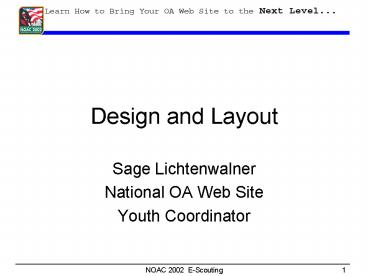Design and Layout - PowerPoint PPT Presentation
Title:
Design and Layout
Description:
Title: Slide 1 Author: Student Last modified by: Student Created Date: 7/26/2002 4:57:02 PM Document presentation format: On-screen Show Company: Student Technology ... – PowerPoint PPT presentation
Number of Views:45
Avg rating:3.0/5.0
Title: Design and Layout
1
Design and Layout
- Sage Lichtenwalner
- National OA Web Site
- Youth Coordinator
2
Basic Site Design Principles
3
The Design Process
- Define the Site
- Set up the Information
- Design the Site
- Construction
4
Interface Design
- Design for the User
- Simple and Consistent
- Clear Navigational Aids
- Consider Bandwidth
- Feedback
- Use Publishing Standards
- Use the Fold
- Web Pages are Like News Articles
5
How to Design
- Design or Layout Which comes first?
- Design on Paper
- Information Structure
- Page Layout
6
Accessibility Notes
- Test your pages
- Monitors are different
- Always include alternates and fallbacks
7
Site Design
8
Organizing Information
- Gather Content
- Chunk Information
- Develop a Hierarchy
- Establish Relationships
9
Site Structure
- Information Structures
- Sequences
- Hierarchies
- Webs
- File Structure
10
Site Theme
- Resource
- E-Commerce
- Entertainment
11
Navigation
- Information Flow
- Table of Contents
- Titles
- Headings
- Navigation Bars
- Dont Reinvent the Library
12
Lodge Navigation Ideas
- Leadership
- Lodge
- Chapters
- Committees
- Events
- When Where
- Why Go?
- How to Sign Up
- Programs
- Resources
- About the Lodge
- Purpose
- History
- Service
13
Site Elements
- Home Page
- Resources
- Site Guides
- Whats New
- Search Features
- Contact Information
- User Feedback
- FAQ Pages
- Error Pages
14
Page Layout
15
Layout Principles
- Page Dimensions
16
Recommended Page Sizes
17
Layout Principles
- Page Dimensions
- Fixed vs. Flexible
- Line Length
- Page Length
- Page Navigation
- Page Headers and Footers
18
Page Layout Tables
19
Page Style
- COLOR
- Contrast
- Understand the Medium
- Page Grid
- Screens of Information
- Keep it Simple
20
Typography
- Alignment
- White Space
- Typefaces
- Type Size
- Accessibility
- CSS Cascading Style Sheets
21
Summary
- The Web is not just a Highway
- Use predictable navigation
- Be kind to eyes
- The design is the interface to the content
- Great Web Sites are easy to use and easy to
understand