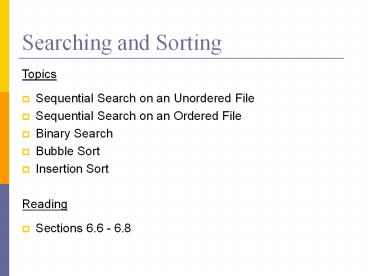Searching and Sorting - PowerPoint PPT Presentation
Title:
Searching and Sorting
Description:
We will examine two sorting algorithms: Bubble sort Insertion sort Bubble Sort - Let s Do One! Bubble Sort Code void bubbleSort (int a[ ] , int size) ... – PowerPoint PPT presentation
Number of Views:75
Avg rating:3.0/5.0
Title: Searching and Sorting
1
Searching and Sorting
- Topics
- Sequential Search on an Unordered File
- Sequential Search on an Ordered File
- Binary Search
- Bubble Sort
- Insertion Sort
- Reading
- Sections 6.6 - 6.8
2
Common Problems
- There are some very common problems that we use
computers to solve - Searching through a lot of records for a
specific record or set of records - Placing records in order, which we call sorting
- There are numerous algorithms to perform searches
and sorts. We will briefly explore a few common
ones.
3
Searching
- A question you should always ask when selecting a
search algorithm is How fast does the search
have to be? The reason is that, in general, the
faster the algorithm is, the more complex it is. - Bottom line you dont always need to use or
should use the fastest algorithm. - Lets explore the following search algorithms,
keeping speed in mind. - Sequential (linear) search
- Binary search
4
Sequential Search on an Unordered File
- Basic algorithm
- Get the search criterion (key)
- Get the first record from the file
- While ( (record ! key) and (still more records)
) - Get the next record
- End_while
- When do we know that there wasnt a record in the
file that matched the key?
5
Sequential Search on an Ordered File
- Basic algorithm
- Get the search criterion (key)
- Get the first record from the file
- While ( (record lt key) and (still more records)
) - Get the next record
- End_while
- If ( record key )
- Then success
- Else there is no match in the file
- End_else
- When do we know that there wasnt a record in the
file that matched the key?
6
Sequential Search of Ordered vs. Unordered List
- Lets do a comparison.
- If the order was ascending alphabetical on
customers last names, how would the search for
John Adams on the ordered list compare with the
search on the unordered list? - Unordered list
- if John Adams was in the list?
- if John Adams was not in the list?
- Ordered list
- if John Adams was in the list?
- if John Adams was not in the list?
7
Ordered vs Unordered (cont.)
- How about George Washington?
- Unordered
- if George Washington was in the list?
- If George Washington was not in the list?
- Ordered
- if George Washington was in the list?
- If George Washington was not in the list?
- How about James Madison?
8
Ordered vs. Unordered (cont.)
- Observation the search is faster on an ordered
list only when the item being searched for is not
in the list. - Also, keep in mind that the list has to first be
placed in order for the ordered search. - Conclusion the efficiency of these algorithms
is roughly the same. - So, if we need a faster search, we need a
completely different algorithm. - How else could we search an ordered file?
9
Binary Search
- If we have an ordered list and we know how many
things are in the list (i.e., number of records
in a file), we can use a different strategy. - The binary search gets its name because the
algorithm continually divides the list into two
parts.
10
How a Binary Search Works
- Always look at the center value. Each time you
get to discard half of the remaining list. - Is this fast ?
11
How Fast is a Binary Search?
- Worst case 11 items in the list took 4 tries
- How about the worst case for a list with 32 items
? - 1st try - list has 16 items
- 2nd try - list has 8 items
- 3rd try - list has 4 items
- 4th try - list has 2 items
- 5th try - list has 1 item
12
How Fast is a Binary Search?
- List has 250 items
- 1st try - 125 items
- 2nd try - 63 items
- 3rd try - 32 items
- 4th try - 16 items
- 5th try - 8 items
- 6th try - 4 items
- 7th try - 2 items
- 8th try - 1 item
- List has 512 items
- 1st try - 256 items
- 2nd try - 128 items
- 3rd try - 64 items
- 4th try - 32 items
- 5th try - 16 items
- 6th try - 8 items
- 7th try - 4 items
- 8th try - 2 items
- 9th try - 1 item
13
Whats the Pattern?
- List of 11 took 4 tries
- List of 32 took 5 tries
- List of 250 took 8 tries
- List of 512 took 9 tries
- 32 25 and 512 29
- 8 lt 11 lt 16 23 lt 11 lt 24
- 128 lt 250 lt 256 27 lt 250 lt 28
14
A Very Fast Algorithm!
- How long (worst case) will it take to find an
item in a list 30,000 items long? - 210 1024 213 8192
- 211 2048 214 16384
- 212 4096 215 32768
- So, it will take only 15 tries!
15
Lg n Efficiency
- We say that the binary search algorithm runs in
log2 n time. (Also written as lg n) - Lg n means the log to the base 2 of some value of
n. - 8 23 lg 8 3 16 24 lg 16 4
- There are no algorithms that run faster than lg n
time.
16
Sorting
- So, the binary search is a very fast search
algorithm. - But, the list has to be sorted before we can
search it with binary search. - To be really efficient, we also need a fast sort
algorithm.
17
Common Sort Algorithms
- Bubble Sort Heap Sort
- Selection Sort Merge Sort
- Insertion Sort Quick Sort
- There are many known sorting algorithms. Bubble
sort is the slowest, running in n2 time. Quick
sort is the fastest, running in n lg n time. - As with searching, the faster the sorting
algorithm, the more complex it tends to be. - We will examine two sorting algorithms
- Bubble sort
- Insertion sort
18
Bubble Sort - Lets Do One!
C P G A T O B
19
Bubble Sort Code
- void bubbleSort (int a , int size)
- int i, j, temp
- for ( i 0 i lt size i ) / controls
passes through the list / - for ( j 0 j lt size - 1 j ) / performs
adjacent comparisons / - if ( a j gt a j1 ) / determines if a
swap should occur / - temp a j / swap is performed /
- a j a j 1
- a j1 temp
20
Insertion Sort
- Insertion sort is slower than quick sort, but not
as slow as bubble sort, and it is easy to
understand. - Insertion sort works the same way as arranging
your hand when playing cards. - Out of the pile of unsorted cards that were dealt
to you, you pick up a card and place it in your
hand in the correct position relative to the
cards youre already holding.
21
Arranging Your Hand
22
Arranging Your Hand
23
Insertion Sort
- Unsorted - shaded
- Look at 2nd item - 5.
- Compare 5 to 7.
- 5 is smaller, so move 5
to temp, leaving - an empty slot in
- position 2.
- Move 7 into the empty
- slot, leaving position 1
- open.
- Move 5 into the open
- position.
24
Insertion Sort (cont.)
- Look at next item - 6.
- Compare to 1st - 5.
- 6 is larger, so leave 5.
Compare to next - 7. 6 is
smaller, so move 6 to temp, leaving
an empty slot. - Move 7 into the empty
- slot, leaving position 2
- open.
- Move 6 to the open
- 2nd position.
25
Insertion Sort (cont.)
- Look at next item - King.
- Compare to 1st - 5.
- King is larger, so
leave 5 where it is. - Compare to next - 6.
King is larger, so leave 6 where
it is. - Compare to next - 7.
King is larger, so - leave 7 where it is.
7
6
K
5
26
Insertion Sort (cont.)
6
7
5
K
8
6
5
8
7
K
1
7
6
5
8
K
6
5
7
K
2
3
8
K
6
7
5
27
Courses at UMBC
- Data Structures - CMSC 341
- Some mathematical analysis of various algorithms,
including sorting and searching - Design and Analysis of Algorithms - CMSC 441
- Detailed mathematical analysis of various
algorithms - Cryptology - CMSC 443
- The study of making and breaking codes