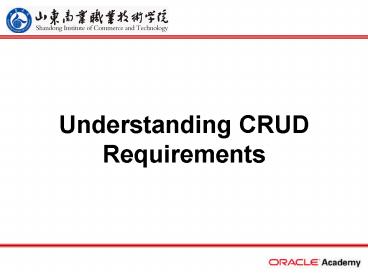Understanding CRUD Requirements PowerPoint PPT Presentation
1 / 11
Title: Understanding CRUD Requirements
1
Understanding CRUD Requirements
2
What Will I Learn?
- In this lesson, you will learn to
- Create ER models that reflect all business rules
gathered during the interview process - Identify the create, retrieve, update, and delete
(CRUD) requirements of the business - Validate your ER model by performing a CRUD
analysis
3
Why Learn It?
- The ERD is the conversation tool between the
consultant and the client. It is the guideline
for the DBA who will eventually build the
database. - You need a way to check that you havent missed
any entities or relationships in your data model.
You also want to make sure that you havent
modeled anything that the business does not
require. CRUD analysis will help you do this.
4
CRUD Analysis
- A good way to validate an ERD is to do a CRUD
analysis on it. - CRUD is an acronym for create, retrieve, update,
delete. - These are the four basic operations that a
database allows. - Part of checking a data model for completeness
and accuracy is making sure that all the CRUD
functions specified by the business scenario and
the business rules are represented in the ERD.
5
Create Operation
- Keywords to look for in the client interviews,
business scenarios, and so on are INPUT, ENTER,
LOAD, IMPORT, RECORD, and CREATE. - These all indicate that a record is created in
the database at this time. Review the
requirements for these keywords. - Does your data model account for all these
functions?
6
Retrieve Operation
- Keywords to look for are VIEW, REPORT, BRING UP,
PRINT, FIND, READ and LOOK UP. - These all point to retrieving information from
the database. Review the requirements for these
keywords. - Does your data model account for all these
functions?
7
Update Operation
- Keywords to look for are CHANGE, MODIFY, ALTER
and UPDATE. - These all point to updating information that is
already in the database. Review the requirements
for these keywords. - Does your data model account for all these
functions?
8
Delete Operation
- Keywords to look for are DISCARD, REMOVE, TRASH,
PURGE, and DELETE. - These all point to deleting information that is
already in the database. Review the requirements
for these keywords. - Does your data model account for all these
functions?
9
Check scope and completeness of ER Model
- Performing a CRUD analysis on your data model
helps you check for scope and completeness - If you have a business function that has no
entity to CRUD against, then your data model may
be incomplete. - Similarly, if you have entities in your ERD that
are not touched by any CRUD (there is no business
function that creates, retrieves, updates, or
deletes from it), then you may not need that
entity in your model.
10
Terminology
- Key terms used in this lesson include
- Consultant
- Functions
- CRUD analysis
11
Summary
- In this lesson, you have learned how to
- Create ER models that reflect all business rules
gathered during the interview process - Identify the create, retrieve, update, and delete
(CRUD) requirements of the business - Validate your ER model by performing a CRUD
analysis