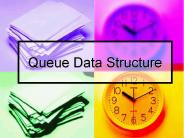Displaying Data - PowerPoint PPT Presentation
Title:
Displaying Data
Description:
Displaying Data in Graphs and charts Challenger Disaster How to Display Data (Badly) Showing the data (choosing the data) Showing data accurately Showing data clearly ... – PowerPoint PPT presentation
Number of Views:166
Avg rating:3.0/5.0
Title: Displaying Data
1
Displaying Data
- in Graphs and charts
2
Challenger Disaster
3
Report of the Presidential Commission on the
Space Shuttle Challenger Accident, 1986 (vol 1,
p. 145)
4
How to Display Data (Badly)
- Showing the data (choosing the data)
- Showing data accurately
- Showing data clearly
H Wainer(1984). How to display data badly.
American Statistician 38(2)137-147. http//www.js
tor.org/view/00031305/di020581/02p0048x/0
5
Showing Data
6
Showing data
- Edward Tufte
- Data Density Index
- Chart Junk
- It does not make sense to use graphs to display
very small amounts of data. - The human brain is quite capable of grasping up
to three values.
7
Showing Data
8
Showing Data
- Graphs are only as good as the data they display.
- No amount of creativity can produce a good graph
from dubious data.
9
Showing Data
10
Showing Data Accurately
- Graphs should not provide a distorted picture of
the values they portray. - Distortion can be either deliberate or
accidental. - Common Distortions
- Use of 3 dimensional effects
- Use of linear scaling when using area or volume
to represent values.
11
3 dimensional effects
12
No 3D Effect
13
Linear Distortion
Fact 1973 dollar 0.44 1958 dollar 1
Dimensions 1958 dollar is less than twice the
height and width of the 1973 dollar
Area 1958 dollar has 3x the area
14
No Distortion
15
Hiding Information
16
Not so hidden
17
Showing Data Clearly
- Graphs should be no more complex than the data
which they portray - Unnecessary complexity can be introduced by
chartjunk - irrelevant decoration
- color
18
Showing Data Clearly
- Age Structure of College
- Enrolment (1972-1976)
- 4 variables
- 6 colors
- Weird perspective
- SPLIT AXIS
- American Education Magazine.
19
Showing Data Clearly
20
Tips for Good Graphs, Tablesand Charts
- Tell the truth dont distort the data
- If the data is very simple, just use text
- Simplify
- If the story is simple, keep it simple.
- If the story is complex, make it look simpler
- Keep it Simple (for presentations)
21
A complex graph is sometimes the best way to tell
a story
22
The Cognitive Style of PowerPoint (Edward Tufte)
- How Not to Use PowerPoint
- Bullet Points are bad
- Style no substitute for content
- 40 words 8 seconds of silent reading very
little actual content
23
Analytics According to Captain Kirk
- PowerPoint does not provide enough detail for
analysis - One needs to look at all of the data to do a
proper analysis
24
(No Transcript)
25
(No Transcript)
26
(No Transcript)
27
(No Transcript)
28
(No Transcript)
29
(No Transcript)
30
Clarification Simple