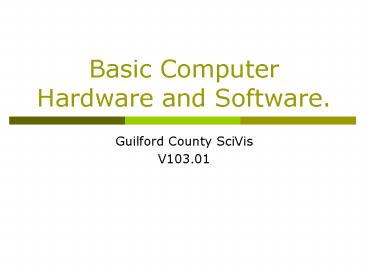Basic Computer Hardware and Software. - PowerPoint PPT Presentation
1 / 24
Title:
Basic Computer Hardware and Software.
Description:
Basic Computer Hardware and Software. Guilford County SciVis V103.01 Input Devices Input Devices: devices that input information into the computer such as a keyboard ... – PowerPoint PPT presentation
Number of Views:103
Avg rating:3.0/5.0
Title: Basic Computer Hardware and Software.
1
Basic Computer Hardware and Software.
- Guilford County SciVis
- V103.01
2
Input Devices
- Input Devices devices that input information
into the computer such as a keyboard, mouse,
scanner, and digital camera.
3
Output Devices
- Output devices that output information from the
computer such as a printer and monitor.
4
Central Processing Unit
- CPU (Central Processing Unit) also called the
Microprocessor or The Brain of the Computer. - Processor speed The speed at which a
microprocessor executes instructions. This is
usually measured in megahertz (MHz). - Brands of Processors include
- Pentium
- Celeron
- MAC
- AMD
- Cyrix
5
Central Processing Unit
- Computer chip also called the microprocessor may
contain an entire processing unit. - Computer chips contain millions of transistors.
They are small pieces of semi-conducting material
(silicon). - An integrated circuit is embedded in the silicon.
Computers are made of many chips on a circuit
board.
6
Data Storage Devices
- The hard-drive is a mechanical storage device
typically located internally. - Fast recording and recovery of data
- Large storage capacity
- Magnetic
- Primary storage device for data and programs
- Speed is measured in R.P.M.s
7
Data Storage Devices (contd)
- CD-ROM (compact disk read only memory)
- Approximately 600 to 700 megabyte of storage
- An optical device read by a diode laser
8
Data Storage Devices (contd)
- Floppy diskette is magnetic storage device for
small amounts of data (1.44MB). - FLASH drive is a compact and portable electronic
storage device. - USB (plug and play) supported
-
9
Computer Memory
- Computer memory is binary (0 or 1) (on or off).
- The byte is the standard unit of measurement.
- A byte is composed of 8 bits (binary digits).
- Typical units of measurement
- 1 KB (kilobyte) 1000 bytes
- 1 MB (megabyte) 1000 kilobytes or 1 million
bytes - 1 GB (gigabyte) 1000 megabytes or 1 billion
bytes
10
Computer Memory
- RAM (random access memory) stores data that is
processing. This type of memory is erased when
the computer is turned off. - ROM (read only memory) contains special
instructions for the computer to operate. - Cache memory increases the speed of the processor
by recording and anticipating instructions.
11
Graphic User Interface (GUI)
- GUI (Graphic User Interface) is a set of images
and icons seen on the desktop used to operate a
program. - The GUI makes the programs loaded on the computer
easier to access and use. Basic Windows GUI - Icons are small pictures that represent files,
commands, or windows. - Windows is a GUI operating system unlike UNIX,
which uses text commands.
12
Video Cards
- Video cards plug into the motherboard and are
used to display video. - VRAM is video memory that enhances the
refreshment rate of the image. - Video cards have chipsets that can increase the
speed of video display.
13
Ports and Peripherals
- Ports are an interface between the computer and
another peripheral device such as a disk drive,
mouse, printer, modem, monitor, camera, FLASH
drive or keyboard. - Examples
- Serial
- Parallel
- hot-wire
- USB
14
Ports and Peripherals
- Peripherals are devices that plug into a computer
and are not housed internally. - Examples
- Printers
- Scanners
- Cameras
15
Resolution
- Resolution refers to the number of pixels
(picture elements) in the monitor image. - Increased resolution uses more computer resources
but increases the visual clarity of the display.
16
Resolution
- Screen resolution is measured in pixel per inch
(ppi), and printer resolution is measured in dots
per inch (dpi). - Computer screen resolution is approximately 72
ppi. - Width x Height (Pixels) Video Display
- 640 x 480 Low Resolution
- 800 x 600 Medium Resolution
- 1600 x 1200 High Resolution
17
LAN and WAN
- LAN are networks usually in the same company or
building. The Local Area Network is connected via
telephone lines or radio waves. Most LANs connect
workstations. - WAN are systems of LANs that are connected.
(Wide-area network)
18
Bandwidth and Baud Rate
- Bandwidth is how much information can be carried
in a given time period (usually a second) over a
wired or wireless communications link. - Baud rate is the rate at which information is
transferred in a communication channel.
19
Multitasking and Multiprocessing
- Multitasking is the ability to execute more than
one task (program) at the same time. Only one
CPU is used but switches from one program to
another. - In multiprocessing, more than one CPU is used to
complete a task. Example network rendering.
20
Multimedia
- Multimedia software programs include sound,
pictures, video, text, and hypertext to create
presentations. - Software includes
- PowerPoint
- Macromedia Director
- FLASH
21
File Management
- Different programs have different file
extensions. - Naming files - avoid the following characters in
naming files - Examples
- _at_
- .
- Understand the parts of a path name.
- Example C\SciVis\movie.avi
- Drive designator Directory or folder
File name File extension
22
File Management
- Saving files - know the difference between save
and save as. Save will save the open
document over the saved document while save as
creates a new document if you rename the
document. Save often so work will not be lost. - Exporting converts a native format to a
non-native file format used in various software
programs. In vector programs, file types may be
exported.
23
File Management
- Merging files - in 3D graphics, bringing an
outside file into an open file (another name for
this may be loading or replacing objects in the
workspace). - Importing files - bringing a converted non-native
format file into an open file.
24
The End