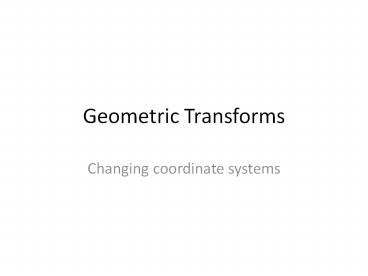Geometric Transforms PowerPoint PPT Presentation
Title: Geometric Transforms
1
Geometric Transforms
- Changing coordinate systems
2
The plan
- Describe coordinate systems and transforms
- Introduce homogeneous coordinates
- Introduce numerical integration for animation
- Later
- camera transforms
- physics
- more on vectors and matrices
3
World Coordinates
- Objects exist in the world without need for
coordinate systems - But, describing their positions is easier with a
frame of reference - World or object-space or global coordinates
4
Screen vs World Coordinates
- Some objects only exist on the screen
- mouse pointer, radar display, score, UI
elements - Screen coordinates typically 2D Cartesian
- x, y
- Objects in the world also appear on the screen
need to project world coordinates to screen
coordinates - camera transform
5
Coordinate Transforms
- A Cartesian coordinate system has three things
- an origin reference point measurements are
taken from - axes canonical directions
- scale meaning of units of distance
6
Types of transforms
- Translation
- moving in a fixed position
- Rotation
- changing orientation
- Scale
- changing size
- All can be viewed either as affecting the model
or as affecting the coordinate system
7
Changing coordinate systems
- Translation changing the origin of the
coordinate system
(5,13)
(2,12)
(0,0)
(0,0)
8
Changing coordinate systems
- Rotation changing the axes of the coordinate
system
(7,1)
(5,5)
(0,0)
(0,0)
9
Changing coordinate systems
- Scaling changing the units of the coordinate
system
(8,8)
(4,4)
(0,0)
(0,0)
10
Matrix Transforms
- For "simplicity"s sake, we want to represent our
transforms as matrix operations - Why is this simple?
- single type of operation for all transforms
- IMPORTANT collection of transforms can be
expressed as a single matrix - efficiency
11
Scaling
- If we express our 2D coordinates as (x,y),
scaling by a factor a multiplies each coordinate
so (ax, ay) - Can write as a matrix multiplication
a 0
0 b
x
y
ax
by
12
Scaling Syntax
- Matrix.CreateScale( s )
- scalar argument s describes amount of scaling
- alternatively,
- Matrix.CreateScale( v )
- vector argument v describes scale amount in x y z
13
Rotation
- Similarly, rotating a point by an angle ?
- (x,y) ? (x cos ? - y sin ?, x sin ? y cos ?)
x cos ? y sin ?
x sin ? y cos ?
cos ? -sin ?
sin ? cos ?
x
y
14
Rotation Syntax
- Matrix.CreateRotationZ(angle)
- Note, specify the axis about which the rotation
occurs - also have CreateRotationX, CreateRotationY
- argument is angle of rotation, in radians
15
Translation
- Translating a point by a vector involves a vector
addition - (x,y) (s,t) (xs, yt)
16
Translation
- Translating a point by a vector involves a vector
addition - (x,y) (s,t) (xs, yt)
- Problem cannot compose multiplications and
additions into one operation
17
Coordinate Transforms
- Scaling p Sp
- Rotation p Rp
- Translation p t p
- Problem Translation is treated differently.
18
Homogeneous Coordinates
- Add an extra coordinate w
- 2D point written (x,y,w)
- Cartesian coordinates of this point are (x/w,
y/w) - w0 represents points at infinity and should be
avoided if representing location - Aside w0 also used to represent vector, e.g.,
normal - in practice, usually have w1
19
Translation now
- (x,y,1) (s,t,0) (xs,yt, 1)
1 0 s
0 1 t
0 0 1
x
y
1
xs
yt
1
20
Composing Translations
1 0 s1
0 1 t1
0 0 1
1 0 s2
0 1 t2
0 0 1
1 0 s1s2
0 1 t1t2
0 0 1
21
Translation Syntax
- Matrix.CreateTranslation( v )
- vector v is the translation vector
- Also,
- Matrix.CreateTranslation( x, y, z)
- x, y, z are scalars (floats)
22
Composing Transformations
- Rotation, scale, and translate are all matrix
multiplications - We can compose an arbitrary sequence of
transformations into one matrix - C T0T1Tn-1Tn
- Remember order matters
- In XNA, later transforms are added on the right
23
Kinds of Transformations
- Rigid transformations
- composed of only rotations and translations
- preserve distances between points
- Affine transformations
- include scales
- preserve parallelism of lines
- distances and angles might change
24
More on Rotations
- R matrix we wrote allows rotation about origin
- Usually, origin and point of rotation do not
coincide
25
More on Rotations
- Want to rotate about arbitrary point
- How to achieve this?
26
More on Rotations
- Want to rotate about arbitrary point
- How to achieve this?
- Composite transform
- first translate to origin
- next, rotate desired amount
- finally, translate back
- C T-1RT
27
More on Order of Operations
- AB ! BA in general
- But, AB BA if
- A is translation, B is translation
- A is scale, B is scale
- A is rotation, B is rotation
- A is rotation, B is scale (that preserves aspect
ratio) - All in two dimensions, note
Like transforms commute
28
ISROT
- ISROT a mnemonic for the order of
transformations - Identity gets you started
- Scale change the size of your model
- Rotation rotate in place
- Orbit rotate about an external point
- first translate
- then rotate (about origin)
- Translation move to final position
29
3D transforms
- Translation same as in 2D
- use 4D homogeneous coordinates x,y,z,w
- Scaling same as 2D
- For rotation, need to specify axis
- unique in 2D, but different possibilities
available in 3D - can represent any 3D rotation by a composition of
rotations about axes
30
Transforming objects
- So far, talked about transforming points
- How about objects?
- Lines get transformed sensibly with transforms on
endpoints - Polygons same, mutatis mutandis
31
Hierarchical Models
- Many times, structures (and models) will be built
as a hierarchy
Body
Arm
Other limbs...
Hand
Thumb
other fingers...
32
Transforms on Hierarchies
- Transforms applied to nodes higher in the
hierarchy are also applied to lower nodes - parent transforms propagate to children
- How to achieve this?
- Simple multiply your transform with your
parent's transform - May want a stack for hierarchy management
- push transform on descending
- pop when current node finished
33
Transforms on Hierarchies
- pseudocode for computing final transform
- applyWorld myWorld parentWorld
- applyWorld is the final transform
- myWorld is the local transform
- parentWorld is the parent node's transform
- The power of matrix transforms! Complex
hierarchical models can be expressed simply.
34
Moving objects
- Want to get things to move
- Can adjust transform parameters
- translation amount
- rotation, orbit angles
- Just incorporate changes into Update()
- Need to do this in a disciplined way
35
Speed ? position
- If we know
- where an object started
- how fast it is moving (and the direction)
- and how much time has passed
- we can figure out where it is now
- x(t dt) x(t) v(t)dt
- Numerical integration!
36
Euler integration
- Assumes constant speed within a timestep
- still gives an answer if speed changes, but
answer might be wrong - x(t dt) x(t) v(t)dt
- "Explicit integration"
- Most commonly used in graphics/game applications
37
Implementation
- Time available in Update as gameTime
- object.position object.velocity
gameTime.ElapsedGameTime.TotalSeconds - if speed expressed in distance units per second
- assumes that position and velocity are vectors
- may have some way of updating velocity
- physics, player control, AI, ...
- Similar approach for angle updates (need angular
velocity)
38
Recap
- How to use world transformations
- scale, rotate, translate
- Use of homogeneous coordinates for translation
- Order of operations
- ISROT
- Animation and Euler integration
39
Future lectures
- matrix and vector math
- camera transformations
- illumination and texture
- particle systems
- linear physics