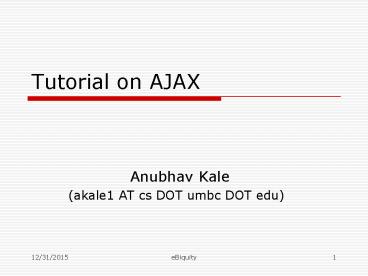Tutorial on AJAX - PowerPoint PPT Presentation
Title:
Tutorial on AJAX
Description:
Tutorial on AJAX Anubhav Kale (akale1 AT cs DOT umbc DOT edu) – PowerPoint PPT presentation
Number of Views:163
Avg rating:3.0/5.0
Title: Tutorial on AJAX
1
Tutorial on AJAX
- Anubhav Kale
- (akale1 AT cs DOT umbc DOT edu)
2
Overview
- Introduction
- Motivation
- Remote Scripting
- Example
- Issues
- Applications
3
Introduction
- Stands for Asynchronous JavaScript and XML
- Development technique for creating interactive
web applications - Not a new Technology but more of a Pattern
4
Motivation for AJAX
- WebPages always RELOAD and never get UPDATED
- Users wait for the entire page to load even if a
single piece of data is needed - Single request/response restrictions
5
Components
- HTML (or XHTML) and CSS
- Presenting information
- Document Object Model
- Dynamic display and interaction with the
information - XMLHttpRequest object
- Retrieving data ASYNCHRONOUSLY from the web
server. - Javascript
- Binding everything together
6
Uses of AJAX Paradigm
- Real-Time Form Data Validation
- Form data that require server-side validation can
be validated in a form before the user submits
it. - Auto completion
- A specific portion of form data may be
auto-completed as the user types. - Master Details Operations
- Based on a client event, an HTML page can fetch
more detailed information on data without
refreshing the page. - Sophisticated UI Controls
- Controls such as tree controls, menus, and
progress bars may be provided without page
refreshes.
7
Web Application and AJAX
8
Request Processing
9
Asynchronous processing - XMLHttpRequest
- Allows to kick off an HTTP request in background
- Callbacks kick back into Javascript Code
- Supported in all standard browsers
- Similar to image object
- Dynamically change the URL of the image source
without using a page refresh
10
Example using XMLHttpRequest Step 1
- Create Object
- Worry about Browser Specific Creation !
- Example
- var requester new XMLHttpRequest()
- var requester new ActiveXObject("Microsoft.XMLHT
TP")
11
Using XMLHttpRequest Step 2
- Transferring data to Server
- Open() to initialize connection to Server
- Send() to send the actual Data
- Example
- requester.open("POST", "/query.cgi")
- requester.send("nameBobemailbob_at_example.com")
12
What happens after sending data ?
- XMLHttpRequest contacts the server and retrieves
the data - Can take indeterminate amount of time
- Event Listener to determine when the object has
finished retrieving data - Specifically listen for changes in readyState
variable
13
Using XMLHttpRequest Step 3
- Set up a function to handle the event when the
readyState is changed to 4 - 0 Uninitialised
- 1 Loading
- 2 Loaded
- 3 Interactive
- 4 Completed
- Example
- requester.onreadystatechange stateHandler
14
Using XMLHttpRequest Step 3 Contd
- Check whether the XMLHttpRequest object
successfully retrieved the data, or was given an
error code - Example
- if (requester.readyState 4) if
(requester.status 200) success()
15
Using XMLHttpRequest Step 4
- Parse and display data
- responseXML
- DOM-structured object
- responseText
- One complete string
- Example
- var nameNode requester.responseXML.getElementsBy
TagName("name")0 var nameTextNode
nameNode.childNodes0 var name
nameTextNode.nodeValue
16
Interaction between Components
17
Problems
- Breaking the back button
- Browsers record static page visits
- Invisible IFrames can invoke changes that
populate the history - Changing parts of the page unexpectedly
- Should only ever occur in narrowly defined places
- Bookmarking a particular State becomes
difficult - Javascript generates the page NOT server
18
Problems Contd
- Increase in the code size on browser
- Response time affected
- Difficult to debug
- Processing logic both in client and server
- Viewable Source
- Open to hackers or plagiarism
- Server Load
- Asynchronous request is a heavy operation
19
Role of AJAX in Web 2.0
- Core features of Web 2.0
- Web as a Platform
- Collective Intelligence
- Above the level of Single Device
- Services , not packaged software
- Rich User experiences
- AJAX
- Assists in User Interfaces
- Less machine readable / linkable webpages
20
AJAX as of today
- Frameworks
- Client-side
- DOGO
- BackBase
- AJForm
- Server-side
- JSON (Javascript Object Notation)
- Struts Layout
- ComfortASP.NET
- Many more at
- http//www.ajaxpatterns.org/AJAXFramework
- Browsers
- IE , Mozilla, Galeon, Firefox
21
Who is using AJAX ?
22
Reading Material
- Overview
- http//en.wikipedia.org/wiki/AJAX
- http//java.sun.com/developer/technicalArticles/J2
EE/AJAX/index.html?cid59754 - Original Article from Adaptive path
- http//www.adaptivepath.com/publications/essays/ar
chives/000385.php - Examples
- http//www.sitepoint.com/article/remote-scripting-
ajax.html - http//www.mousewhisperer.co.uk/ajax_page.html
- http//www.clearnova.com/ajax/
- http//www.webpasties.com/xmlHttpRequest/
- AJAX based Applications
- http//www.ajaxreview.com/
23
Thank You
- Questions ?