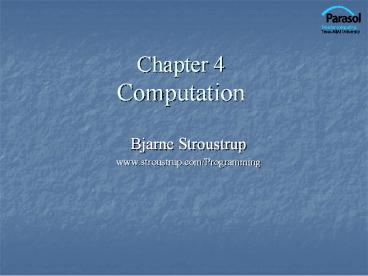Chapter 4 Computation - PowerPoint PPT Presentation
Title:
Chapter 4 Computation
Description:
Chapter 4 Computation Bjarne Stroustrup www.stroustrup.com/Programming – PowerPoint PPT presentation
Number of Views:36
Avg rating:3.0/5.0
Title: Chapter 4 Computation
1
Chapter 4Computation
- Bjarne Stroustrup
- www.stroustrup.com/Programming
2
Abstract
- Today, Ill present the basics of computation. In
particular, well discuss expressions, how to
iterate over a series of values (iteration),
and select between two alternative actions
(selection). Ill also show how a particular
sub-computation can be named and specified
separately as a function. To be able to perform
more realistic computations, I will introduce the
vector type to hold sequences of values. - Selection, Iteration, Function, Vector
3
Overview
- Computation
- What is computable? How best to compute it?
- Abstractions, algorithms, heuristics, data
structures - Language constructs and ideas
- Sequential order of execution
- Expressions and Statements
- Selection
- Iteration
- Functions
- Vectors
4
You already know most of this
- Note
- You know how to do arithmetic
- d abc
- You know how to select
- if this is true, do that otherwise do something
else - You know how to iterate
- do this until you are finished
- do that 100 times
- You know how to do functions
- go ask Joe and bring back the answer
- hey Joe, calculate this for me and send me the
answer - What I will show you today is mostly just
vocabulary and syntax for what you already know
5
Computation
Code, often messy, often a lot of code
(input) data
(output) data
data
- Input from keyboard, files, other input devices,
other programs, other parts of a program - Computation what our program will do with the
input to produce the output. - Output to screen, files, other output devices,
other programs, other parts of a program
6
Computation
- Our job is to express computations
- Correctly
- Simply
- Efficiently
- One tool is called Divide and Conquer
- to break up big computations into many little
ones - Another tool is Abstraction
- Provide a higher-level concept that hides detail
- Organization of data is often the key to good
code - Input/output formats
- Protocols
- Data structures
- Note the emphasis on structure and organization
- You dont get good code just by writing a lot of
statements
7
Language features
- Each programming language feature exists to
express a fundamental idea - For example
- addition
- multiplication
- if (expression) statement else statement
selection - while (expression) statement iteration
- f(x) function/operation
- We combine language features to create programs
8
Expressions
- // compute area
- int length 20 // the simplest expression a
literal (here, 20) - // (here used to initialize a variable)
- int width 40
- int area lengthwidth // a multiplication
- int average (lengthwidth)/2 // addition and
division - The usual rules of precedence apply
- abc/d means (ab)(c/d) and not a(bc)/d.
- If in doubt, parenthesize. If complicated,
parenthesize. - Dont write absurdly complicated expressions
- abc/d(e-f/g)/h7 // too complicated
- Choose meaningful names.
9
Expressions
- Expressions are made out of operators and
operands - Operators specify what is to be done
- Operands specify the data for the operators to
work with - Boolean type bool (true and false)
- Equality operators (equal), ! (not equal)
- Logical operators (and), (or), ! (not)
- Relational operators lt (less than), gt (greater
than), lt, gt - Character type char (e.g., 'a', '7', and '_at_')
- Integer types short, int, long
- arithmetic operators , -, , /, (remainder)
- Floating-point types e.g., float, double (e.g.,
12.45 and 1.234e3) - arithmetic operators , -, , /
10
Concise Operators
- For many binary operators, there are (roughly)
equivalent more concise operators - For example
- a c means a ac
- a scale means a ascale
- a means a 1
- or a a1
- Concise operators are generally better to use
- (clearer, express an idea more directly)
11
Statements
- A statement is
- an expression followed by a semicolon, or
- a declaration, or
- a control statement that determines the flow of
control - For example
- a b
- double d2 2.5
- if (x 2) y 4
- while (cin gtgt number) numbers.push_back(number)
- int average (lengthwidth)/2
- return x
- You may not understand all of these just now, but
you will
12
Selection
- Sometimes we must select between alternatives
- For example, suppose we want to identify the
larger of two values. We can do this with an if
statement - if (altb) // Note No semicolon here
- max b
- else // Note No semicolon here
- max a
- The syntax is
- if (condition)
- statement-1 // if the condition is true, do
statement-1 - else
- statement-2 // if not, do statement-2
13
Iteration (while loop)
- The worlds first real program running on a
stored-program computer (David Wheeler,
Cambridge, May 6, 1949) - // calculate and print a table of squares 0-99
- int main()
- int i 0
- while (ilt100)
- cout ltlt i ltlt '\t' ltlt square(i) ltlt '\n'
- i // increment i
- // (No, it wasnt actually written in C ?.)
14
Iteration (while loop)
- What it takes
- A loop variable (control variable) here i
- Initialize the control variable here int i
0 - A termination criterion here if ilt100 is
false, terminate - Increment the control variable here i
- Something to do for each iteration here cout
ltlt - int i 0
- while (ilt100)
- cout ltlt i ltlt '\t' ltlt square(i) ltlt '\n'
- i // increment i
15
Iteration (for loop)
- Another iteration form the for loop
- You can collect all the control information in
one place, at the top, where its easy to see - for (int i 0 ilt100 i)
- cout ltlt i ltlt '\t' ltlt square(i) ltlt '\n'
- That is,
- for (initialize condition increment )
- controlled statement
- Note what is square(i)?
16
Functions
- But what was square(i)?
- A call of the function square()
- int square(int x)
- return xx
- We define a function when we want to separate a
computation because it - is logically separate
- makes the program text clearer (by naming the
computation) - is useful in more than one place in our program
- eases testing, distribution of labor, and
maintenance
17
Control Flow
int main() i0 while (ilt100)
square(i)
int square(int x) // compute square
root return x x
ilt100
i100
18
Functions
- Our function
- int square(int x)
- return xx
- is an example of
- Return_type function_name ( Parameter list )
- // (type name, etc.)
- // use each parameter in code
- return some_value // of Return_type
19
Another Example
- Earlier we looked at code to find the larger of
two values. Here is a function that compares the
two values and returns the larger value. - int max(int a, int b) // this function takes 2
parameters - if (altb)
- return b
- else
- return a
- int x max(7, 9) // x becomes 9
- int y max(19, -27) // y becomes 19
- int z max(20, 20) // z becomes 20
20
Data for Iteration - Vector
- To do just about anything of interest, we need a
collection of - data to work on. We can store this data in a
vector. For example - // read some temperatures into a vector
- int main()
- vectorltdoublegt temps // declare a vector of
type double to store // temperatures like
62.4 - double temp // a variable for a single
temperature value - while (cingtgttemp) // cin reads a value and
stores it in temp - temps.push_back(temp) // store the value
of temp in the vector - // do something
- // cingtgttemp will return true until we reach the
end of file or encounter - // something that isnt a double like the word
end
21
Vector
- Vector is the most useful standard library data
type - a vectorltTgt holds an sequence of values of type T
- Think of a vector this way
- A vector named v contains 5 elements 1, 4, 2,
3, 5
size()
5
v
v0
v1
v2
v3
v4
1
4
2
3
5
vs elements
22
Vectors
- vectorltintgt v // start off empty
- v.push_back(1) // add an element with the value
1 - v.push_back(4) // add an element with the value
4 at end (the back) - v.push_back(3) // add an element with the value
3 at end (the back) - v0 v1 v2
0
v
1
1
v
2
4
1
v
3
3
4
1
v
23
Vectors
- Once you get your data into a vector you can
easily manipulate it - // compute mean (average) and median
temperatures - int main()
- vectorltdoublegt temps // temperatures in
Fahrenheit, e.g. 64.6 - double temp
- while (cingtgttemp) temps.push_back(temp) //
read and put into vector - double sum 0
- for (int i 0 ilt temps.size() i) sum
tempsi // sums temperatures - cout ltlt "Mean temperature " ltlt sum/temps.size()
ltlt '\n' - sort(temps) // from std_lib_facilities.h
- // or sort(temps.begin(), temps.end()
- cout ltlt "Median temperature " ltlt
tempstemps.size()/2 ltlt '\n'
24
Traversing a vector
- Once you get your data into a vector you can
easily manipulate it - Initialize with a list
- vectorltintgt v 1, 2, 3, 5, 8, 13 //
initialize with a list - often we want to look at each element of a vector
in turn - for (int i 0 ilt v.size() i) cout ltlt vi ltlt
'\n' // list all elements - // there is a simpler kind of loop for that (a
range-for loop) - for (int i v) cout ltlt x ltlt '\n' // list all
elements - // for each x in v
25
Combining Language Features
- You can write many new programs by combining
language features, built-in types, and
user-defined types in new and interesting ways. - So far, we have
- Variables and literals of types bool, char, int,
double - vector, push_back(), (subscripting)
- !, , , , -, , lt, , , !
- max( ), sort( ), cingtgt, coutltlt
- if, for, while
- You can write a lot of different programs with
these language features! Lets try to use them in
a slightly different way
26
Example Word List
- // boilerplate left out
- vectorltstringgt words
- for (string s cingtgts s ! "quit ) //
means AND - words.push_back(s)
- sort(words) // sort the words we read
- for (string s words)
- cout ltlt s ltlt '\n'
- /
- read a bunch of strings into a vector of
strings, sort - them into lexicographical order
(alphabetical order), - and print the strings from the vector to see
what we have. - /
27
Word list Eliminate Duplicates
- // Note that duplicate words were printed
multiple times. For - // example the the the. Thats tedious, lets
eliminate duplicates - vectorltstringgt words
- for (string s cingtgts s! "quit" )
- words.push_back(s)
- sort(words)
- for (int i1 iltwords.size() i)
- if(wordsi-1wordsi)
- get rid of wordsi // (pseudocode)
- for (string s words)
- cout ltlt s ltlt '\n'
- // there are many ways to get rid of
wordsi many of them are messy - // (thats typical). Our job as programmers is
to choose a simple clean - // solution given constraints time, run-time,
memory.
28
Example (cont.) Eliminate Words!
- // Eliminate the duplicate words by copying only
unique words - vectorltstringgt words
- for (string s cingtgts s! "quit" )
- words.push_back(s)
- sort(words)
- vectorltstringgtw2
- if (0ltwords.size()) // note style
- w2.push_back(words0)
- for (int i1 iltwords.size() i) // note
not a range-for - if(wordsi-1!wordsi)
-
w2.push_back(wordsi) - coutltlt "found " ltlt words.size()-w2.size() ltlt "
duplicates\n" - for (string s w2)
- cout ltlt s ltlt "\n"
29
Algorithm
- We just used a simple algorithm
- An algorithm is (from Google search)
- a logical arithmetical or computational
procedure that, if correctly applied, ensures the
solution of a problem. Harper Collins - a set of rules for solving a problem in a finite
number of steps, as for finding the greatest
common divisor. Random House - a detailed sequence of actions to perform or
accomplish some task. Named after an Iranian
mathematician, Al-Khawarizmi. Technically, an
algorithm must reach a result after a finite
number of steps, The term is also used loosely
for any sequence of actions (which may or may not
terminate). Websters - We eliminated the duplicates by first sorting the
vector (so that duplicates are adjacent), and
then copying only strings that differ from their
predecessor into another vector.
30
Ideal
- Basic language features and libraries should be
usable in essentially arbitrary combinations. - We are not too far from that ideal.
- If a combination of features and types make
sense, it will probably work. - The compiler helps by rejecting some absurdities.
31
The next lecture
- How to deal with errors