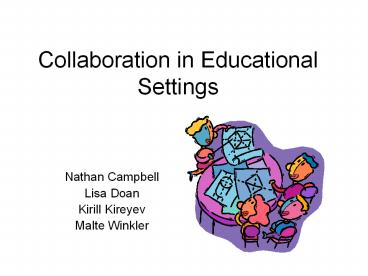Collaboration in Educational Settings PowerPoint PPT Presentation
1 / 28
Title: Collaboration in Educational Settings
1
Collaboration in Educational Settings
- Nathan Campbell
- Lisa Doan
- Kirill Kireyev
- Malte Winkler
2
Our Research
- Internet
- Overview of technologies, lessons
- Books
- Interviews
- CU faculty members
- Current Technologies
- Observations
- Discourse via Swiki
3
Traditional Instruction
- Sage on Stage
- Limited interaction, participation
- Hard to ask questions
- Cramming for tests
- Shallow understanding
- Low retention rate
- Competitive grading discourages cooperation
- Not taught how to find information
- Material not personally interesting, relevant
4
Why Collaboration?
- Solve large problems
- Teaches valuable people skills
- Self-empowerment, responsibility, self-expression
- Attitudes towards learning
- When you teach, you learn
- Synergy of ideas, symmetry of ignorance
- Cognitive Dissonance Theory
- Learning by resolving disagreements
5
Collaboration Techniques in the Large Classroom
- What are some methods educators have come up
with? - How do they help the student?
- Can technology make these techniques more
powerful?
6
Think-Pair-Share(Lyman, 1981)
- The teacher asks a question, the students think
about it for a moment and then converse with a
neighbor - Breaks up the lecture
- Refocuses the class
- Immediate and explicit feedback on the strength
or weakness of their understanding
7
Concept Test(Mazur, 1997)
- Similar to Think-Pair-Share.
- Students write down an answer with a confidence
level. Then try to convince their neighbor of
their answer and then write their confidence
level again - Mazur found using this technique significantly
helped his students test scores
8
Debriefing Exams(Cooper, 2000)
- Leverages the communal knowledge of the class
- Exams are handed back in groups of folders
- Each group will work together to help correct the
exams by asking their peers for the correct
answer - In a matter of 15 minutes a large portion of the
students questions about the exam will be
answered without having to tax a large portion of
the instructors time
9
The Minute Paper(Wilson, 1986 )
- Have students write a summarizing thought about
what they have learned - Uses reflection to deepen understanding of
subject mater
10
Scripted Cooperative Learning (Dansereau, 1992)
- After 20 minutes of lecture have the students
pair up to go over what has been taught - One student is the summarizer and the other is
the checker - Work together to create visual representation of
key points learned - Increases depth of understanding
11
Summary of Classroom Collaboration Techniques
- How can we use technology use these techniques to
make them more powerful? - Can technology institutionalize these techniques
to bring these or similar concepts to more
classrooms?
12
Why Computer-aided Collaboration?
- Easy to organize/visualize information
- Special Technological capabilities
- Interactivity, connectivity
- Helps mediate opinions (everyone is heard)
- Work remotely
- Reach out to wider audience
- Contribute at any time
- Store information, discussions for later access
- Fun
13
Clickers
14
FEEL (DLC 2004)
15
Collaborative Applications
Universidad de Vigo, Spain
16
Collaborative Applications
Georgia Institute of Technology
17
Handheld Applications
Ecosystem
Match-My-Graph
18
Handheld/Wireless Applications
- ClassTalk asking questions
- Multiple choice, text, numerical
- ImageMap interactive images
- Maps, graphs, photos
- Probeware physical measurements
- Participatory simulations
- Tracking students movement, position
- Exploratorium interactive museums
19
Different Modes of Collaboration
20
Interviews Observations _at_ CU
- People
- Gerhard Fischer / Hal Eden (Swiki)
- Sebastian De La Chica (UI design)
- Michael Main (WebCT)
- Carl Wieman (Clickers)
- Amer Diwan
- Technologies
- WebCT
- EDC
- FEEL (DLC 04)
- Swiki
- Moodle
- Clickers
21
The Swiki
- Gerhard Fischer
- Allows students to create their own environment
- Allowed for asynchronous communication
- Sebastian De La Chica
- Great for communication
- Very messy if no structure is set up from the
beginning - Hal Eden
- Limited extension of the classroom
- Best for small groups
22
Professor Michael Main
- WebCT Message Board
- Too rigid structured
- Forced usage
- Unintuitive design
- Data persistence fades after semester
- Collaboration
- 3 modes of work alone, in groups, in groups
online - Students should be adept at all of them
23
Conversational Classroom
- Amer Diwan
- Students Lead Class Conversation
- Allows for more ideas and discussion
- Conversation must be lead in the right direction
- Key Topics
- Allows professor to get a better understanding of
students knowledge
24
Interviews Observations
- Issues
- Structured vs. unstructured
- Whiteboard vs. message board
- In class vs. online discussions
- Generalizations
- Beaten Path
- Remembering reasoning
- Cycle of Abandonment
- Critical mass for acceptance of technology
25
Cycle of Abandonment
26
Collaboration Challenges
- Re-structuring educational practices
- Creating supportive environment
- Non-competitive
- Open-ended creative projects
- Re-thinking grading policies
- Free-rider problem
- Scheduling overhead
- Teaching collaboration skills
27
Technology Design Questions
- Balance online vs. face-to-face
- How to integrate?
- Structured (WebCT) vs Unstructured (wiki)
- Freedom may be messy, overwhelming
- General vs. specific
- Mediation?
- Support flexibility, evolution
- Users will use in different ways
- Sensitive to context, time
28
Making Collaboration Successful
- Shared motivations, common goals
- Adequate incentives
- Positive interdependence
- Symmetry of ignorance
- Diversity of opinions, backgrounds
- Flexibility, opportunities for creativity
- Establishing team goals, deadlines, roles
- Regular synchronous meetings
- Social relationship building