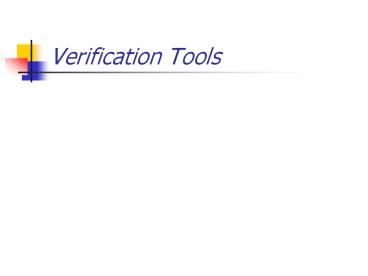Verification Tools - PowerPoint PPT Presentation
1 / 25
Title:
Verification Tools
Description:
Title: Hardware Functional Verification Class Author: John Goss Last modified by: ngoss Created Date: 10/31/2000 1:26:17 AM Document presentation format – PowerPoint PPT presentation
Number of Views:124
Avg rating:3.0/5.0
Title: Verification Tools
1
Verification Tools
2
Verification Tools
- Linting Tools
- Simulators
- Third Party Models
- Waveform Viewers
- Code Coverage
- Verification Languages (Non-RTL)
- Revision Control
- Issue Tracking
- Metrics
3
Linting Tools
- Assist in finding common programming mistakes
- Only identify certain class of problems
- Linting is a Static checker
- Same deficiencies as in a C linter
- Many false negatives are reported
- Does assist in enforcing coding guidelines
4
Simulators
- Simulate the design before fabrication
- Simulation requires stimulus not static tools
- Require to reproduce environment in which design
will be in this facsimile is called a testbench - Simulation outputs are validated externally
against design intent (specification) - Two types
- Event based
- Cycle based
5
Event Based Simulators
- Event based simulators are driven based on events
- Outputs are a function of inputs
- The outputs change only when the inputs do
- The event is the input changing
- This event causes simulator to re-evaluate and
calculate new output
6
Cycle Based Simulators
- Simulation is based on clock-cycles not events
- Cycle based simulators contain no timing
information - Can handle only synchronous circuits
- Only event is active edge of clock
- All other inputs are aligned with clock
- Much faster than event based
7
Co-Simulation
- Co-simulators are combination of event, cycle,
and other simulators (acceleration, emulation) - Performance is decreased due to inter tool
communication. - Ambiguities arise during translation from one
simulator to the other. - Verilogs 128 possible states to VHDLs 9
- Analogs current and voltage into digitals logic
value and strength.
8
Third Party Models
- Board Verification???
- Chip needs to be verified in its target
environment board - Do you develop or buy behaviorals for board
parts? - May seem expensive
- Ask yourself If it was not worth designing on
your own to begin with, why is writing your own
model now justified? - Model you develop is not as reliable as the one
you buy - One you buy is tested by many users, not just
yourself - Remember Always more expensive to develop your
model to the same degree of confidence then
licensing it
9
Hardware Modelers
- These are often used with Emulators or
Accelerators - They give the ability to connect the design to a
real chip using special interfaces.
10
Waveform Viewers
- Some consider this as part of the simulator
- Most common verification tools used
- Purpose is to visually inspect design/testbench/ve
rification environment - Things to consider
- Dont use viewer to determine if design passes or
fails a test use to debug - Recording waves causes a performance hit on the
simulator - Some advanced viewers can compare waveform
- Problem is how to determine what is golden
waves - Most applicable to redesign where design must
maintain cycle by cycle compatibility
11
Code Coverage
- Method used by software for some time.
- Main problem is that false positives answers can
look identical to true positive answers - Code coverage can answer the question
- Is there a function or combination of functions
that have not been verified? - Can run coverage on the testbench to indicate
what areas of the models are executing most.
This is known as a profiler It gives insight on
what to optimize - Many types of report metrics
12
Report Metrics for Code Coverage
- Statement (block)
- Measures which lines (statements have been
executed) by the verification suite - Path
- Measures all possible ways to execute a sequence
of instructions - Expression Coverage
- Measures the various ways paths through the code
are executed
13
Verification Languages
- Specific to verification principles
- Deficiencies in RTL languages (Verilog and VHDL)
- Verilog was designed with a focus on describing
low-level hardware structures - No support for data structures (records, linked
lists, etc) - Not object oriented
- VHDL was designed for large design teams
- Encapsulates all information and communicates
strictly through well-defined interfaces - These limitations get in the way of efficient
implementation of a verification strategy
14
Verification Languages (cont)
- Some examples of verification languages
- Verisitys Specman Elite
- Synopsys Vera
- Chronologys Rave
- System C
- Problem is that these are all proprietary,
therefore buying into one will lock one into a
vendor.
15
Revision Control
- Why is revision control considered a verification
tool? - Simply put to ensure that what is being
verified is actually what is being implemented - Concepts for revision control
- Files must be centrally managed
- Must be easy to get the files
- History is kept for each file
- Team owns the files, no one individual (makes
editing files when someone is out (sick,
vacation, etc) easy. - Lets face it HDL design/verification is
similar to managing a software project. Lets
leverage their experience
16
Advanced Techniques in Revision Control
- Configuration Management
- Pertains to a view of the file system, known as
a configuration - Each user can have their own configuration
- Can refresh to new configurations as needed
- I.E. You are working a bug and dont want to
corrupt your environment until it is fixed. Once
fixed, you grab the current configuration which
brings you up to date. - Configurations are just a combination of
different versions of each design and/or
verification pieces
17
Issue Tracking
- Another tool not considered a verification tool.
- Face-it verification engineers job is to find
bugs. We enjoy pointing out a designers fault
(keeps their egos in check). - Issue tracking is used to deal with the bugs that
are found bugs must be fixed - Two things to consider
- What is an issue?
- How to track it?
18
What is an issue?
- First note that the cost of tracking an issue
should not be greater than the cost of the issue
itself! - An issue is anything that can effect the
functionality of the design! - Bugs found during execution of a testbench
- Ambiguities or incompleteness of a specification
- Architectural decisions/trade-offs
- Errors found at all stages of the design (in the
design or the verification environment) - New thought relevant testcases that are not part
of the plan.
19
How to track an issue?
- Some methods
- Grapevine System
- Post-It System
- Procedural System
- Computerized System
20
Grapevine
- This is the simplest tracking method
- What is it exactly word of mouth! You find an
issue, you walk over the your co-worker and tell
him/her. - Pros
- Individuals are empowered!
- Simple issues are solved almost immediately
- Cons
- There is no history on the problem, history will
repeat itself - Same issue may be revisited numerous times (no
history) - Can lead to finger pointing
21
Post-It
- 3Ms way! Use a Post-It note. This evolved from
the grapevine. Now the issues are on paper
though and whoever has the Post-It, owns the
problem. - One way for issue to get resolved Post-It note
disappears. - Lack of prioritization, all notes look alike and
none indicate a sense of urgency. - Also has same problem as grapevine lack of
history.
22
Procedural
- Next step in evolution involve managers or team
leaders - Issues are formally reported via e-mail or
something similar. - Outstanding issues are reviewed and resolved
during status/team meetings. - Cons Consumes inordinate amount of time,
therefore usually only most critical issues are
tracked. The smaller issues (more numerous) are
resorted back to the Post-It or grapevine method.
23
Computerized
- Top of the food chain using a computer system
(some database usually) to track issues - Issues are seen through to a resolution
- Issues can be assigned and/or reassigned to
individuals or small teams - E-mail notification can be automatic
- More structure to the tracking of issues
- Contains a history
- Provides a lessons-learned database for others
- Can send daily/weekly status of top issues
(automates the procedural system)
24
Issue Tracking (cont)
- Why do computerized systems fail?
- Ease of use!
- Example You have a relatively simple problem
(I.e. unconnected net). Do you - Walk over, show, and tell the person responsible.
- Describe the problem on a Post-It and give it to
the person responsible (if they are not there
then stick it to their screen) - Enter a long and detailed description of the
problem into a database and never leave your
workstation - Remember that it should not take longer to submit
an issue than to fix it. Most groups use a
combination of the systems.
25
Metrics
- Not really a verification tool, but managers love
metrics and measurements! - They have little time to personally assess
progress, so they want something measurable. - One has already been introduced code coverage.
- Others can include
- Number of lines of code
- Ratio of lines of code (between design to
verifier) - Drop off of source code changes
- Number of outstanding issues