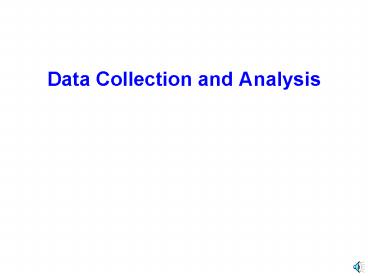Data Collection and Analysis PowerPoint PPT Presentation
1 / 24
Title: Data Collection and Analysis
1
Data Collection and Analysis
2
Introduction
- Data collection is the most challenging and
time-consuming task in doing a simulation - For new systems information is usually very
sketchy and only rough estimates - For existing systems information is seldom
available in a form that is directly useable in
building a model
3
Guidelines for Data Gathering
- Data gathering should not be performed
haphazardly with the idea that you will sort
through all the information once it is collected - Data should be collected systematically seeking
specific items of information that are needed for
building the model - Approach data collection with the end in mind
4
Guidelines for Data Gathering
- Identify triggering events
- Identify the causes or conditions that trigger
the activities - Example Gathering downtime data
- Useful to distinguish between downtimes that are
due to failure, planned or scheduled maintenance
or out of stock situations - Questions to ask
- What triggers the movement of entities
- What triggers the use of a particular resource
5
Guidelines for Data Gathering
- Focus only on key impact factors
- Example Off shift activities
- Off shift activities such as maintenance should
not be included in the model since it does not
impact the model - Ignore extremely rare downtimes, negligible move
times, on-the-fly inspections, external set-ups,
ect
6
Guidelines for Data Gathering
- Isolate actual activity times
- Example
- Do not include waiting time with activity time
- Look for common groupings
- When dealing with lots of of variety in a
situation such as hundreds of part types of\r
customer profiles it helps to look for common
groupings or patterns - Identify general categories to which all data can
be assigned - Calculate the percentage of data that fall in
each category
7
Guidelines for Data Gathering
- Focus on the essence rather than substance
- A system definition for modeling purposes should
capture the cause-and-effect relationships and
ignore the meaningless details (called system
abstraction) - A system should be abstracted to the highest
level possible while still preserving the essence
of the system operation
8
Guidelines for Data Gathering
- Black box approach not concerned about the
specific activities being performed (such as
milling or inspection) but rather the impact that
these activities have on resource utilization and
entities flow
9
Guidelines for Data Gathering
- Separate input variables from response variables
- Input variables define how the system works
- Response variables describe how the system
responds to a given set of input variables
10
Steps for Data Gathering
- Determine data requirements
- Identify data sources
- Collect data
- Make assumptions where necessary
- Analyze data
- Document and approve the data
11
Determine Data Requirements
- Structural Data Includes all the objects of the
system to be modeled (Entities, Resources,
Locations) - Operational Data explain how the system
operates (when, where and how events and
activities take place) - Logical or behavioral information about the
system (routings, schedules, downtime, and
resource allocation) - Numerical Data quantitative information about
the system (capacities, arrival rates, activity
times, time between failures, etc)
12
Determine Data Requirements
- Use of a questionnaire
- To help focus data gathering efforts on the right
information - Ensure that meetings with others on whom you
depend for model information are productive - People respond better to specific questions
- Reduces the length of the interview
13
Identifying Data Sources
- Sources of data include
- Reports
- Personal interviews operators (work methods),
maintenance personnel (repairs procedures),
engineers (routings), managers (schedules and
forecasts) - Personal observations facility walk-through,
time studies, work sampling - Assumptions
- Historical records Production, sales, scrap
rates, equipment reliability - System documentation process plans, facility
layouts, work procedures
14
Identifying Data Sources
- Sources of data include
- Comparisons with similar systems within the
company, within the same industry, within any
industry - Vendor claims process times, reliability of new
machines - Design estimates process times, move times, and
other for new system - Research literature published research on
learning curves, predetermined time studies - If data if very difficult to access, assumptions
must be made
15
Collecting the Data
- Go from general to specific
- Data collection continues through to the end of
the project as objectives change and information
that was unavailable at the beginning of the
project now begins to materialize - Data should be defined in the following sequence
- Define the overall entity flow
- Develop a description of operation
- Define incidental details and firm up data values
- Data will not come in this order
- The focus of attention should follow this order
16
Developing a Description of the System
- Develop a scripted flow chart
- Identify for each type of entity at each location
in the system - Time and resource requirements of the activity
- Where, when and what quantities entities get
routed next - Time and resource requirements for moving to the
next location
17
Process Description Example
Patients enter Doctor Browns office and sign in
at the check in counter before taking a seat to
wait for the nurses call. Patients are summoned
to one of three examination rooms when one
becomes available. The nurse escorts patients to
the examination room, where they wait for Dr.
Brown to see them. After treatment, patients
return on their own to the checkout counter where
they make payment and possibly reschedule another
visit. This process is shown in the entity flow
diagram that follows.
18
Process Description ExampleEntity Flow Diagram
Check-in Counter
Waiting Room
Exam Room (3)
Check-out Counter
Patient
19
Process Description Example
20
Making Assumptions
- Assumptions are a part of every simulation model
- Never let the confidence you have in the results
exceed the confidence you have in the assumptions
in the model - When comparing 2 models, we will exam relative
performance rather than absolute performance
thus as long as the assumptions are the same in
both models, the comparison is valid - All assumptions are not equal in impact on
results - A system with large processing times compared to
move times with a move estimate off by 20 is not
a problem - A processing time with a 20 error could make a
20 difference in throughput
21
Airplane ExampleEntity Flow Diagram
Station 1 Queue
Station 1
Station 2 Queue
Station 2
parts
Station 3 Queue
Station 3
Station 4 Queue
Station 4
Station 5 Queue
Station 5
Station 6 Queue
Station 6
22
Airplane Example
- We are assigned the task of improving the process
- What data will we need?
- How will we collect the data?
- Reports
- Personal interviews operators (work methods),
maintenance personnel (repairs procedures),
engineers (routings), managers (schedules and
forecasts) - Personal observations facility walk-through,
time studies, work sampling - Assumptions
- Historical records Production, sales, scrap
rates, equipment reliability - System documentation process plans, facility
layouts, work procedures
23
Airplane Example
- When will we collect the data?
- How much data will we need?
- Why will we be required to have several data
collection sessions? - What types of information will be need?
- Structural Data, Operational Data, Numerical Data
- What should our approach be to collect the data?
- Start with the overall system at a high level and
then work down to a smaller level of detail
24
Airplane Example Data Collection Brainstorm
- Waiting time
- Process time
- Arrival pattern
- batch size
- time B.A.
- Queue length
- Avg. cycle time
- Number of Resources
- People
- Equipment
- Product variety
- Distribution
- Rejection rate
- Resource utilization
- Shift schedule
- Total time to study system
- Failure distribution
- Travel time between stations
- Production rate/Throughput
- Reports
- - set-up time
- Failure duration distribution
- Failure procedure
- Quality checks
- Resource availability
- WIP
- Layout
- - travel distance
- Resource capacity
- Average time in queue
- Raw materials
- Inspection of raw materials
- Shortages
- Cross-training
- Level of detail
- Type of queue
- Bottleneck Occurrence