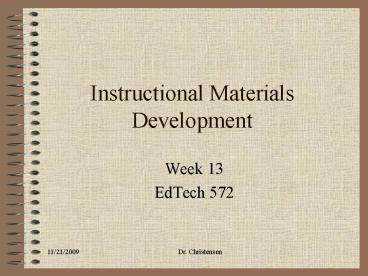Instructional Materials Development - PowerPoint PPT Presentation
1 / 10
Title:
Instructional Materials Development
Description:
Typically computer-based instruction is student-centered. 11/9/09. Dr. Christensen ... develop materials for the the instructor's manual as you go along or develop it ... – PowerPoint PPT presentation
Number of Views:6660
Avg rating:3.0/5.0
Title: Instructional Materials Development
1
Instructional Materials Development
- Week 13
- EdTech 572
2
Major Points
- Using all your prior analysis
- Determining if existing materials will do the job
- Identifying the focus instructor-centered or
student-centered - Writing the materials
3
Using Your Prior Analysis
- Use your instructional design that includes your
needs analysis, learner analysis and behavioral
objectives to outline the flow of instructional
materials.
4
Can existing materials do the job?
- Look at existing materials and textbooks to see
if any or all will serve your instructional
needs. - If not, then proceed with your instructional
materials development. - If yes, look to modifying or adjusting materials
to fit instructional needs.
5
Instructor-Centered or Student-Centered
- Instructor-centered material focuses on the
instructor delivering the content, through
lecture, demonstration, slide show and so on, and
monitoring student progress. - Student-centered can be self-paced or instructor
monitored while students learn individually or in
small groups. Delivery of the content is not
dependent on the instructor. He/she monitors
student achievement of goals. Typically
computer-based instruction is student-centered.
6
Writing the Materials (from P. 250-252 of D C)
- Plan and write the instructional materials based
on the instructional design in rough form that
your submitted. Use rough drawings or graphics
before your decide on final graphics, an
expensive move. Make a rough set of materials as
complete as is reasonably possible for each
instructional activity.
7
Continued
- Using the materials developed in this first
inexpensive, rough draft, begin evaluation
activities. - You can either develop materials for the the
instructors manual as you go along or develop it
later from notes taken during evaluation runs of
the lessons.
8
Examples
- From your instructional design
- Introduce concept with a short lecture and demo.
- Lead discussion amount impact of experiment.
- From your instructional materials
- (Write outline of lecture and description of
demonstration) - (Write discussion questions and output you
expect.)
9
Summary (from P. 264 of Dick Carey)
- Use your instructional goal and analysis.
- Stay true to your behavioral objectives.
- Develop assessment based on objectives.
- Keep in mind the learner analysis and learner
diversity. - Attend to characteristics of the learning and
performance contexts.
10
Continued
- Cluster and sequence your objectives.
- Develop pre-instructional materials.
- Complete your assessments.
- Identify media selections.
- Develop content presentation.
- Develop learner participation activities.
- Identify memory and transfer skills.