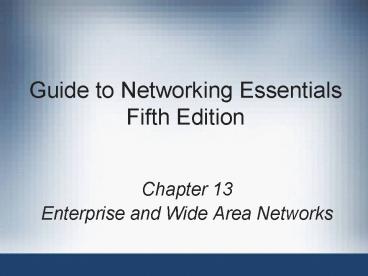Guide to Networking Essentials Fifth Edition - PowerPoint PPT Presentation
1 / 47
Title:
Guide to Networking Essentials Fifth Edition
Description:
In some countries, the E1 technology is used ... Digital communications technology developed in 1984 to replace the analog telephone system ... – PowerPoint PPT presentation
Number of Views:90
Avg rating:3.0/5.0
Title: Guide to Networking Essentials Fifth Edition
1
Guide to Networking EssentialsFifth Edition
- Chapter 13
- Enterprise and Wide Area Networks
2
Objectives
- Explain how large networks can be implemented
with a variety of devices - Discuss the technologies used in constructing
WANs - Explain some terminology used in implementing
WANs - Configure and describe remote access protocols
3
Creating Larger Networks
- Ways to stretch or expand network capabilities
- Physically expanding to support additional
computers - Segmenting the network into smaller pieces to
filter and manage network traffic - Extending the network to connect separate LANs
- Connecting two or more disjointed networking
environments - Many devices can accomplish these tasks
- Repeaters, bridges, switches, routers, and
gateways
4
Repeaters
5
Repeaters (continued)
6
Bridges
- Bridges can limit traffic on each segment
reduce bottlenecks connect different network
architectures and forward frames between
segments - Transparent bridges build a bridging table as
they receive frames - Source-routing bridges (token ring networks) rely
on the frames source to include path information
7
Bridges (continued)
8
Switches
- A switch is really a high-speed multiport bridge,
an intelligent device that maintains a switching
table and keeps track of which hardware addresses
are located on which network segments - Can dedicate bandwidth to each port on the switch
9
Switches (continued)
10
Switches (continued)
11
Routers
12
Routing Tables
- Routing can be static or dynamic
- A router chooses best path for packet in two ways
- Using a distance-vector algorithm
- Using a link-state algorithm
13
Routing Tables (continued)
14
Routers (continued)
15
Gateways
- Gateway translates information between two
dissimilar network architectures or data formats - Often connects PCs to mainframe computers
- Other types are found in smaller networks
- When packets arrive at gateway, the SW strips the
networking information, leaving only the raw data
- It then translates the data into the new format
and sends it back down the OSI layers using the
destination systems networking protocols - Operates at Application, Network, or Session
layer - Harder to install, slower, and more expensive
16
Wide Area Network (WAN) Transmission Technologies
- WANs are often constructed by linking LANs
- Connections established using communication
devices with communication lines from ISP or
telco - Special communication links to construct WANs
- Packet-switching networks
- Fiber-optic cable
- Microwave transmitters
- Satellite links
- Cable television coax systems
- Most organizations lease WAN links
- Technologies analog, digital, packet switching
17
Analog Connectivity
18
Analog Connectivity (continued)
- One way to improve the quality of a PSTN
connection is to lease a dedicated line or
circuit - Line conditioning improves overall signal quality
and reduces interference and noise - When deciding between a dial-up or dedicated PSTN
connection, consider a number of factors - Length of connection time required
- Cost of service and usage levels
- Availability of dedicated circuits, conditioning,
or other quality improvements - Assessment of the need for a 24-7 connection
19
Modems in Network Communications
- A modem is a device for making an analog
connection between computers over a telephone
line, effectively making a WAN connection between
computers or networks - Modulates/demodulates signals
20
Modems in Network Communications (continued)
21
Types of Modems
- Types of modems asynchronous and synchronous
- Type used depends on phone lines and requirements
- When continuous network connections are needed,
digital technologies such as DSL or cable modems
offer higher bandwidth and better communication
capabilities at little or no extra cost
22
Types of Modems (continued)
23
Types of Modems (continued)
24
Types of Modems (continued)
- Because synchronous modems have so little
overhead in terms of error checking, they are
much faster than asynchronous modems - Synchronous modems were not designed for use over
regular phone lines - Found in dedicated, leased-line environments
25
Types of Modems (continued)
26
Digital Connectivity
- Because computers and LANs transmit data
digitally, using digital techniques to connect
LANs over long distances to form a WAN makes more
sense than using digital-to-analog conversion - Digital Data Service (DDS) lines are direct or
point-to-point synchronous communication links
with 2.4, 4.8, 9.6, or 56 Kbps transmission rates - E.g., ISDN, T1, T3, and switched 56K
- DDS uses a communication device called Channel
Service Unit/Data Service Unit (CSU/DSU)
27
Digital Connectivity (continued)
28
Digital Modems
- The interface for ISDN is sometimes called a
digital modem - Consists of network termination (NT) device and
terminal adapter (TA) equipment - Cable TV operators and telcos that offer digital
connections for SOHO also use the term modem - Technically, both uses of term modem are
incorrect - Some CATV systems do indeed use analog signaling,
so the term cable modem is correct in these
cases
29
Digital Modems (continued)
- Cable modems transmit signals to/from Internet
points of presence using broadband CATV network - Provide shared media access bandwidth
- Security was a concern in early networks (users
could eavesdrop other communication sessions) - DSL uses the same twisted-pair phone lines that
deliver voice services - Connections are not shared (guaranteed bandwidth)
- Disadvantage distance limitation between the
users location and the nearest central office - Most common types ADSL and SDSL
30
T1
- T1 is a DDS technology that uses two two-wire
pairs to transmit full-duplex data signals at a
maximum rate of 1.544 Mbps - Digital link that organizations purchase or lease
- Subscribing to one or more channels instead of an
entire T1 is possible with fractional T1 - In some countries, the E1 technology is used
- Multiplexing enables several communication
streams to travel simultaneously over the same
cable segment - Can increase DS-1 rates up to DS-4 speeds
31
T1 (continued)
32
T3
- A T3 line has 28 T1s or 672 channels and supports
a data rate of 44.736 Mbps - Many large service providers offer both T3 and
fractional T3 leased lines with transmission
rates of 6 Mbps and up - A single T3 commonly replaces several T1 lines
33
Switched 56K
- Switched 56K leased lines are older, digital,
point-to-point communication links offered by
local and long-distance telcos - They offered the best alternative to PSTN
connections, particularly given their on-demand
structure - A circuit was not dedicated to a single customer
on-demand pathways established for users - Lease terms were based on per-minute use charges
- Today, used when multiple 56 Kbps channels are
aggregated for frame relay services or when other
specialized dedicated digital leased lines are
needed
34
Integrated Services Digital Network
- Digital communications technology developed in
1984 to replace the analog telephone system - Available in many metropolitan areas of the
United States, as well as most of Western Europe - Defines single-channel links of 64 Kbps
- Enjoys some popularity in WANs as a backup line
- Available in two formats or rates
- Basic Rate Interface (BRI) 128 Kbps
- Primary Rate Interface (PRI) same bandwidth as
T1 - B-ISDN supports much higher data rates
35
Packet-Switching Networks
- Fast, efficient, and highly reliable technology
- Breaks data into packets before transmitting them
- E.g., the Internet
- Data delivery doesnt depend on any single
pathway - Packets may take different routes
- Packets may need to be rearranged on delivery
- Packets are small
- If a packet fails to arrive at destination,
retransmission request can be serviced with
minimal time loss - Reduces the time each switch or host needs to
receive, analyze, and retransmit packets
36
Virtual Circuits
- Many packet-switching networks use virtual
circuits to provide temporarily dedicated
pathways between two points - Created after devices at both ends of the
connection agree on bandwidth requirements and
request a pathway - Incorporate communication parameters that govern
receipt acknowledgements, flow control, and error
control - Two types switched (SVCs) and permanent (PVCs)
37
X.25
- Developed in the mid-1970s, the X.25
specification provided an interface between
public packet-switching networks and their
customers - Used most often to connect remote terminals with
centralized mainframes - SVC network
- Originally, used POTS lines as communication
links - Error checking and retransmission schemes
improved success of transmissions but dampened
speed - Usually associated with public data networks
(PDNs) instead of public or private networks
38
Frame Relay
39
WAN Implementation Basics
- You have already learned some terms for the
technologies that make WANs work, such as POTS,
ISDN, and frame relay - This section discusses how WANs are implemented
40
Customer Equipment
- Customer organization building the WAN
- The equipment at the customer site thats usually
the responsibility of the customer is called the
CPE - Customer might own or lease the equipment from
the provider - Usually includes devices such as routers, modems
(analog), and CSU/DSUs (digital) - Demarcation point point at which the CPE ends
and the providers responsibility begins - Junction where the physical WAN connection is
made from the customer to the telco or ISP (the
provider)
41
Provider Equipment
- Provider location nearest the customer site is
often referred to as the central office (CO) - A cable runs from the customer site demarcation
point to the CO of the WAN service provider - Usually copper or fiber-optic providers
responsibility - For a wireless connection to the provider, a
wireless transmitter is usually mounted on
customers building - The connection between the demarcation point and
the CO is called the local loop or last mile - The equipment specific to the WAN technology
usually resides at the CO
42
Going the Last Mile
43
Remote Access Networking
44
Serial Line Internet Protocol (SLIP)
- Serial Line Internet Protocol (SLIP) older
protocol used primarily by PCs to connect to the
Internet via a modem - Data Link layer protocol that provides
connectivity across telephone lines and no error
correction - Relies on hardware for error checking and
correction - Supports connections only for TCP/IP and requires
no addressing because a connection is made only
between two machines - Compressed SLIP (CSLIP) supports compression
- Not used much in todays environment
45
Point-to-Point Protocol (PPP)
- PPP provides a more dynamic connection between
computers than SLIP - Provides both Physical and Data Link layer
services - Effectively turns a modem into a NIC
- Supports multiple protocols (e.g., IP, IPX,
NetBEUI) - Inherently supports compression and error
checking - Supports dynamic assignment of IP addresses
- Can assign a block of addresses to RRAS modems
- Has replaced SLIP as the remote protocol of
choice for TCP/IP connections - The only dial-up connections that RRAS supports
require PPP (or a direct Internet connection for
VPNs)
46
Summary
- Several devices can be used to expand a network
- A repeater increases the length of your network
by eliminating the effect of attenuation on the
signal - A bridge installed between two network segments
filters traffic according to HW destination
addresses - Switches, similar to bridges, can handle more
network segments and switch frames much faster - A router connects several independent networks to
form a complex internetwork - Analog WAN connections use conventional PSTN
phone lines and offer little reliability or speed
47
Summary (continued)
- Low-cost, medium-bandwidth technologies (e.g.,
DSL, cable modem) are taking over for SOHO
connections - T1 and similar lines are collections of pairs of
cables, so fractions of these links can be leased - Packet-switching networks are fast, efficient,
and reliable WAN connection technologies - Frame relay 56 Kbps-1.544 Mbps, no error
checking - Equipment at WAN customer site is called CPE
- Windows RRAS enables up to 256 remote clients to
dial in if the hardware is available