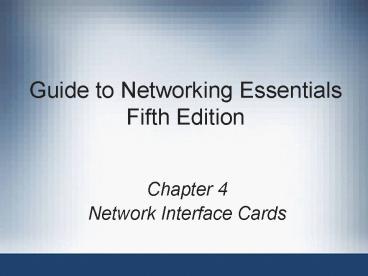Guide to Networking Essentials Fifth Edition - PowerPoint PPT Presentation
1 / 29
Title:
Guide to Networking Essentials Fifth Edition
Description:
Guide to Networking Essentials Fifth Edition Chapter 4 Network Interface Cards – PowerPoint PPT presentation
Number of Views:128
Avg rating:3.0/5.0
Title: Guide to Networking Essentials Fifth Edition
1
Guide to Networking EssentialsFifth Edition
- Chapter 4
- Network Interface Cards
2
Objectives
- Describe a network interface cards function and
configurable options - List important factors for selecting network
adapters - Describe types of special-purpose network
interface cards - Explain the role of driver software in network
adapters
3
Network Interface Cards (NIC) Basics
- For any computer, a network interface card (NIC)
performs two crucial tasks - Establishes and manages the computers network
connection - Translates digital computer data into signals
(appropriate for the networking medium) for
outgoing messages, and translates signals into
digital computer data for incoming messages - NIC establishes a link between a computer and a
network, and then manages that link
4
From Parallel to Serial and Vice Versa
- NICs also manage transformations in network
datas form - The computer bus has series of parallel data
lines - Parallel transmission
- For nearly all forms of networking media, signals
traversing the media consist of a linear sequence
of information that corresponds to a linear
sequence of bits of data (serial transmission) - To redistribute serial data to parallel lines
(and vice versa), one of the most important
components on a NIC is memory, which acts as a
buffer
5
From Parallel to Serial and Vice Versa (continued)
Bus width
6
From Parallel to Serial and Vice Versa (continued)
7
Additional Functions of a NIC
- Creates, sends, and receives frames
- Frame fundamental unit of data for network
transmission and reception - Deals with frame-level errors and incomplete or
unintelligible frame structures - Manages access to medium
- Acts as gatekeeper (permits inbound
communications aimed only at its computer (or
broadcast) to pass through NIC and on to CPU) - Each card has a unique MAC address in ROM
- Promiscuous mode disables gatekeeper functions
8
PC Buses
- When PCs were introduced, only a single bus
design existed a limited 8-bit bus - As technology evolved, other buses came along
- Peripheral Component Interconnect (PCI)
- PCI-X
- PCI Express
- PCMCIA cards
- Industry Standard Architecture (ISA)
9
PC Buses (continued)
10
PC Buses (continued)
11
PC Buses (continued)
12
Other PC Interfaces Used for Networking
- Although the following interface technologies
dont replace the buses in most typical PCs, they
do offer other ways to attach computers to
networks - Universal Serial Bus (USB)
- USB 1.0 can operate at up to 12 Mbps
- USB 2.0 can operate at up to 480 Mbps
- FireWire (also known as IEEE 1394)
- Can operate up to 400 Mbps
- IEEE 1394b supports transfer rates up to 3200 Mbps
13
Principles of NIC Configuration
- Microsoft introduced Plug and Play (PnP)
architecture with Windows 95 - Defines a set of configuration protocols so that
a computer can communicate with its peripherals
during the power-on self test (POST) sequence and
auto-negotiate a working configuration - NIC configuration involves modifying settings
- Interrupt request line (IRQ)
- Base I/O port
- Base memory address
14
Integrated NICs
- On-board NICs Most PC motherboard and laptop
computer manufacturers integrate the network
interface directly on to the motherboard - Might not meet a users needs
- Wrong media
- Wrong speed
- Wrong architecture
- Most on-board NICs are suitable for most users
requirements
15
Making the Network Attachment
- NICs perform several vital roles to coordinate
communications between computer and network - Establishing a physical link to networking medium
- Generating signals that traverse networking
medium - Receiving incoming signals
- Implementing controls for when to transmit
signals to or receive signals from the network
medium - It is essential that you matching the adapter you
choose with the medium it must attach to - Some NICs support multiple media types, and
configuration is usually automatic or uses SW
16
Choosing Network Adapters for Best Performance
- The hardware-enhancement NIC options include
- Direct Memory Access (DMA)
- Shared adapter memory
- Shared system memory
- Bus mastering
- RAM buffering
- On-board co-processors
- Various security options
- Traffic management (Quality of Service (QoS))
- Automatic link aggregation
- Improved fault tolerance
- Improved management features
17
Choosing Network Adapters for Best Performance
(continued)
- Increased performance features have payoffs for
servers that might not apply to workstations - The following is a checklist for purchasing NICs
- Bus widthHigher is better
- Bus typeUse 64-bit PCI-X or PCIe for servers
- Memory transferShared memory outpaces I/O or DMA
- Special featuresChoose security, management,
protocol-handling, and hot-plug capabilities - Bus masteringImportant for servers
- Vendor factorsLook for quality, reliability,
staying power, and reputation
18
Special-Purpose NICs
- In addition to straightforward network adapters,
several types of cards deliver specialized
capabilities - They include interfaces for wireless networks, as
well as a feature for so-called diskless
workstations (thin clients), which must access
the network to load an OS when they boot - These cards are said to support remote booting or
remote initial program load
19
Wireless Adapters
- Wireless interfaces usually incorporate some or
all of the following components - Indoor antenna and antenna cable
- Software to enable the adapter to work with a
particular network environment - Diagnostic software
- Installation software
- Wireless NICs are commonly used with an access
point to add wireless elements to an existing LAN - Select speed, wireless standard, other (e.g.,
security)
20
Wireless Adapters (continued)
21
Remote Boot Adapters
- The network must be the source of access to the
programs needed to start a diskless workstation - Some NICs include a chip socket for a special bit
of circuitry called a Boot PROM, which is
referred to as preboot execution environment
(PXE) compliant - Remote boot adapters offer several advantages
- Cost savings because no hard drive is required
- Improved reliability (hard drives are a common
source of problems) - Security is increased (no sensitive data can be
stored on the computer) - Virus attacks are useless
22
Driver Software
- Device driver small, specialized program that
represents a device to an OS and manages
communications between the OS and NIC - Incorrect/poorly written drivers can have
negative impact on performance or prevent PC from
booting - Major vendor standards for drivers
- Network Device Interface Specification (NDIS)
- Win32 Driver Model (WDM)
- Open Data-link Interface (ODI)
- Installing a driver for a NIC is usually easy
23
Driver Software (continued)
24
NIC Driver Configuration
25
NIC Driver Configuration (continued)
26
Wireless NIC Configuration
27
Wireless NIC Configuration (continued)
28
Summary
- NICs supply the interface between a computer and
the networking medium - When sending data, a NIC reformats outgoing data
from the parallel form that arrives through the
computers bus to the serial form used over most
media to receive data, the process is reversed - NICs have options that must be set for an adapter
to make a working network connection (usually
PnP) - NICs edge connector must match the PC slot
- Many motherboards have integrated NICs
- Network adapters can have a profound effect on
overall network performance
29
Summary (continued)
- When purchasing a network adapter, consider the
following checklist bus width, bus type, memory
transfer, special features (such as security),
bus mastering, and vendor factors (such as
support) - When purchasing a wireless NIC, keep in mind the
Wi-Fi standard you want to use - Driver software permits a NIC to communicate with
a computers operating system - NIC driver configuration can be auto-configured,
or it might require setting some options