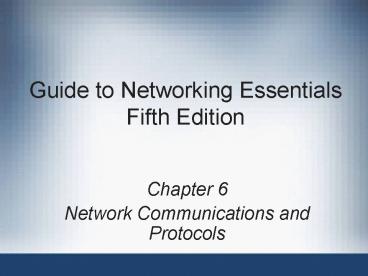Guide to Networking Essentials Fifth Edition - PowerPoint PPT Presentation
1 / 43
Title:
Guide to Networking Essentials Fifth Edition
Description:
NetBEUI provides data transport services for these communications ... A public topology (first three 16-bit sections) A site topology (next 16 bits) ... – PowerPoint PPT presentation
Number of Views:92
Avg rating:3.0/5.0
Title: Guide to Networking Essentials Fifth Edition
1
Guide to Networking EssentialsFifth Edition
- Chapter 6
- Network Communications and Protocols
2
Objectives
- Explain the function of protocols in a network
- Describe common protocol suites
3
Protocols
- Strictly speaking, protocols are the rules and
procedures for communicating - For two computers to communicate, they must speak
the same language and agree on the rules of
communication
4
The Function of Protocols
- As protocols serve their functions in the OSI
model, they might work at one or many layers - When a set of protocols works cooperatively, its
called a protocol stack or protocol suite - The most common protocol stack is TCP/IP, the
Internet protocol suite - IPX/SPX, used in older versions of Novell
NetWare, is disappearing as companies upgrade to
newer versions of NetWare - Levels of a protocol stack map to their functions
in the OSI model
5
Connectionless Versus Connection-Oriented
Protocols
- Protocols that use connectionless delivery place
data on the network and assume it will get
through - Connectionless protocols arent entirely reliable
- Are fast little overhead, dont waste time
establishing/managing/tearing down connections - Connection-oriented protocols are more reliable
and, consequently, slower - Two computers establish a connection before data
transfer begins - In a connection, data is sent in an orderly
fashion - Ensures that all data is received and is
accurate, or that suitable error messages are
generated
6
Routable Versus Nonroutable Protocols
- The network layer (OSI) is responsible for moving
data across multiple networks - Routers are responsible for routing process
- Protocol suites that function at Network layer
are routable or routed protocols otherwise, they
are called nonroutable - TCP/IP and IPX/SPX are routable protocols
- An older and nearly obsolete protocol, NetBEUI,
is a nonroutable protocol that works well in
small networks, but its performance drops
considerably as a network grows
7
Protocols in a Layered Architecture
8
Protocols in a Layered Architecture (continued)
9
Network Protocols
- Some popular network protocols include
- Internet Protocol version 4 (IPv4 or simply IP)
- Provides addressing and routing information
- Internetwork Packet Exchange (IPX)
- Novells protocol for packet routing and
forwarding - Belongs to the IPX/SPX protocol suite
- Serves many of the same functions as TCP/IPs IP
- Internet Protocol version 6 (IPv6)
- A new version of IP thats being implemented on
many current networking devices and operating
systems - Addresses some weaknesses of IPv4
10
Transport Protocols
- Transport protocols can be connection-oriented
(reliable) or connectionless (best-effort)
delivery - Transmission Control Protocol (TCP)
- Responsible for reliable data delivery in TCP/IP
- Sequential Packet Exchange (SPX)
- Novells connection-oriented protocol used to
guarantee data delivery - NetBIOS/NetBEUI
- NetBIOS establishes/manages communications
between computers and provides naming services - NetBEUI provides data transport services for
these communications
11
Application Protocols
- Application protocols provide services to client
applications - Simple Mail Transport Protocol (SMTP) in TCP/IP
- File Transfer Protocol (FTP) in TCP/IP
- Simple Network Management Protocol (SNMP)
- Manages and monitors network devices (TCP/IP)
- NetWare Core Protocol (NCP)
- Novells client shells and redirectors
- AppleTalk File Protocol (AFP)
- Apples remote file-management protocol
12
Common Protocol Suites
- Because most protocols contain a combination of
components, these components are usually bundled
as a protocol suite - TCP/IP
- Dominates the networking arena to the point of
making most of the other suites nearly obsolete - IPX/SPX
- NetBIOS/NetBEUI
- AppleTalk
13
Transmission Control Protocol/Internet Protocol
(TCP/IP)
14
TCP/IP Network Layer Protocols
- Internet Protocol version 4 (IPv4) is a Network
layer protocol that provides source and
destination addressing and routing for the TCP/IP
suite - Connectionless protocol fast but unreliable
- Internet Control Message Protocol (ICMP) is a
Network layer protocol used to send error and
control messages between systems or devices - The Ping utility uses ICMP to request a response
from a remote host to verify availability - Address Resolution Protocol (ARP) resolves
logical (IP) addresses to physical (MAC)
addresses
15
IP, ICMP, and ARP in Action
16
IP, ICMP, and ARP in Action (continued)
17
TCP/IP Transport Layer Protocols
- Transmission Control Protocol (TCP) is the
primary Internet transport protocol - Connection oriented using a three-way handshake
- Message fragmentation and reassembly
- Uses acknowledgements to ensure that all data was
received and to provide flow control - User Datagram Protocol (UDP) is connectionless
- Generally faster, although less reliable, than
TCP - Doesnt segment data or resequence packets
- Doesnt use acknowledgements for reliability
- Used by NFS and DNS
18
TCP/IP Application Layer Protocols
- Domain Name System (DNS)
- Session layer name-to-address resolution protocol
- Hypertext Transport Protocol (HTTP)
- To transfer Web pages from Web server to browser
- File Transfer Protocol (FTP)
- For file transfer and directory and file
manipulation - Telnet
- Remote terminal emulation operates at layers 7-5
- Simple Mail Transport Protocol (SMTP)
- Operates at layers 7-5 provides messaging
services
19
IP Addressing
- Logical addresses are 32 bits (4 bytes) long
- Each byte is represented as an octet (decimal
number from 0 to 255) - Usually represented in dotted decimal notation
- E.g., 172.24.208.192
- Address has two parts network and host ID
- E.g. 172.24.208.192 (172.24.0.0 and 208.192)
- Categorized into ranges referred to as classes
- Class system provides basis for determining which
part of address is the network and which is the
host ID - The first octet of an address denotes its class
20
IP Addressing (continued)
- Classes
- Class A first octet between 1-126
- 16,777,214 hosts per network address
- Class B first octet between 128-191
- 65,534 hosts per network address
- Class C first octet between 192-223
- 254 hosts per network address
- Class D first octet between 224-239
- Reserved for multicasting
- Class E first octet between 240-255
- Reserved for experimental use
21
IP Addressing (continued)
- 127.0.0.0 network is called the loopback address
- localhost always corresponds to address 127.0.0.1
- IETF reserved addresses for private networks
- Class A addresses beginning with 10
- Class B addresses from 172.16 to 172.31
- Class C addresses from 192.168.0 to 192.168.255
- These addresses cant be routed across the
Internet - To access the Internet, NAT is needed
- IPv6 eliminates need for private addressing
provides a 128-bit address (vs. IPv4s 32 bits)
22
Classless Interdomain Routing (CIDR)
- Addressing by class has been superseded by a more
flexible addressing method - Classless Interdomain Routing (CIDR)
- The network and host demarcation can be made with
any number of bits from beginning of address - E.g., a Class C addresss network section is 24
bits - Using CIDR, an address registry can assign an
address with a network section of 26 bits - 192.203.187.0/26
- Subnetting divides network address in two or more
subnetwork addresses (with fewer host IDs for
each)
23
Why Subnet?
- Subnetting
- Makes more efficient use of available IP
addresses - Enables dividing networks into logical groups
- Can make network communication more efficient
- Broadcast frames are sent to all computers on the
same IP network - Hubs and switches forward broadcast frames
routers do not - Broadcast domain extent to which a broadcast
frame is forwarded without going through a router - Subnetting reduces broadcast traffic
24
Subnet Masks
- Subnet mask determines which part of address
denotes network portion and which denotes host - 32-bit number
- A binary 1 signifies that the corresponding bit
in the IP address belongs to the network portion
a 0 signifies that bit in address belongs to host
portion - Default subnet mask uses a 255 in each octet in
address that corresponds to the network portion - Class A 255.0.0.0
- Class B 255.255.0.0
- Class C 255.255.255.0
25
Some Simple Binary Arithmetic
- Four kinds of binary calculations
- Converting between binary and decimal
- Converting between decimal and binary
- Understanding how setting high-order bits to the
value of 1 in 8-bit binary numbers corresponds to
specific decimal numbers - Recognizing the decimal values for numbers that
correspond to low-order bits when set to 1
26
Converting Decimal to Binary
- 125 is converted to binary as follows
- 125 divided by 2 equals 62, remainder 1
- 62 divided by 2 equals 31, remainder 0
- 31 divided by 2 equals 15, remainder 1
- 15 divided by 2 equals 7, remainder 1
- 7 divided by 2 equals 3, remainder 1
- 3 divided by 2 equals 1, remainder 1
- 1 divided by 2 equals 0, remainder 1
27
Converting Binary to Decimal
- To convert 11010011 to decimal
- Count the total number of digits in the number
(8) - Subtract one from the total (8 - 1 7)
- That number (7) is the power of 2 to associate
with the highest exponent for two in the number - Convert to exponential notation, using all the
digits as multipliers - 11010011, therefore, converts to
28
High-Order Bit Patterns
29
Low-Order Bit Patterns
30
Calculating a Subnet Mask
- To decide how to build a subnet mask
- Decide how many subnets you need
- Decide how many bits you need to meet or exceed
the number of required subnets - Use the formula 2n, with n representing the
number of bits you must add to the starting
subnet mask - Borrow bits from the top of the host portion of
the address down - Ensure that you have enough host bits available
to assign to computers on each subnet (2n-2)
31
Calculating a Subnet Mask (continued)
32
Calculating a Subnet Mask (continued)
33
Calculating Supernets
- Supernetting borrows bits from network portion
of an IP address to lend those bits to host
portion - Permits consecutive IP network addresses to be
combined and viewed in a single logical network - Combining two or more small networks into one
larger network is only one reason to supernet - Supernetting can combine multiple routing table
entries into a single entry, which can
drastically decrease the tables size on Internet
routers - This reduction in routing table size increases
the speed and efficiency of Internet routers
34
Network Address Translation (NAT)
35
Dynamic Host Configuration Protocol (DHCP)
- Detailed configuration of devices, keeping track
of assigned addresses and to which machine they
were assigned, etc., is difficult in large
networks - DHCP was developed to make this process easier
- DHCP server must be configured with a block of
available IP addresses and their subnet masks - Clients must be configured to use DHCP
- Broadcast request message is sent on boot
- Client leases the address the server assigns to
it - If no answer is received, in an APIPA-enabled OS,
the computer assigns itself an address
(169.254.x.x)
36
Internet Protocol Version 6 (IPv6)
- IPv6 solves several IPv4 problems
- Limiting 32-bit address space
- An IPv6 address is 128 bits long
- Lack of built-in security
- IPSec provides authentication and encryption
- A sometimes complicated setup
- IPv6 is autoconfiguring (stateless or stateful)
- Lack of built-in QoS
- QoS headers in IPv6 packets can identify packets
that require special or priority handling, making
applications such as streaming audio and video
much easier to implement
37
IPv6 Addresses
- IPv6 addresses are specified in hexadecimal
format in 16-bit sections separated by a colon - Longhand notation 20012600002ed3340ab
- Shorthand notation 20012602ed3340ab
- If one of the 16-bit numbers doesnt require four
hexadecimal digits, the leading 0s are omitted - Addresses have a three-part addressing hierarchy
- A public topology (first three 16-bit sections)
- A site topology (next 16 bits)
- An interface identifier (last 64 bits)
- Derived from the MAC address on the hosts NIC
38
Other Protocol Suites
- Other protocol suites are sometimes used on older
networks, where the need to change to TCP/IP is
not warranted, or in environments suited to the
suites features - NetBIOS/NetBEUI
- Used primarily on older Windows networks
- IPX/SPX
- Designed for use on NetWare networks
- AppleTalk
- Used almost exclusively on Macintosh networks
39
NetBIOS and NetBEUI
40
IPX/SPX
41
AppleTalk
- Although the AppleTalk standard defines physical
transport in Apple Macintosh networks, it also
establishes a suite of protocols those computers
use to communicate - Apple created AppleTalk Phase II to allow
connectivity outside the Macintosh world - AppleTalk divides computers into zones
- Allow a network administrator to logically group
computers and other resources that have frequent
communication, in a manner similar to subnetting
42
Implementing and Removing Protocols
43
Summary
- Many protocols are available for network
communications, each with its strengths/weaknesses
- The TCP/IP protocol suite dominates network
communication in part due to its use on the
Internet - IP addressing involves several concepts,
including address classes, subnetting, and
supernetting - IPv6 will eventually replace IPv4 because it
offers several advantages 128-bit address space,
autoconfiguration, built-in security, and QoS