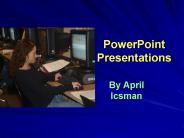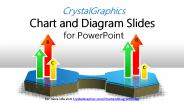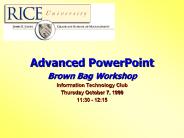Effective Powerpoint Presentations PowerPoint PPT Presentations
All Time
Recommended
Designing Effective PowerPoint Presentations
| PowerPoint PPT presentation | free to download
Creating Effective PowerPoint Presentations. Note to viewer ... Instructions specific to this class. Works consulted. PowerPoint features ...
| PowerPoint PPT presentation | free to view
Designing Effective PowerPoint Presentations. Adapted from: Victor Chen. ERAU. Best viewed by PowerPoint 2001 or later. Click whenever you want to continue ...
| PowerPoint PPT presentation | free to view
Very poor design and use of space YUCK! ... Color and Design. Use colors that contrast: MS Office. PowerPoint allows the user to: ...
| PowerPoint PPT presentation | free to view
PowerPoint Presentations Introduction PowerPoint Presentations What are they? create and save on-screen shows transparencies, 35-mm s, and handouts Who ...
| PowerPoint PPT presentation | free to view
Title: Effective Presentations Author: Ladler Last modified by: Ladler Created Date: 8/29/2005 11:25:47 PM Document presentation format: On-screen Show
| PowerPoint PPT presentation | free to view
Remember when viewing PowerPoint presentations was exciting? Bring the excitement back to your PowerPoint presentations with the new PowerPlugs: Ultimate Combo 2013! It is the most powerful multimedia enhancement suite for PowerPoint on the market today. It brings all our most popular PowerPoint presentation-enhancement products together in one very affordable suite. It includes 2 annual subscriptions, 6 PowerPoint plug-ins and 15 volumes of presentation-enhancing multimedia content and effects. That's 23 presentation enhancements in total! They all work right inside of all the latest versions of PowerPoint and Windows. And updates are free! Visit www.crystalgraphics.com
| PowerPoint PPT presentation | free to download
Layout Sample 1. Victory posters. Layout Sample 2. Color. The ... Why Most PowerPoint Presentations Suck by Rick Altman. Show Me the Numbers by Stephen Few ...
| PowerPoint PPT presentation | free to download
Light font on light background. Powerpoint Clip Art and Graphics. Should balance the ... Check out the ITS free classes. ITS PowerPoint Classes ...
| PowerPoint PPT presentation | free to view
... can make your own design templates by selecting 'Slide Master' ... Save the results as a Presentation Template in the Presentation Designs folder in Templates ...
| PowerPoint PPT presentation | free to view
Title: Practice Presentation Author: Deborah A. Chavez Last modified by: Microsoft account Created Date: 8/26/2002 11:56:26 PM Document presentation format
| PowerPoint PPT presentation | free to view
PowerPoint Presentations. By April Icsman. Why PowerPoints? Adds color, sound, and ... powerpoint. text. sound. images. executive. judicial. legislative ...
| PowerPoint PPT presentation | free to view
Effective Poster Presentations Jane Tougas Faculty of Computer Science Dalhousie University tougas@cs.dal.ca Outline Poster design tips Poster presentation tips ...
| PowerPoint PPT presentation | free to download
TIPS FOR POWERPOINT PRESENTATIONS Guidelines for Students SCHOOL LIBRARY RESOURCE CENTRE Vancouver School Board Death by Powerpoint http://www.youtube.com/watch?v ...
| PowerPoint PPT presentation | free to download
Creating PowerPoint Presentations Content and Visuals for Presentations ...
| PowerPoint PPT presentation | free to view
... the final dialog box appears Click the Finish button Creating Effective Text Presentations Think of your ... USING POWERPOINT TO CREATE PRESENTATIONS ...
| PowerPoint PPT presentation | free to view
In order to create a great PowerPoint presentation, you may need some help. Find it in this presentation!
| PowerPoint PPT presentation | free to download
Title: Effective Poster Presentations Author: Jane Tougas Last modified by: Gradinaru Created Date: 9/15/2005 5:54:45 PM Document presentation format
| PowerPoint PPT presentation | free to view
Effective Poster Presentations Jane Tougas Faculty of Computer Science Dalhousie University tougas@cs.dal.ca Outline Poster design tips Poster presentation tips ...
| PowerPoint PPT presentation | free to download
PowerPoint Presentations for Teachers and Students Plan, Design, Create, Present, Engage, Evaluate, and Educate Exit Multimedia Projects Support multiple ...
| PowerPoint PPT presentation | free to view
Making presentation is easy for client meeting, business meeting or for any other purpose. But making effective presentation require smart work. Here are 7 tips which will help you to create the best presentation.
| PowerPoint PPT presentation | free to download
Recorded Webinar-PowerPoint 2016 - 10 Tips to Master Presentations Empower yourself with an extensive presentation on skills making tips to help you master the art of creating incomparable PowerPoint presentations. Our PowerPoint experts explain the tricks to create PowerPoint presentations that effortlessly deliver your idea while keeping the audience bonded. Click here to watch the recorded tutorial session: https://goo.gl/ddhbmt
| PowerPoint PPT presentation | free to download
Chemistry Worksheets (with PowerPoint Presentations) by: John Bergmann & Jeff ... Worksheet - math review. Worksheet - math of chemistry. Outline (general) ...
| PowerPoint PPT presentation | free to view
You can insert clip art pictures that come with PowerPoint. ... How do you insert a PowerPoint clip art picture? ... Inserting a PowerPoint Clip Art Picture ...
| PowerPoint PPT presentation | free to view
PowerPoint Slides in Presentations. N.C. Division of Soil and Water Conservation ... Funny thing, though: it's the people in the audience who get to decide what ...
| PowerPoint PPT presentation | free to view
HCS 475 Week 3 Learning Team Effective Work Group PowerPoint® Presentation
| PowerPoint PPT presentation | free to download
0 Note that the following lectures include animations and PowerPoint effects such as fly ins and transitions that require you to be in PowerPoint's Slide Show mode
| PowerPoint PPT presentation | free to view
Creating Professional Presentations with PowerPoint. Use Templates. Provides visual theme ... KUMC PowerPoint templates http://www2.kumc.edu/ir/ppt/ 4 ...
PowerPoint Tips. Guidelines for Effective Presentations. Tips to be ... For more PowerPoint tips, ideas and assistance visit Microsoft Office Online at: ...
| PowerPoint PPT presentation | free to view
Tips on PowerPoint. Improving Your Presentations. Objectives. Purpose of presentations ... Effective Presentation Tips (cont) Watch the 'uhs' and 'ums' ...
| PowerPoint PPT presentation | free to view
Beautifully designed chart and diagram s for PowerPoint with visually stunning graphics and animation effects. Our new CrystalGraphics Chart and Diagram Slides for PowerPoint is a collection of over 1000 impressively designed data-driven chart and editable diagram s guaranteed to impress any audience. They are all artistically enhanced with visually stunning color, shadow and lighting effects. Many of them are also animated. And they’re ready for you to use in your PowerPoint presentations the moment you need them. – PowerPoint PPT presentation
| PowerPoint PPT presentation | free to view
... There is usually a hierarchy of causes * Causal hierarchy * Improved health Reduced obesity Reduced smoking Infant ... benefits with the costs ... presentation ...
| PowerPoint PPT presentation | free to download
Download PowerPoint templates and Keynote s for creating high-quality and stunning presentations in less time.
| PowerPoint PPT presentation | free to download
Beautifully designed chart and diagram s for PowerPoint with visually stunning graphics and animation effects. Our new CrystalGraphics Chart and Diagram Slides for PowerPoint is a collection of over 1000 impressively designed data-driven chart and editable diagram s guaranteed to impress any audience. They are all artistically enhanced with visually stunning color, shadow and lighting effects. Many of them are also animated. And they’re ready for you to use in your PowerPoint presentations the moment you need them.
| PowerPoint PPT presentation | free to view
You can find a lot of useful and persuasive PowerPoint templates and elements for creating professional presentations for free or under the condition of registration on our site
| PowerPoint PPT presentation | free to download
ESL PowerPoint Demonstration The Effective Use of Presentation Software in the ESL Classroom By Daniel Craig University of Illinois ESL 401 J
| PowerPoint PPT presentation | free to download
Title: Powerpoint Jeopardy Author: Lucas Ogden Last modified by: Pam Difilippo Created Date: 5/14/2003 1:07:43 AM Document presentation format: On-screen Show (4:3)
| PowerPoint PPT presentation | free to download
ReadySetPresent (Decision Making PowerPoint Presentation Content): 100+ PowerPoint presentation content s. Successful and effective strategic decision making is a guarantee to increase productivity in every workplace.
| PowerPoint PPT presentation | free to view
EDP 303 Presentations Lawrence W. Sherman, Ph. D PowerPoint Slides for EDP 303: Assessment and Evaluation in Educational Settings. Linn and Miller (2004) text
| PowerPoint PPT presentation | free to download
Title: PowerPoint-presentatie Author: Philippine Vergeer Last modified by: van Groenendael Created Date: 9/2/2003 3:38:41 PM Document presentation format
| PowerPoint PPT presentation | free to view
We specialize in the design of compelling PowerPoint & Keynote presentations that sell your BRAND & PRODUCTS.
| PowerPoint PPT presentation | free to download
Title: PowerPoint-presentatie Author: nik Last modified by: Laurence Lambert Created Date: 6/7/2005 7:11:21 AM Document presentation format: Affichage l' cran
| PowerPoint PPT presentation | free to view
Title: PowerPoint Presentation Author: Erik Bor lv Last modified by: zodrow Created Date: 5/4/2001 12:10:17 PM Document presentation format: On-screen Show
| PowerPoint PPT presentation | free to download
... Like a PowerPoint Pro. Building your ... Think of PowerPoint Slides as 3D Objects. Load the 'Draw' tool bar. Turn the ' ... 'Advanced PowerPoint Seminar' David ...
| PowerPoint PPT presentation | free to download
A PowerPoint theme is a predefined collection of colors, background, fonts, and visual effects that you can add to your presentation s for a more appealing and professional look. PowerPoint themes are easily customizable and allow you to change anything and everything according to your needs. With the help of these professional PowerPoint templates, you can communicate your ideas with your audience and engage with them on a professional level. This gradient business PowerPoint theme gives a professional outlook to your presentation. You can use this professional PowerPoint theme for your HR presentations, corporate presentations, Marketing presentation, and much more. They are compatible with Google Slides. Let’s take a look at how you can use this PPT theme: This theme has a different type of s with an overall common theme. You can add more s of a specific type by copying the . or inserting it right after. You can replace the images and text in this template.
| PowerPoint PPT presentation | free to view
This powerpoint presentation describes about effective home remedies for constipation and abdominal pain.
| PowerPoint PPT presentation | free to download
Meetings Powerpoint Content
| PowerPoint PPT presentation | free to view
ReadySetPresent (Sexual Harassment PowerPoint Presentation Content): 100+ PowerPoint presentation content s. Harassment in the workplace is the precursor to a hostile work environment. Understanding the difference between what is and is not sexual harassment, ones responsibilities as an employee and the consequences if harassment does occur will enable employees and managers to work in a comfortable environment.
| PowerPoint PPT presentation | free to view
This powerpoint presentation describes about home remedies for kidney stones that are effective.
| PowerPoint PPT presentation | free to download
Presentation in PowerPoint became so common today, that students do it without any problems. However, there are rules which can really be effective. This article will be helpful as well https://essay-academy.com/account/blog/how-to-make-a-powerpoint-presentation
| PowerPoint PPT presentation | free to download
VTUNE powerpoint presentation
| PowerPoint PPT presentation | free to download
ReadySetPresent (Diversity PowerPoint Presentation Content): 100+ PowerPoint presentation content s. Recognizing the unique characteristics of each individual creates a more interesting, stimulating and valuable workplace for everyone.
| PowerPoint PPT presentation | free to view
Performance Evaluation PowerPoint Content
| PowerPoint PPT presentation | free to view
ReadySetPresent (Interviewing PowerPoint Presentation Content): 100+ PowerPoint presentation content s. Every company and person has different interviewing techniques. The job interview is one of the significant factors in hiring because so many employers count on the job interview to help determine their best, most qualified candidates. A good interview involves good communication from all parties, and answering and asking good questions.
| PowerPoint PPT presentation | free to view
Effective Presentation Skills are required for enhanced success. Here are some points to be kept in mind while preparing for and delivering an impactful presentation.
| PowerPoint PPT presentation | free to download
Title: PowerPoint-presentatie Subject: B.O.S.S. Author: B.Visscher Last modified by: Unknown User Created Date: 7/21/2001 9:20:44 AM Document presentation format
| PowerPoint PPT presentation | free to download