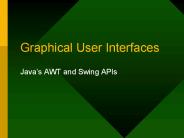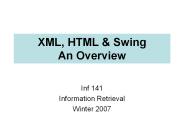Jframe PowerPoint PPT Presentations
All Time
Recommended
Three ways to make use of classes. One step instantiation: JFrame myWindow = new JFrame ... the Main class causes the constructor (if there is one) to be run. ...
| PowerPoint PPT presentation | free to view
Inheriting the JFrame. Three ways to make use of classes. One step instantiation: ... Instantiating the Main class causes the constructor (if there is one) to be run. ...
| PowerPoint PPT presentation | free to view
then boxColor can be used to set System properties in Classes/Objects that need ... JColorChooser returns a Color object to the caller. Returns an Object? ...
| PowerPoint PPT presentation | free to view
... the different screen resolution/color resolution combinations would be different ... Splash screens. Pop-up menus (now handled by JPopupMenu class) ...
| PowerPoint PPT presentation | free to view
JFrame (Flow/Grid/Border) JPanel 3 (Flow/Grid) JPanel 4 (Flow/Grid ... Modify a salary. Find total salaries. Transfer an employee (JTextField) JOptionPane ...
| PowerPoint PPT presentation | free to download
Java Programming, Second Edition Chapter Thirteen Understanding Swing Components In this chapter, you will: Use the JFrame class Use additional JFrame class methods ...
| PowerPoint PPT presentation | free to download
Ver demo: ShapesDemo2D.java Frame Menu Bar Content Pane con un label JMenuBar JMenu JMenu JMenuItem JMenuItem JFrame f = new JFrame( MenuT ); ...
| PowerPoint PPT presentation | free to download
Container content = getContentPane(); // Use the default content pane. content.setBackground(Color.BLUE); All JFrames already have a content pane, ...
| PowerPoint PPT presentation | free to download
... entre colonnes/lignes Les bo tes de dialogue javax.swing.JDialog Tr s similaires aux fen tres standard javax.swing.JFrames : Peuvent tre modales ...
| PowerPoint PPT presentation | free to download
import javax.swing.*; class MyJFrame extends JFrame { Example. Code. import javax.swing.*; public class JFrameSubclass extends JFrame ...
| PowerPoint PPT presentation | free to view
BorderLayout Default for the content panes of JFrames (and other windows) and JApplets. Arranges the components into five areas: North, South, East, West and Center.
| PowerPoint PPT presentation | free to view
Explore how the GUI components JFrame, JLabel, JTextField, and JButton work. ... Create class-containing application program by extending definition of class JFrame. ...
| PowerPoint PPT presentation | free to view
TCU CoSc 10403 Programming with Java The JFrame Class The JFrame Class A Frame is a top-level window with a title and a border. The size of the frame includes any ...
| PowerPoint PPT presentation | free to download
One step instantiation, Composition I. JFrame myWindow = new JFrame( ); Two step Instantiation, Composition II. private JFrame myWindow; // this is called DEPENDENCY ...
| PowerPoint PPT presentation | free to view
Graphical User Interface (GUI) Components Learn about basic GUI components. Explore how the GUI components JFrame, JLabel, JTextField, and JButton work.
| PowerPoint PPT presentation | free to view
... program that adds three labels and text fields into the content pane of a frame ... a component to JFrame, you actually add it to the content pane of JFrame. ...
| PowerPoint PPT presentation | free to view
Create and set up the window. JFrame frame = new JFrame('MultiListener' ... caret. change. document. undoable edit. item. list. selection. window ...
| PowerPoint PPT presentation | free to download
Digit units -Digit tens -Digit hundreds. Counter(JFrame f) void increment() void decrement ... { units = new Digit(..., frame); tens = new Digit(..., frame) ...
| PowerPoint PPT presentation | free to view
... can be classified into three groups: container classes, component classes, and helper classes. ... Components are actually added to the JFrame's Content Pane. ...
| PowerPoint PPT presentation | free to view
FOR MORE CLASSES VISIT www.tutorialoutlet.com Introduction - the SeaPort Project series For this set of projects for the course, we wish to simulate some of the aspects of a number of Sea Ports. Here are the classes and their instance variables we wish to define: SeaPortProgram extends JFrame o variables used by the GUI interface o world: World Thing implement Comparable <Thing> o index: int
| PowerPoint PPT presentation | free to download
JFrame is top-level, has contentPane and menuBar. ... handle activate/deactivate events. Drawing Application Classes. MyShape {abstract} DrawingModel ...
| PowerPoint PPT presentation | free to view
JFrame: window that has decorations, such as a border, a title, and buttons for ... Some Swing components can be decorated with an icon a fixed-size image. ...
| PowerPoint PPT presentation | free to download
FOR MORE CLASSES VISIT tutorialoutlet Assignment Objectives • Learn how to create basic windows • Use non-graphical classes (footballPlayer) with graphical classes (JFrame, JPanel, and JButton) • Organize graphical components on the screen using layouts Deliverables • A zipped Java project according to theHow to submit Labs and Assignments guide. O.O. Requirements • use static variables and methods only if needed
| PowerPoint PPT presentation | free to download
There is a toplevel container, usually a window ... JFrames are top-level windows. JPanels allow grouping of ... window.contentPane.add(swing.JScrollPane(list) ...
| PowerPoint PPT presentation | free to download
Construct two JFrame objects, set each of their sizes, and call setVisible(true) ... Graphics2D class has methods to draw shape objects ...
| PowerPoint PPT presentation | free to download
choose a close operation. this.setDefaultCloseOperation( JFrame.EXIT_ON_CLOSE) ... 'Mercury', 'Venus', 'Earth', 'Mars', 'Jupiter', 'Saturn', 'Uranus', 'Neptune' ...
| PowerPoint PPT presentation | free to view
The two abs() methods are ... JFrame class's pack() method will cause the window to adjust its ... provides several useful methods, such as sqrt and abs. ...
| PowerPoint PPT presentation | free to view
Behind the scenes, the Java runtime environment is monitoring many things ... Frist, we make a JFrame subclass. We declare some instance ...
| PowerPoint PPT presentation | free to view
... 'number of tutor hours = ' tutorHours); LabRequirements: using ... set up the window and canvas. JFrame frame = new JFrame('O and X'); frame.setSize(600, 400) ...
| PowerPoint PPT presentation | free to view
Three groups. Container classes: Contain other components. e.g., JFrame & JPanel ... Get the content pane from the frame. Container container = frame.getContentPane ...
| PowerPoint PPT presentation | free to view
This lecture presentation contains a number of 'hidden' s. ... Frist, we make a JFrame subclass. We declare some instance ...
| PowerPoint PPT presentation | free to view
Create class-containing application program by extending definition of class JFrame. ... Use the same technique that is used to create JLabel and JTextField. ...
| PowerPoint PPT presentation | free to view
... a window that typically has decorations such as a border, a ... decorations. ( default: native window system) JFrame.setDefaultLookAndFeelDecorated(true) ...
| PowerPoint PPT presentation | free to view
The problem is that this program does not distinguish between the two buttons. ... Your JFrame is free to ignore the event, close the JFrame in any of the four ...
| PowerPoint PPT presentation | free to view
An uncaught exception in a (non-GUI) application will end the program. An uncaught exception in a GUI program (either a JFrame GUI or an applet) will ...
| PowerPoint PPT presentation | free to download
Event Handlers. called 'Action Listeners' JButtons. An 'Event' Java ... System.out.println('Exiting'); System.exit(0); public class TextFieldTest extends JFrame ...
| PowerPoint PPT presentation | free to view
Class A extends JFrame and implements some Listener. ... Extend this class to create a WindowEvent listener and override the methods for ...
| PowerPoint PPT presentation | free to view
{ private int x1; // x coordinate of first endpoint ... { private JLabel label1; // JLabel with just text ... add( label1 ); // add label1 to JFrame ...
| PowerPoint PPT presentation | free to view
You always need a JFrame component before creating a window ... GridLayout: Ex: TryGridLayout.java. Creating Menus: Ex: Sketcher.java ...
| PowerPoint PPT presentation | free to view
How to build a GUI. Create a window in which to display things usually a JFrame (for an ... will get back a File object; to use it, you must know how to ...
| PowerPoint PPT presentation | free to download
for Color and Graphics. Program Framework. public class myGrPgm extends JFrame ... 'palette' is a Color object // Color (red, green, blue ); note: 25, 120, 200 ...
| PowerPoint PPT presentation | free to view
Frames as Containers. All JFrame objects act as container objects ... Borders. Create a border for any instances of the JComponent class ...
| PowerPoint PPT presentation | free to view
Computer Memory. Memory 'space' Your program. main ... Computer Memory. Memory 'space' The Java class libraries. JOptionPane, JFrame, Random, Graphics, ...
| PowerPoint PPT presentation | free to view
... how to create a simple JFrame with nothing on it, and we learned how to create a ... For instance, say we create a frame, and set it's size to 500 by 500 (pixels) ...
| PowerPoint PPT presentation | free to download
JComponent - superclass to most Swing components ... JFrame(String title) sets the title. Method. setTitle( String title ) sets title bar of window ...
| PowerPoint PPT presentation | free to view
it is a visible window on the monitor. it is a Java object that you can control ... Formatted Text in an External Window. JFrame frame = new JFrame('Class List' ...
| PowerPoint PPT presentation | free to view
... added to another container. JPanel buttonPanel = new ... from the Container class ... For containers other than JFrame used in this book, ...
| PowerPoint PPT presentation | free to view
A GUI combines three functions: input, output, ... Swing provides three generally useful top-level container classes: JFrame, ... manager for every content pane ...
| PowerPoint PPT presentation | free to view
Applet closes when HTML doc closes. GUI applications ... Closes with Exit button. 35. Converting a GUI Application. to an Applet. Change JFrame to JApplet ...
| PowerPoint PPT presentation | free to view
Every JFrame object has a 'content pane' associated with it. ... When we design GUI programs, there are three packages we will need to import: java.awt. ...
| PowerPoint PPT presentation | free to view
Applets are embedded in HTML documents. Browser loads page ... JComponents provide a graphics environment that can be embedded in a JFrame or JApplet ...
| PowerPoint PPT presentation | free to view
A public class that has a main method. The main method has. A JFrame declared, ... Arrays and Layouts. Keypad that displays last number pressed and can be reset ...
| PowerPoint PPT presentation | free to download
JFrame a container, place items inside the Frame ... a frame or applet we use them to organize how GUI features will appear using LayoutManager ...
| PowerPoint PPT presentation | free to view
Swing provides three generally useful top-level container classes: JFrame, JDialog, and JApplet. ... has a content pane that, generally speaking, contains ...
| PowerPoint PPT presentation | free to view
... a container. Handle automatic resizing of the container ... Set up a top level container (either JFrame or JDialog) Set up components to comprise your GUI ...
| PowerPoint PPT presentation | free to view
Free allocated. resources. Discard threads. JFrame and JApplet are both. subclasses of Container ... Can usually open JAR files using WinZip. Deploying Java Applets ...
| PowerPoint PPT presentation | free to view