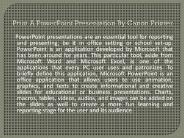Video Vs Powerpoint Presentation PowerPoint PPT Presentations
All Time
Recommended
With the start of 2017, the world media got the taste of Digitalization, and one of the significant boons of digitalization to us was Video Presentation. The importance of Video Presentation has rapidly increased to optimize & engage each individual buyer. The changing times have brought in a changed tide in the work aesthetics and the vibrant technology required in making video communication mediums.
Repair PowerPoint file to recover corrupted PPTX file. Recover Corrupted PowerPoint file to get data from damaged PowerPoint file with original formatting,use this PowerPoint File Repair Tool. Recover PowerPoint file with advanced features of this PPTX Repair Tool. Repair Corrupted PowerPoint file and get it into a healthy format.
| PowerPoint PPT presentation | free to download
How to insert the Ringtone Nightmare video clip (.wmv file) into your PowerPoint presentation Before you start, you need to download the Ringtone Nightmare video clip ...
| PowerPoint PPT presentation | free to download
This presentation introduces Leawo PowerPoint to Video Converter Pro to help users to convert Easter PowerPoint to video for their iPhone and other smartphones. This software enables users to convert PowerPoint presentations to videos easily, so it is helpful on this issue.
This presentation introduces Leawo PowerPoint to Video Converter Pro to help users convert read-only PowerPoint presentations to video.
PowerPoint Presentations Introduction PowerPoint Presentations What are they? create and save on-screen shows transparencies, 35-mm s, and handouts Who ...
| PowerPoint PPT presentation | free to view
Light font on light background. Powerpoint Clip Art and Graphics. Should balance the ... Check out the ITS free classes. ITS PowerPoint Classes ...
| PowerPoint PPT presentation | free to view
... can make your own design templates by selecting 'Slide Master' ... Save the results as a Presentation Template in the Presentation Designs folder in Templates ...
| PowerPoint PPT presentation | free to view
PowerPoint offers a variety of over 50 transition effects to enhance presentations, allowing users to smoothly shift between s. The four main types of transitions in PowerPoint are entrance, emphasis, exit, and motion paths. Transitions are crucial in maintaining audience engagement, creating visual interest, and emphasizing key points. Video transitions in PowerPoint are called animations, seamlessly integrating video content. To transition images, users can select the image, go to the "Transitions" tab, choose an effect, and adjust timing for a polished presentation.
| PowerPoint PPT presentation | free to download
PowerPoint presentations are important for sharing information in a clear and engaging manner. They help students present their research, projects, and assignments effectively. To make a good PowerPoint, keep s simple, use visuals, and practice before presenting. Adding images, videos, and animations can make presentations more interesting and capture audience attention. By organizing information in a clear and concise way, PowerPoint helps the audience understand the message easily. Students can enhance the impact of their presentations by incorporating multimedia elements. Overall, PowerPoint is a valuable tool for communication that can be used effectively by following simple guidelines and incorporating engaging visuals.
| PowerPoint PPT presentation | free to download
Photos/Sounds/Videos/Diagrams/Charts. Illustrate points. Language learning ... Tips: Consistency. Text as well as Graphics styles set in the Slide Design you choose ...
| PowerPoint PPT presentation | free to view
Title: PowerPoint Presentation Subject: PowerPoint presentation template Author: PowerPC Keywords: PowerPoint presentation template ppt presentation template
| PowerPoint PPT presentation | free to download
Title: PowerPoint Presentation - Telerobotics Author: rrrr Last modified by: Roberto Oboe Created Date: 2/6/2001 9:22:18 AM Document presentation format
| PowerPoint PPT presentation | free to download
Dynamic communication in PowerPoint presentations is essential for effectively conveying ideas and engaging audiences. By utilizing a combination of visually compelling s, clear messaging, and interactive elements, presenters can foster a more immersive experience. Incorporating multimedia, such as videos and animations, enhances retention and maintains audience interest. Moreover, the use of concise bullet points and strategic visuals aids in simplifying complex information.
| PowerPoint PPT presentation | free to download
Notes for PowerPoint Presentation The download page includes this PowerPoint file and four video clip files that should also be downloaded and placed in a folder with ...
| PowerPoint PPT presentation | free to download
Title: Practice Presentation Author: Deborah A. Chavez Last modified by: Microsoft account Created Date: 8/26/2002 11:56:26 PM Document presentation format
| PowerPoint PPT presentation | free to view
TIPS FOR POWERPOINT PRESENTATIONS Guidelines for Students SCHOOL LIBRARY RESOURCE CENTRE Vancouver School Board Death by Powerpoint http://www.youtube.com/watch?v ...
| PowerPoint PPT presentation | free to download
TIPS FOR POWERPOINT PRESENTATIONS. GLADSTONE SECONDARY SCHOOL LIBRARY RESOURCE CENTRE ... Photographs. Video. A Few More Tips. Be consistent use a template ...
| PowerPoint PPT presentation | free to view
Remember when viewing PowerPoint presentations was exciting? Bring the excitement back to your PowerPoint presentations with the new PowerPlugs: Ultimate Combo 2013! It is the most powerful multimedia enhancement suite for PowerPoint on the market today. It brings all our most popular PowerPoint presentation-enhancement products together in one very affordable suite. It includes 2 annual subscriptions, 6 PowerPoint plug-ins and 15 volumes of presentation-enhancing multimedia content and effects. That's 23 presentation enhancements in total! They all work right inside of all the latest versions of PowerPoint and Windows. And updates are free! Visit www.crystalgraphics.com
| PowerPoint PPT presentation | free to download
PowerPoint is typically used as a supplement to a presentation, but are you ... To start, make sure you are in show view and click the arrow. ...
| PowerPoint PPT presentation | free to view
PowerPoint to eLearning conversion transforms static presentations into interactive online modules. It enhances engagement through multimedia, quizzes, and simulations. Tools like Articulate Storyline and Adobe Captivate facilitate this process. Conversion offers scalability, cost-efficiency, and adaptability to various devices. Content is aligned with learning objectives for effective online training.
| PowerPoint PPT presentation | free to download
In most cases Presentations are necessary for Student's speech. This video will supply you with advice on creating presentations paying attention on the structure, text and design. More information is in this article https://essay-academy.com/account/blog/how-to-do-a-powerpoint-presentation
| PowerPoint PPT presentation | free to download
PowerPoint Presentations for Teachers and Students Plan, Design, Create, Present, Engage, Evaluate, and Educate Exit Multimedia Projects Support multiple ...
| PowerPoint PPT presentation | free to view
Falling attention spans and increased hunger for information in a short span of time. It will boost up the need of incorporating visuals into presentation. Explore more
| PowerPoint PPT presentation | free to download
Powerpoint Presentation
Chemistry Worksheets (with PowerPoint Presentations) by: John Bergmann & Jeff ... Worksheet - math review. Worksheet - math of chemistry. Outline (general) ...
| PowerPoint PPT presentation | free to view
Animation Guidelines. Choosing Color, Backgrounds. Printing Handouts. Graphics, Video ... Animated graphics can be distracting ...
| PowerPoint PPT presentation | free to view
Choice of paths through a presentation: menu to access specific s or sections. optional s to customise presentation or answer questions from the audience ...
| PowerPoint PPT presentation | free to view
Presentation on Selenium Automation Technology by Master Tutorials See Complete Playlists: https://www.youtube.com/playlist?list=PLsmWuZD2_dnwH8_9eeEBQGZezgSXfeFQJ Connect & Contact Me: Facebook : https://www.facebook.com/profile.php?id=100070254702095 Quora : https://www.quora.com/profile/Shivangi-412 Instagram : https://www.instagram.com/master_tutorials/ LinkedIn : https://www.linkedin.com/in/master-tutorials-2103a4217/ Stay tuned for more valuable videos... #powerpointpresentation #powerpoint #powerpointdesign #presentation #powerpointtemplate #ppt #presentationdesign #design #presentasi #powerpoints #business #presentationskills #powerpointart #marketing #powerpoints #free #freeeducation#freecourse #SELENIUM
| PowerPoint PPT presentation | free to download
Train the Trainer - A Video Presentation. Victoria Wesseler. Ethics & Compliance Strategies ... Flip Charts. Overheads. Powerpoint. Lesson Plan Development. Who ...
| PowerPoint PPT presentation | free to view
... the initial PowerPoint breakthrough- and the ... in part due to incorporating animations & video in PowerPoint lectures. ... 1. Use of PowerPoint Animation ...
| PowerPoint PPT presentation | free to view
Looking to convert your PowerPoint presentations into engaging eLearning courses? Our PDF guide is here to help! This guide provides you with step-by-step instructions on how to convert your existing PowerPoint presentations into eLearning courses by using the best authoring tools available. You'll learn how to enhance the course with multimedia, quizzes, and assessments, as well as how to optimize it for different devices and different platforms. If you're a beginner or an experienced eLearning developer, this guide will help you create eLearning courses. To Know More https://www.kytewayelearning.com/post/ultimate-guide-to-convert-powerpoint-presentation-into-elearning-course
| PowerPoint PPT presentation | free to download
What I'm going to talk about. Trends and developments in the use of presentation tools ... Digital cameras are making it easier to incorporate photos ...
| PowerPoint PPT presentation | free to view
PowerPoint is often used to create business presentations, educational presentations but it can also be used by students for creating simple presentations and shows. We can add text, images, shapes, tables, WordArt, audio clips, videos etc.
| PowerPoint PPT presentation | free to download
PowerPoint is often used to create business presentations, educational presentations but it can also be used by students for creating simple presentations and shows. We can add text, images, shapes, tables, WordArt, audio clips, videos etc.
| PowerPoint PPT presentation | free to download
Miami Video Production, Video Production Miami - Regulus Films. Hire Music Video Directors in Miami. http://www.musicvideoproduction.guru/music-video-production-companies-in-miami/
| PowerPoint PPT presentation | free to download
PowerPoint Presentation Access to the General
| PowerPoint PPT presentation | free to view
PowerPoint Presentation Bringing the Vision to Life
| PowerPoint PPT presentation | free to view
You see, video presentations have become a blessing for many people. However, when it comes to choosing a good tool, many people are having second thoughts. The good thing is there are several tools available on the internet.
| PowerPoint PPT presentation | free to download
Recorded Webinar-PowerPoint 2016 - 10 Tips to Master Presentations Empower yourself with an extensive presentation on skills making tips to help you master the art of creating incomparable PowerPoint presentations. Our PowerPoint experts explain the tricks to create PowerPoint presentations that effortlessly deliver your idea while keeping the audience bonded. Click here to watch the recorded tutorial session: https://goo.gl/ddhbmt
| PowerPoint PPT presentation | free to download
Looking to create engaging e-learning courses from your existing PowerPoint presentations? Our latest PDF guide has got you covered! With step-by-step instructions, we'll show the power of Articulate Storyline to quickly and easily transform your static PPT s into dynamic, interactive e-learning modules. From importing your PowerPoint files to adding multimedia elements, creating interactive quizzes, and publishing to various e-learning platforms, this guide covers it all. Get your copy now and start converting your PowerPoint presentations into powerful e-learning courses! To Know More https://www.kytewayelearning.com/post/steps-to-convert-powerpoint-presentation-to-e-learning-using-articulate-storyline-360
| PowerPoint PPT presentation | free to download
PowerPoint using Animation or Video A How To The old days: Static overheads, bad handwriting, scribbles for drawings, students waiting impatiently while you take ...
| PowerPoint PPT presentation | free to view
The content that changes conventional presentations used by businesses into the online environment anytime and anywhere are basically known as online presentations. Virtually presentations play an important role in managing every aspect of a presentation created by a group of professionals. For more than 25 years Microsoft PowerPoint is used as the only platform to create digital presentations in the form of s. But today most businesses are searching for a method to deliver these presentations online. For this reason, today PowerPoint is not the only tool that is used for creating online presentations because various types of video presentation tools are available for this purpose. (https://www.eztalks.com )
| PowerPoint PPT presentation | free to download
Bloated file sizes are a typical problem with PowerPoint presentations. People made presentations using the greatest resolution photos possible without optimising them, resulting in a file that took a day or two to download. Powerpoint presentation services providers use a basic picture altering application like Photoshop or Pixlr to completely eliminate this difficulty. You may minimise the resolution of individual photos using these tools without compromising general quality.
| PowerPoint PPT presentation | free to download
PowerPoint presentations are an essential tool for reporting and presenting, be it in office setting or school set-up.
| PowerPoint PPT presentation | free to download
This article is mainly focused on telling you how to make Internet presentations from anywhere in the world with the help of video conferencing.
| PowerPoint PPT presentation | free to download
http://beginnerdiary.com/dropmock-video-review-bonus/
| PowerPoint PPT presentation | free to download
How to Play a Video in a Shape in PowerPoint 2010
| PowerPoint PPT presentation | free to view
Organizations and professionals who really need to improve the appearance of their presentations can turn to powerpoint presentation services for help. These services might range from rearranging your presentation's current content and pictures to completely developing it from scratch. They may also create your presentations in Prezi, PowerPoint, Keynote, Google Slides, or any other presentation software you want.
| PowerPoint PPT presentation | free to download
Images, Video, Animation, and Sound PowerPoint is not a blackboard. Use Multiple Media ... Share presentation backstage. PowerPoint doesn't have to be the thing...
| PowerPoint PPT presentation | free to view
Golden Rules for PowerPoint Presentations. 11. But First, A Word on Templates ... http://www.graphicsland.com/powerpoint-templates.htm. February 6, 2003 ...
Title: PowerPoint Presentation Author: David John McGarvey Last modified by: KeeleUni Created Date: 5/7/2002 11:16:54 AM Document presentation format
| PowerPoint PPT presentation | free to download
https://crownreviews.com/xinemax-video-templates-review
| PowerPoint PPT presentation | free to download
https://crownreviews.com/video-kedavra-review
| PowerPoint PPT presentation | free to download
PowerPoint Topics: Graphs, Links and More PowerPoint 2003 Class Exercises Auto Shapes/Organization Chart Go to File New to open a blank presentation Switch to the ...
| PowerPoint PPT presentation | free to view
When training new employees or teaching a class, PowerPoint can be the best tool to use. So how do you make a PowerPoint presentation? We’ll take you through a step-by-step guide to help you get started using ezTalks Cloud Meeting.
| PowerPoint PPT presentation | free to download












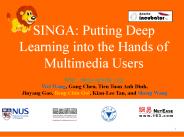
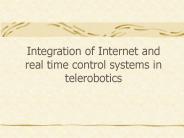








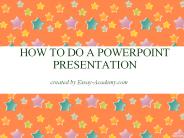
















![Top 5 Tools to Make Video Presentation [Updated 2023] PowerPoint PPT Presentation](https://s3.amazonaws.com/images.powershow.com/9871490.th0.jpg)