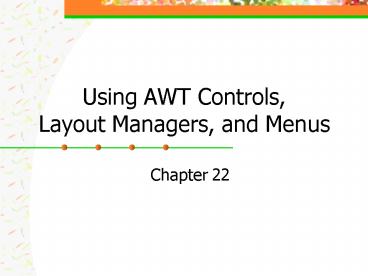Using AWT Controls, Layout Managers, and Menus - PowerPoint PPT Presentation
1 / 15
Title:
Using AWT Controls, Layout Managers, and Menus
Description:
All awt controls need to be added to the component. add(variableName) ... how, int horz, int vert) Constants ... numRows, int numColumns, int horz, int vert) ... – PowerPoint PPT presentation
Number of Views:700
Avg rating:3.0/5.0
Title: Using AWT Controls, Layout Managers, and Menus
1
Using AWT Controls, Layout Managers, and Menus
- Chapter 22
2
AWT Controls
- Labels
- Buttons
- Check boxes
- Choice Lists
- Lists
- Scroll bars
- Text Fields
- Text Boxes
- All awt controls need to be added to the
component - add(variableName)
3
Labels
- Contructors
- Label( )
- Label (String str)
- Label (String str, int how)
- Methods
- void setText(String str)
- String getText( )
- Constants
- Label.LEFT, Label.RIGHT, Label.CENTER
4
Buttons
- Contructors
- Button( )
- Button (String str)
- Methods
- void setLabel(String str)
- String getLabel( )
5
Check Boxes
- Contructors
- Checkbox( )
- Checkbox(String str)
- Checkbox(String str, boolean on)
- Checkbox(String str, boolean on, CheckBoxGroup
cbGroup) - Checkbox(String, CheckboxGroup cbGroup, boolean
on)
- Methods
- void setState(boolean on)
- String getLabel(String str)
- boolean getState( )
- String getLabel( )
- Constructor
- CheckboxGroup( )
6
Choice Controls(Drop-down Menus)
- Contructors
- Choice( )
- Methods
- void addItem(String str)
- void add(String str)
- String getSelectedItem( )
- int getSelectedIndex( )
- int getItemCount( )
- void select(int index)
- void select(String name)
7
Choice Controls(Drop-down Menus)
- Contructors
- Choice( )
- Methods
- void addItem(String str)
- void add(String str)
- String getSelectedItem( )
- int getSelectedIndex( )
- int getItemCount( )
- void select(int index)
- void select(String name)
8
Lists
- Contructors
- List ( )
- List (int numRows)
- List (int numRows, boolean multipleSelect)
- Methods
- void add(String str)
- void add(String str, int index)
- String getSelectedItem( ) / String
getSelectedItems( ) - int getSelectedIndex( ) / int
getSelectedIndexes( ) - int getItemCount( )
- void select(int index)
9
TextFields
- Contructors
- TextField ( )
- TextField (int numChars)
- TextField(String str)
- TextField(String str, int numChars)
- Methods
- void setText(String str)
- String getText( )
- String getSelectedText( )
- void select (int startIndex, int endIndex)
- void setEchoChar(char ch)
10
TextArea
- Contructors
- TextArea ( )
- TextArea (int numLines, int numChars)
- TextArea(String str)
- TextArea(String str, int numLines, int numChars,
int sBars) - Methods
- void setText(String str)
- String getText( )
- String getSelectedText( )
11
Panels
- Container for components
- A window
- Without title bar, menu bar, or border
- add(variableNameOfComponent)
- place panels on Layout Managers
12
Layout Managers
- FlowLayout
- BorderLayout
- GridLayout
- CardLayout
13
FlowLayout
- FlowLayout
- Similar to word processor
- Components added left to right
- Constructors
- FlowLayout( ) // default centered
- FlowLayout(int how)
- FlowLayout (int how, int horz, int vert)
- Constants
- FlowLayout.LEFT, FlowLayout.CENTER,
FlowLayout.RIGHT
14
BorderLayout
- BorderLayout
- Five Major Areas
- Top, Left, Center, Right, Bottom
- Constructors
- BorderLayout( )
- BorderLayout(int horz, int vert)
- Constants
- BorderLayout.CENTER, BorderLayout.EAST,
BorderLayout.NORTH, BorderLayout.South,
BorderLayout.WEST
15
GridLayout
- GridLayout
- Table
- Constructors
- GridLayout( )
- GridLayout(int numRows, int numColumns)
- GridLayout(int numRows, int numColumns, int horz,
int vert)