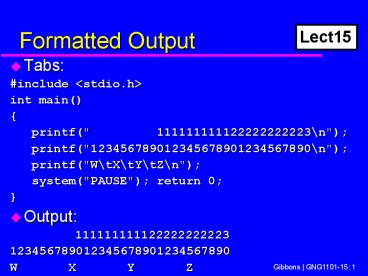Formatted Output PowerPoint PPT Presentation
1 / 26
Title: Formatted Output
1
Formatted Output
Lect15
- Tabs
- include ltstdio.hgt
- int main()
- printf(" 111111111122222222223\n")
- printf("123456789012345678901234567890\n")
- printf("W\tX\tY\tZ\n")
- system("PAUSE") return 0
- Output
- 111111111122222222223
- 123456789012345678901234567890
- W X Y Z
2
int and float Output
- printf(" 111111111122222222223\n")
- printf("123456789012345678901234567890\n")
- printf("d\td\td\td\n",1, 10, 100, 1000)
- printf("f\tf\tf\n",1.0, 10.0, 100.0)
- Output
- 111111111122222222223
- 123456789012345678901234567890
- 1 10 100 1000
- 1.000000 10.000000 100.000000
3
Table
- printf("Time\tVelocity\tAcceleration\n")
- printf("f\tf\tf\n",1.0, 10.0, 100.0)
- Output
- 111111111122222222223
- 123456789012345678901234567890
- Time Velocity Acceleration
- 1.000000 10.000000 100.000000
- Cure
- printf("Time\t\tVelocity\tAcceleration\n")
4
Ragged Tables
- printf("f\tf\tf\n",1.0, 10.0, 100.0)
- printf("f\tf\tf\n",200.0, 2.0, 20.0)
- Output
- 1.000000 10.000000 100.000000
- 200.000000 2.000000 20.000000
5
Field Definitions
- printf("7.2f\t7.2f\t7.2f\n",1.0, 10.0, 100.0)
- printf("7.2f\t7.2f\t7.2f\n",200.0, 2.0, 20.0)
- Output
- 1.00 10.00 100.00
- 200.00 2.00 20.00
- Definition T.Df
- T total number of characters
- D number of characters after the decimal point.
6
Rounding
- float pi3.14159
- printf("f\n",pi) 3.141590
- printf(".5f\n",pi) 3.14159
- printf(".4f\n",pi) 3.1416
- printf(".3f\n",pi) 3.142
- printf(".2f\n",pi) 3.14
7
Minimum Field Size
- int i123
- printf("123456789\n") 123456789
- printf("d\n",i) 123
- printf("6d\n",i) 123
- printf("5d\n",i) 123
- printf("4d\n",i) 123
- printf("3d\n",i) 123
- printf("2d\n",i) 123
8
and -
- int i123
- printf("123456789\n") 123456789
- printf("6d\n",i) 123
- printf("6d\n",i) 123
- printf("-6d\n",i) 123
9
e, E, g, G
- float f11234567.0, f2123.4567
- printf("f, f\n",f1, f2)
- printf("e, 9.3E\n",f1, f2)
- printf("g, G\n",f1, f2)
- Output
- 1234567.000000, 123.456703
- 1.234567e06, 1.235E02
- 1.23457e06, 123.457
10
Files
- Files are used for permanent and temporary
storage of various items - Text circle.cpp, report.wpd, essay.doc
- Executables circle.exe
- Data readings.dat
11
Disk Format
- A file is made up of many sectors on many tracks
of the disk.
Track
Disk
Sector
12
System
- The system has a directory that lists files by
name. - The system maintains a file allocation table
(FAT) to associate the filename to the physical
locations on the disk. - While a file is active, a file control block
(FCB) or handle is also active.
13
C and Files
- C allows for the access to files, to store
(write) data and retrieve (read) data. - C communicates with the system, allowing for a
minimum of operations that must be carried out by
the programmer - fopen
- read write
- fclose
14
A Simple File Writing Program
- include ltstdio.hgt
- int main()
- FILE fp //FILE type fp is a
- // pointer to a file
- // essentially the FCB
- fpfopen("myfile.txt","w")
- fprintf(fp,"A line in a file\n")
- fclose(fp)
- system("PAUSE") return 0
Lect1501.c
15
fopen, fclose
- fopen returns the pointer to the file or the file
handle. - fopen requires the filename and mode
- w write
- r read
- a append, write to the end of the file
- preserving the old contents.
- fclose closes the file pointed to by fp.
16
Append
- fpfopen("myfile.txt","a")
- fprintf(fp,"A second line\n")
- fclose(fp)
- Now the file has two lines
- A line in a file
- A second line
- Using fpfopen("myfile.txt","w")
- would have erased the old contents and the file
would have just - A second line
17
ASCII Data File
- include ltstdio.hgt
- int main()
- FILE fp int i
- fpfopen("myfile.txt","w")
- fprintf(fp,"d\n", 23)
- fclose(fp)
- fpfopen("myfile.txt","r")
- fscanf(fp,"d",i)
- fclose(fp)
- printf("d\n",i)
- system("PAUSE") return 0
18
Advantages - Disadvantages
- ADVANTAGE We can read and write an ASCII data
file with a text editor. It is easy to check. - DISADVANTAGE Each integer, which takes 2 bytes
in the regular C data representation, can take up
to 6 bytes in ASCII (-32768). - Hence we wish to write in the binary format of C.
19
Binary Data File
- include ltstdio.hgt
- int main()
- FILE fp int i23
- fpfopen("myfile.bin","w")
- fwrite(i, sizeof(int), 1, fp)
- fclose(fp)
- fpfopen("myfile.bin","r")
- fread(i, sizeof(int), 1, fp)
- fclose(fp)
- printf("d\n",i)
- system("PAUSE") return 0
20
fread, fwrite
- The parameter lists for both fread and fwrite are
the same - (pointer to variable, size of variable, number of
variables, file pointer) - include ltstdio.hgt
- define SIZE 1000
- int main()
- FILE fp int aSIZE
- fpfopen("myfile.bin","w")
- fwrite(a, sizeof(int), SIZE, fp)
- fclose(fp)
- system("PAUSE") return 0
21
Same File Reading and Writing
- include ltstdio.hgt
- define SIZE 10
- int main()
- FILE fp int aSIZE, bSIZE, i
- for(i0 iltSIZE i) aii
- fpfopen("myfile.bin","w")
- fwrite(a, sizeof(int), SIZE, fp)
- rewind(fp)
- fread(b, sizeof(int), SIZE, fp)
- fclose(fp)
- for(i0 iltSIZE i) printf("d ", bi)
- system("PAUSE") return 0
22
rewind and fseek
- rewind gets us to the beginning of the file.
- We can use fseek to move around the file.
- We can use fseek to find our new required
position - fseek(FILE stream, long offset,
- int whence)
- SEEK_SET seek from start of file.
- SEEK_CUR seek from current location.
- SEEK_END seek from end of file.
23
whence
- include ltstdio.hgt
- int main()
- FILE fp int i
- fpfopen("myfile.bin","r")
- fseek(fp, sizeof(int)2, SEEK_SET)
- fread(i, sizeof(int), 1, fp)
- fclose(fp)
- printf("d\n", i)
- system("PAUSE") return 0
- i2 fseek passes over the first two integers.
24
Error Checking
- If fopen cannot open a file fopen returns the
NULL pointer - if((fpfopen("myfile.txt","r"))NULL)
- printf("File does not exist\n")
- If there are any errors when closing a file,
fclose returns EOF, else zero - if(fclose(fp)EOF)
- printf("Errors closing file\n")
- Check the return values on the other functions.
25
Variable Filename
- include ltstdio.hgt
- int main()
- FILE fp char filename20 int i
- printf("Input filename ")
- scanf("s", filename)
- if((fpfopen(filename,"r"))NULL)
- printf("Cannot open file s\n\a", filename)
- else
- fread(i, sizeof(int), 1, fp)
- fclose(fp)
- system("PAUSE") return 0
26
Next File in Sequence
- int main()
- FILE fp char filename20 int i0, error1
- do
- sprintf(filename, "file1d.txt", i)
- if((fpfopen(filename,"r"))!NULL)
fclose(fp) - else error0
- while(error1)
- fpfopen(filename,"w")
- printf("Opened file s\n", filename)
- fclose(fp)
- system("PAUSE") return 0