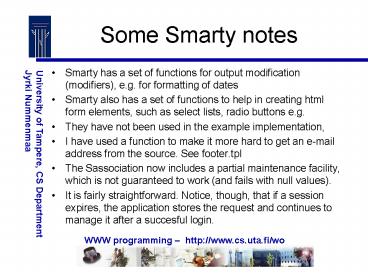Some Smarty notes PowerPoint PPT Presentation
1 / 18
Title: Some Smarty notes
1
Some Smarty notes
- Smarty has a set of functions for output
modification (modifiers), e.g. for formatting of
dates - Smarty also has a set of functions to help in
creating html form elements, such as select
lists, radio buttons e.g. - They have not been used in the example
implementation, - I have used a function to make it more hard to
get an e-mail address from the source. See
footer.tpl - The Sassociation now includes a partial
maintenance facility, which is not guaranteed to
work (and fails with null values). - It is fairly straightforward. Notice, though,
that if a session expires, the application stores
the request and continues to manage it after a
succesful login.
2
SQL-DATABASE JAVA
- - The use of a connection pool.
- - Java default JDBC datatype problems.
- - Objects vs. tables in software development.
- - Fujaba tool plugin for database design and
database driven software development
3
Connection pooling
- Creation of each connection
DriverManager.getConnection() uses resources
and takes time. - This is particularly true on the database server
side, due to reservation of memory structures
etc. - The programs typically execute only for a small
while. - It looks like a bad idea to let each request
action open and close its connections. - It would be better, if the programs could re-use
connections from a pool (array) of database
connections. - A separate process may manage the connections and
open new ones, if the existing ones are not
enough.
4
Services of a connection pool
- When connection pool manager is started, it
starts up a (configurable) number of database
connections. - The programs executing can request connections
and release them, when they are not needed. - If all connections are in use, then e.g. the
following possibilities exist - - Wait for a free connection.- Fail as there
were no free connections. - Create a new
connection.
5
Connection pool implementation
- JDBC 2.0 includes a connection pool, but there
are also other implementations. - A typical implementation has a class, whose
services are available using static methods. - This way, the manager can be found using method
Class.forName() - This gives access to connections.
- For details, see
- http//www.webdevelopersjournal.com/columns/con
nection_pool.html
6
SQL-tietotyypit ohjeellisia vastaavuuksia
7
Are they ok?
- Some are classes, some are primitive data types.
- All database implementations do not support all
values - Boolean BIT is not generally supported.
- Some store dates and times in the same value
(timestamp) - Some store them separately
- And sometimes this also makes more sense.
- Java datatypes do not store (recognize) all
properties of SQL data types (e.g. maximum length
of a character string) - What follows from these reasons is that
consistent and correct implementation of database
applications using JDBC has additional
difficulties.
8
Solution
- An implementation of wrapper classes, which wrap
the Java data types for JDBC in them. - The classes offer the services in a consistent
form. - Common interface to access these services.
- Problematic data types (e.g. boolean) can be
implemented in a consistent way in Java. - If the DBMS changes and there are compatibility
problems, the wrapper class may be changed.
9
Why not from Classes to Tables?
- Object-oriented Java applications access SQL
databases. - Many software design methodologies suggest that
Classes are designed first, then some method for
storing the objects in an SQL database. - Often the database already exists when software
project starts. - If the database is designed just for storing the
objects, it may be complicated to fulfill future
query needs. - OO-style navigation with a SQL database is
row-by-row (bad!) - Repeated queries instead of one query (resource
waste) - Some systems anticipate and cache values, but
this may not always work. (In fact it may just
give the illusion that things are ok.) - DB resource is hard to replicate because of
maintenance problems. It should be respected.
10
From Tables to Classes
- Solution Generate classes from the database
description (and not the other way round). - This is the idea of e.g. the Fujaba DB plugin.
- This also supports writing software on top of an
existing SQL database. - Typically the databases contain more persistent
value to their users than the software that has
been developed to run on the databases. - The base of Fujaba is developed at the University
of Paderborn (http//www.fujaba.de) - The DB plugin has been developed at the
University of Tampere - It has also been used in software development for
several years.
11
DB Wrapper Class Basics
- Wrap tables with classes (Assume table name Xyz)
- DB Class (DbXyz) implements basic database
functionality - Insert, modify, delete
- A Bean (BeanXyz) class inherits DB class and
implements Bean interface (set/get) - A top-level class for application-specific code
inherits the Bean class - The application programmer should only touch the
top-level class - This allows regeneration and replacement of the
DB and Bean classes when the database structure
changes. - Similarly wrap views with classes.
- When querying it is possible to add WHERE clauses.
12
Advantages
- Less dull and routine programming tasks.
- Which often lead for errors
- A unified model for accessing the data
- Better support for database changes
- In particular in the development stage
- Changing the actual database in use is an
additional complication. - This may be supported better by future Fujaba DB
plugin versions. - Fast and easy database classes
- No XML is needed
- I guess just about everyone is seeing enough of
it.
13
Database reverse engineering
- A database may already exist.
- In a badly managed project, somebody may go and
say alter table something similar to change the
database directly. - The Fujaba DB plugin can reverse engineer the
database from .sql files - Also over JDBC, but at the time of the
development the JDBC interface did not
differentiate tables and views, so the reverse
engineering shows tables as views.
14
JAVA APPLETS
15
JAVA APPLETS
- If we want to execute a real program in the
browser, we can use Java applets - Applets offer the functionalities of a real
programming language. - Applets execute with limited rights to protect
the client computer. - Java may be unabled in the browser.
- Some specialties need to be taken into account in
programming. - The applet is glued to the web page.
- In the end, Applets are Java programs, so we just
go through some special features. - http//java.sun.com/docs/books/tutorial/deployment
/applet/index.html - Applets come in handy for some special features,
like animation.
16
ltappletgt tag
- ltAPPLETgt
- Applet class
- CODEclassname
- CODEBASEcode directory
- Applet size (area of applet in the web page)
- WIDTHarea width
- HEIGHTarea height
- Parameters
- ltPARAM NAMEname VALUEhellogt
- lt/APPLETgt
- Theres other things as well, if interested, see
HTML documentation. - Also Internet Explorer and Netscape specific tags
exist.
17
Converting a program to applet
- Create a subclass of java.applet.Applet in which
override - init() method to initialize your applet's
resources like the main method initializes the
application's resources. - Notice that init() might be called more than once
and should be designed accordingly. - start() method for starting (and re-starting) the
applet - stop() method for stopping the execution
(re-start is possible) - destroy() as a destructor.
- The top-level Panel could to be added to the
applet in init() - In main() of a program it is usually added to a
Frame - In applets, however, there exists a default
Graphics object (see examples) - Make the applet class public.
18
A few more applet things
- AWT and Swing are imported for UI.
- Applets run on restricted rights, e.g.
- No local disk access
- Can only open a network connection to a host from
where it is loaded. - But with aid of a program on that server, may
contact others. - Can access only limited system properties.
- Cannot start programs on the client computer.
- For further details, see documentation.
- Also the examples may give you some hints.