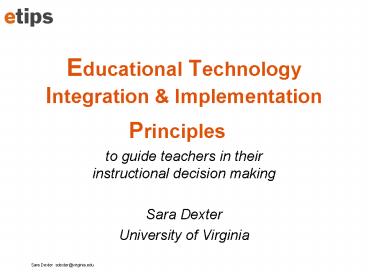Educational Technology Integration - PowerPoint PPT Presentation
1 / 48
Title:
Educational Technology Integration
Description:
This PowerPoint at 'The Very Latest' at http://sdexter.net ... One computer, Classroom-based, Labs, Carts, 1:1. Advocate for subject-specific resources ... – PowerPoint PPT presentation
Number of Views:81
Avg rating:3.0/5.0
Title: Educational Technology Integration
1
Educational Technology Integration
Implementation Principles
- to guide teachers in their instructional
decision making - Sara Dexter
- University of Virginia
2
Copy of Presentation at http//sdexter.net
3
Resources
- This PowerPoint at The Very Latest at
http//sdexter.net - Read more about the ETIPS at http//etips.info/han
douts/index_etipX.html - Where X 1, 2, 3, 4, 5, 6
- For example http//etips.info/handouts/index_etip1
.html - Overview of all ETIPs and Overview of that ETIP
4
Educational Technology Integration
Implementation Principles
- Classroom level
- 1. Learning outcomes drive the selection of
technology. - 2. Technology use provides added value to
teaching and learning. - 3. Technology assists in the assessment of the
learning outcomes.
- School level
- 4. Ready access to supported technology is
provided. - 5. Professional development is targeted at
successful technology integration. - 6. Professional community enhances technology
integration and implementation.
5
Classroom Level Premise
- Educational technology does not possess inherent
instructional value - Teachers as instructional designers
6
1. Learning outcomes drive the selection of
technology
- Consider Content and Cognitive Demand
- lesson or unit's student learning outcomes
- technologies available
- Matching both elements for both
Classroom Level
7
Software Types by their Cognitive Demand
- Web sites, CD-ROMs
- Drill and practice or other tutorial software
- Simulation software
- Tool software such as spreadsheets, databases,
word processing, concept mapping, etc.
- Knowledge, Comprehension
- Knowledge, Comprehension, Application
- Application, Analysis
- Application, Analysis, Synthesis, Evaluation
Starry Night Pro
Astronomy For Kids
8
(No Transcript)
9
(No Transcript)
10
(No Transcript)
11
2. Technology use provides added value to
teaching and learning
- For Teaching
- individualizing instruction, making it more
responsive to students questions and interests - providing additional resources of information, so
instruction is more real world, authentic or
current - For Learning
- accessing data
- processing information
- communicating knowledge
Classroom Level
12
Software Types by their Added Value
- Web sites, CD-ROMs
- Drill and practice or other tutorial software
- Simulation software
- Tool software such as spreadsheets, databases,
word processing, concept mapping, etc.
- Access
- Process
- Process
- Process, Communicate
13
Added Value Accessing
- Web sites and CD-ROMs
- Multi-sensory
- Greater amounts of data
- Searching and mining capabilities
- Timeliness and Relevance of the information
EQ DB
Tidal DB
Climate DB
Dogpile
Evaluating Web Pages
14
(No Transcript)
15
(No Transcript)
16
(No Transcript)
17
(No Transcript)
18
(No Transcript)
19
(No Transcript)
20
(No Transcript)
21
(No Transcript)
22
(No Transcript)
23
Added Value Processing
- Drill and Practice / Tutorial Software
- Self-paced
- Remediation
- Practice to the point of fluency
- Simulation Software
- If, then conjecture
- Visualization
ExploreLearning
BrainPop
Molecular Expressions
24
Molecular Expressions
25
ExploreLearning
26
BrainPop
27
BrainPop
28
Added Value Processing / Communication
- Tool Software
- Visualizing information
- Develop process or skill capabilities
- Organize information so it is searchable, or
ready for sorting - Communicate findings and understanding to others
ExploreLearning
BrainPop
Molecular Expressions
29
(No Transcript)
30
3. Technology assists in the assessment of the
learning outcomes
- Formative and summative data
- Software / hardware may
- collect the data and help to analyze it, other
- help students produce a product to show what they
know and can do
Classroom Level
31
School Level Premise
- Technology support facilitates teachers
integration - Technical and Instructional domains
- Facilities
- Staffing
- Incentives
- Opportunities to provide feedback
32
Technology Support Domains and Delivery Methods
Ronnkvist, Dexter, Anderson, 2000
33
4. Ready access to supported hardware/software
resources
- Ready access
- Implications of configuration
- One computer, Classroom-based, Labs, Carts, 11
- Advocate for subject-specific resources
- Support response
- Plan B
School Level
Whole Class Inquiry
34
Whole Class Inquiry
35
5. Professional development targeted at
successful technology integration
- Frequent opportunities to learn
- construct an understanding of technology as an
instructional tool in CONTENT AREA - Learn how to operate
- Learn how to integrate
School Level
NSTA
Teachers Domain
Lab Science PD
Web-based Instruction
36
(No Transcript)
37
(No Transcript)
38
(No Transcript)
39
(No Transcript)
40
6. Professional community enhances technology
integration and implementation
- Reflect on the role of technology in the school
support received - Discuss educational technology and actively and
systematically collect FB - Utilize feedback to
- plan educational technology use
- improve the quality of technology support
School Level
41
http//www.etips.info
42
Formative Feedback
- Rubrics
- Rubric provided at the start of the case
assignment - Criteria emphasize decision making
43
PlanMap Makes Critical Thinking Visible
- Before case,
- PlanMap asks students to consider their prior
knowledge and the challenge presented to them to
plan their search of the schools web site.
44
Cases Appear as School Web Sites
- Cases Include
- Supporting handouts,
- Case intro Question
- Response page for submitting and receiving
feedback on assigned short essays.
45
PlanMap Makes Critical Thinking Visible
- During/After the case,
- PlanMap visually compares students search
process to their planned exploration of the case
and to the key items suggested by experts, shown
in yellow.
46
Formative Feedback
- Automated essay scoring
- Students submit essay drafts to receive predicted
scores. - Students can revise and resubmit multiple drafts.
47
Copy of Presentation at http//sdexter.net
48
Resources
- This PowerPoint at The Very Latest at
http//sdexter.net - Read more about the ETIPS at http//etips.info/han
douts/index_etipX.html - Where X 1, 2, 3, 4, 5, 6
- For example http//etips.info/handouts/index_etip1
.html - Overview of all ETIPs and Overview of that ETIP