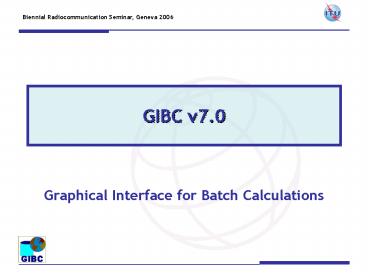GIBC v7.0 - PowerPoint PPT Presentation
1 / 11
Title:
GIBC v7.0
Description:
... the Plans& List data: SRS &SPS separated databases. Merged database file ... Merged Version or additional SRS Database. Radiocommunication Seminar, Geneva 2006 ... – PowerPoint PPT presentation
Number of Views:209
Avg rating:3.0/5.0
Title: GIBC v7.0
1
GIBC v7.0
- Graphical Interface for Batch Calculations
2
Introduction
- Software package that allows to carry out
technical examinations concerning coordination
requirements on
- Satellite Stations
- Power Flux Density
- Appendix 8
New
- Earth Stations
- Appendix 7
3
Software package
- Installation from SRS DVD
- Requires
- GIMS REFDB, SRS database, IDWM Geo database
- GIMS database
- SRS database
- Data Input
- Launch calculation
4
PFD (Terrestrial Services)
- Power Flux Density
- Protecting Terrestrial Services
- Calculation in 3 simple steps
- Select Network ID
- Press Start
- Check Results
5
PFD (Space Services)
- Power Flux Density calculations.
- W.R.T. Space Services
- Calculation in three steps
- Consider including the Plans List data
- SRS SPS separated databases
- Merged database file
6
SRS Database
- SRS Database file Selection
- Additional Database selection
- Tools Options Page
- Default database file in the SRS DVD
- Space Plans data SPS
- Merged Version or additional SRS Database
7
Appendix 8
- Data Entry
- Identifier of the satellite network under
examination. - Calculate against existing networks
- One or two input databases
- Progress of calculation
- Results in SNS v5 database
BatchFindings.mdb
8
GIMS Database
- Tools Options Page
- By Default only REFDB
- Include other GIMS data
- Selecting another GIMS database
- What If purposes
- Check GIMS documentation
9
Appendix 7 (I)
New!
- Beta Release in GIBC 7.0
- Determination of coordination area around ES
- Allows easy calculation process
- Results in MS access file
- Generation of a report document RTF format
10
Appendix 7 (II)
- How to Proceed?
- Enter Network Id
- Press Calculate
- Press Print to Generate Report document (RTF)
- Earth station information extracted
- from SNS V5 formatted database
- ESCC database file (Earth Stations Coordination
Contours) - Report Document RTF formatted Doc
- Report Containing
- Coordination distances in tabular form
- Diagrams showing coordination contours
- List of affected countries
SRS
Calculate
ESCC
11
More Information
- Help available within the application
- Workshop sessions during this seminar
- Email brmail_at_itu.int