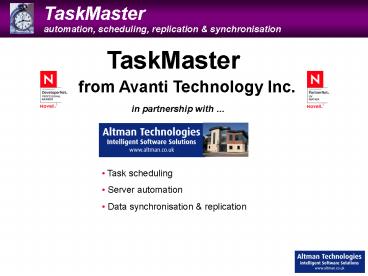Pcounter PowerPoint PPT Presentation
1 / 15
Title: Pcounter
1
TaskMaster
from Avanti Technology Inc.
in partnership with
- Task scheduling
- Server automation
- Data synchronisation replication
2
TaskMasterautomation, scheduling, replication
synchronisation
- Established in 1988 since 1995 business focus
has been the distribution of network management
technology - Located in Leeds distribution, support,
training consultancy throughout UK Ireland - 16 years of profitable growth zero debt
- Business founded on ethos of providing robust,
scalable, leading-edge technology that matches
customer need, coupled with responsive, high
quality service support - Blue-chip customer base spanning corporate,
finance, public sector and academia - Technology focus includes
- Novell Systems Management security, automation
and NDS management - Intelligent Print Copy Management
- Auditing and Security Management user
surveillance, alerting and reporting - Advanced Email Management hosted service,
anti-virus, spam filtering content management
3
Product overview
TaskMaster provides automation, scheduling and
synchronisation for Novell NetWare servers,
providing automation of any server procedure, no
matter how complex.
- Powerful yet simple standard scripting
- Extended console commands, environment variables
and conditional tests - Flexible, sophisticated, integrated job scheduler
4
Server Automation Software Design 5 key
pre-requisites
- Transparent to all system users
- Low on overhead and resource usage
- Easy set up - no workstation or login changes
- Flexible and easy to use
- Supported on all Novell NetWare server variants
5
Batch Conditionals IF ( / ELSEIF / ELSE /
END) WHILE ( / BREAK / CONTINUE / LOOP)
Batch Commands ABORT ACTIVE_SCREEN CALC CALL CHAN
GE SCREEN CLEAR FILE CLEAR LOCK CLOSE CLOSE
READ CLOSE WRITE DEBUG OFF DEBUG
ON DEFINE ECHO ECHO OFF ECHO ON ECHO
WRITE EXIT FINDCHR FINDLEN FINDSTR GOTO
KEYIN LOG OFF LOG ON OPEN READ OPEN
WRITE PARSE PAUSE READ REFORMAT REPLACE SAVE
SCREEN SHIFT SHUTDOWN SLEEP TOCALENDAR TODAYOFYEAR
TOLOWER TOUPPER VARALIAS WAIT WRITE
Conditional Tests (EQUAL) gt (GREATER) lt
(LESS) gt (GREATER OR EQUAL) lt (LESS OR
EQUAL) ACTIVE_TASK CURRENT_SCREEN ERRORLEVEL EXIST
FILE_IN_USE LOADED LOGGED_IN MOUNTED SCAN_FILE SC
AN_SCREEN SCAN_STRING SCREEN_LOCKED
6
System Environment Variables
AM_PM CACHE_LRU_NUMERIC CACHE_LRU_SECS CACH
E_LRU_STRING CACHE_RATIO CONN_ADDRESS_ CONN
_ID_ CONN_NAME_ CONNS_ACTIVE CONNS_IN_USE
CONNS_MAX CONNS_PEAK CPU_UTIL CWD CX D
AY DAY_OF_WEEK DIR_FILE_ DIR_SUB_ DIR_TREE
_
DOS_DRIVE_FREE_ DOS_DRIVE_SIZE_ DOS_DRIVE_USE
D_ ELAPSED_HOURS ELAPSED_MINS ELAPSED_SECS
ELAPSED_TIME FILE_ACCESS_? FILE_ATTRIB_? FI
LE_CREATE_? FILE_MODIFIER_? FILE_NAME_DOS_?
FILE_NAME_LONG_? FILE_NAME_MAC_? FILE_NAME_NFS
_? FILE_OWNER_? FILE_SIZE_? FILE_UPDATE_?
HOUR HOUR24
LICENSES_IN_USE LICENSES_MAX LICENSES_PEAK
MINUTE MONTH MONTH_NAME NDAY_OF_WEEK NDAY_
OF_YEAR NW_SUBVERSION NW_SUPPORTPACK NW_VERS
ION PATH RECV_BUFFS_IN_USE RECV_BUFFS_MAX
SCREEN_NAME SECOND SERVER SERVER_NET TASK
TASK_EXT
TASK_FILE TASK_NAME TASK_PATH TASK_SCREEN
TEMP_NAME TM_REVISION TM_SUBVERSION TM_VERS
ION TREE UPTIME_NUMERIC UPTIME_STRING VOL_
FREE VOL_NAME VOL_PURGEABLE VOL_SIZE VOL_S
IZE_MB VOL_USED YEAR
7
Console Commands
(Local) ABORT APPEND CD CHDIR CHMOD CHOWN CLEAR
CONNS CLEAR USERS COPY DEL DELETE DELTREE DIR DUMP
ERASE FILE CLOSE FILE UNLOCK FIND FLAG FLAGDIR
(Remote) SCOPY STASKLIST STMINFO SXCOPY SYNC TMSCM
D TMUPDATE
GRANT LIST CONNS LIST MODULES LIST SCREENS LIST
SESSIONS LIST USERS LIST VOLUMES MD MKDIR PURGE RD
REN RENAME RENDIR REVOKE RMDIR SORT SYNC SYSTEM
CONSOLE
TASKLIST TMCONFIG TMHELP TMINFO TMRELOAD TMRESET T
MRUN TMSCHEDULE TMSERVER TMSMTP TMUNLOAD TREE TYPE
USERLIST VOLINFO WHEREIS WHOHAS XCOPY
8
Server synchronisation overview
- Option based replication
- Server-Volume level to byte level
- No database of changes required
- Server to server source-destination methodology
- Subdirectory recursion
9
Server synchronisation options
- Add - source files not on destination copied to
destination - Change
- Modify - newer source files copied to
destination - Replace - files on both source and destination
copied to destination - Verify - files on both source and destination
that differ copied to destination - Delete - destination files not on source deleted
from destination - Update - newer destination files copied from
destination to source
10
Client interface
11
Example Sync task
SYNC SYS\Appl\TM_Tasks\. 8/SYS\Appl\TM_Tasks
/A /D /V /H /I /S /L / gtSys\Etc\TMsynD2.txt SYNC
SYS\Public\Appl\Lib\. 8/SYS\Public\Appl\Lib
/A /D /V /H /I /S /L / gtgtSys\Etc\TMsynD2.txt SYN
C SYS\Appl\NCFs\. 8/SYS\Appl\NCFs /A /D /V
/H /I /S /L / gtgtSys\Etc\TMsynD2.txt SYNC
SYS\Appl\DSR\. 8/SYS\Appl\DSR /A /D /V /H /I
/S /L / gtgtSys\Etc\TMsynD2.txt SYNC Admin\.
8/Admin\ /A /D /V /H /I /S /L /
ltSys\Etc\TMExcAdmin.txt gtgtSys\Etc\TMsynD2.txt If
errorlevel Open_Write Sys\Etc\TMsynD3.txt
Trunc Echo_Write. Echo_Write Got
Errors Echo_Write End
YEAR/MONTH/DAY HOUR24MINUTESECOND El
se Open_Write Sys\Etc\TMsynD3.txt Trunc
Echo_Write. Echo_Write End YEAR/MONTH/DAY
HOUR24MINUTESECOND Endif Close
12
Typical uses
ROUTINE SOFTWARE UPDATES - e.g. Anti-Virus -
TaskMaster can check to see if all users are off
any server (local or remote), unload Anti-virus
NLMs, copy new software and files to target
server and reload NLMs when finished. DATABASE
BACKUP - TaskMaster can check to ensure that no
users are connected, schedule a backup, check
that it performed correctly, then execute the
next job step. Files can be checked to see if
they exist or if they match certain date criteria
before proceeding. SERVER SYNCHRONISATION -
Synchronise and replicate entire volumes or just
selected directories over local and remote
servers. Multiple SYNC options allow servers to
be kept in SYNC automatically. TaskMaster
replaces the need for Novells NRS by providing
more flexibility and scalability over any number
of servers. ANALYSE DISK RESOURCES - TaskMaster
can examine file properties to provide an
analysis of which files are owned by which users
and how much resource they are consuming. DISK
PURGING - TaskMaster can check the percentage of
volume space which is purgeable and then purge
automatically. TaskMaster can also scan a volume
for .BAK and .TMP files which have not been
accessed within a specific period of time and
then delete them.
13
TaskMaster with GroupWise
We use Taskmaster for purging our "gwprob"
subdirectory and SYS and DATA volumes on our
Novell NetWare servers.
Taskmaster is used to deploy the groupwise SDD
(software distribution directory) to "regional"
servers across both local and wide area network.
This is achieved by simply SYNCing the
grpwise\software directory from our "main" server
to the regional boxes. Taskmaster can also be
used to "shutdown" the Groupwise agents prior to
a tape backup, or other scheduled housekeeping
jobs.
Our GroupWise system is the primary reason for
our TaskMaster purchase.I use TaskMaster to
close the Domain/MTA, Gateways PO agents, then
runa xcopy to a separate volume on the same
server to get a dump of allimportant PO MTA
databases. In my opinion this is the only way to
getreliable GW system backups.
14
- 30 day free evaluation
- No obligation
- unrestricted functionality on two servers
- Download from www.altman.co.uk
- includes Start_up installation guide full
user guide - Free technical support www.altman.co.uk/support
15
Questions?
T 0113 273 0300 E info_at_altman.co.uk Technical
support www.altman.co.uk/support or visit our
Leeds showroom for live demonstrations training