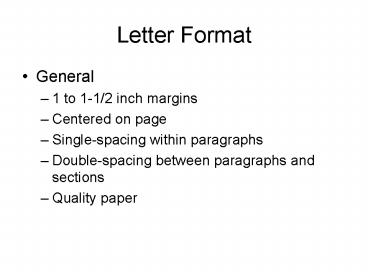Letter Format - PowerPoint PPT Presentation
1 / 20
Title:
Letter Format
Description:
Date line, complimentary close, signature, and name begin at center of page; ... Brief concluding paragraph that politely requests action, thanks the reader, or ... – PowerPoint PPT presentation
Number of Views:121
Avg rating:3.0/5.0
Title: Letter Format
1
Letter Format
- General
- 1 to 1-1/2 inch margins
- Centered on page
- Single-spacing within paragraphs
- Double-spacing between paragraphs and sections
- Quality paper
2
Letter Format Styles
- Modified Block with Indented Paragraphs
- Date line, complimentary close, signature, and
name begin at center of page first line of each
paragraph indented 5 spaces - Modified Block
- Date line, complimentary close, signature, and
name begin at center of page first line of each
paragraph not indented 5 spaces - Full Block
- Every line flush with left-hand margin
3
Letterhead or Return Address
- Official company letterhead
- Or type address, flush left or center, with no
name
4
Date
- Center or flush left
- Spell out month and use complete numerals for the
year (not 9/27/00) - Examples
- September 27, 2002
- 27 September 2002 (European Style)
5
Inside Address
- Recipients name, title, and address
- Flush left
- Use appropriate title, especially if you dont
have a name - Example Director of Human Resources
6
Salutation
- Dear _________
- Use position name or department name if you dont
know individual name. - Avoid anonymous and sexist greetings (Dear Sirs,
Dear Sir/Madam, To Whom It May Concern)
7
Complimentary Close
- Place center or flush left
- Use traditional closing followed by a comma
8
Signature/Name
- Type your name center or flush left, four spaces
under closing - Place comma between your typed name and title or
place title underneath name - Sign your name between the closing and your typed
name - Use black or blue ink
9
Other Components
- Typists Initials Your initials/typist initials
(both lower case) gb/kl - Enclosure Notation If you are sending another
item with the letter, include Enclosure(s) or
Encl. - Distribution List Type c. or cc. if a copy
or copies of letter are being sent to other
readers
10
Memo Format
- General
- Memo/Memorandum centered top line
- DATE, TO, FROM, SUBJECT lines
- 1 to 1-1/2 inch margins
- Single-spacing within paragraphs
- Double-spacing between paragraphs
11
DATE and TO/FROM
- Spell out month and use complete numerals for the
year (not 9/27/00) - September 27, 2002
- 27 September 2002 (European Style)
- Full name
- Title and/or department
12
SUBJECT
- No more than three words
- What is this memo really about?
- Orients and prepares the reader
- Project vs. Chesney Project Completed
- Meeting vs. Tuesdays Meeting
- Report vs. Report Completion Date
13
Content
- Brief introductory paragraph that establishes
context and states the letters purpose
concisely. - Middle paragraph(s) that convey the content of
the message. - Brief concluding paragraph that politely requests
action, thanks the reader, or provides additional
relevant information.
14
Direct Approach
- Anticipates no resistance to message
- Communicates good news, straightforward
information, requests likely to be granted - Begins with an up-front statement of purpose
- Indirect Approach
- Anticipates resistance to message
- Communicates bad news of some type
- Begins with a buffermaterial designed to win
trust and goodwill postpones the bad news or
negative message
15
Buffers
- Agreement
- Appreciation
- Cooperation
- Fairness
- Good News
- Praise
- Understanding
16
Advantages of E-mail
- Quick sending and replying
- Inexpensive
- Embedded internet addresses
- Attached files
- Easy carbon copies
17
Potential Disadvantages and Limitations
- Overuse
- Sloppy Habits
- Difficulty of Retrieval
- Security Concerns
- Less permanent paper trail
- E-mail is generally not used for extremely
important or formal messages. - In professional setting, use e-mail for personal
or routine communication
18
Guidelines for E-mail
- Organize each message the same way you would a
paper document of the same length. - Avoid using fancy formatting (italics, boldface,
tab spacing, and so forth) - Check your message for spelling and grammar
before you send it.
19
- DONT WRITE IN ALL CAPITAL LETTERS. DOING SO IS
OFTEN VIEWED AS SHOUTING AND ALL CAPS IS HARD
TO READ. - Follow your companys guidelines for using
e-mail. - Avoid spamming and flaming.
- Be brief.
- Follow-up.
20
Format
- Modification of traditional memo formatTo, From,
Subject, Date, CC - Use format in place in your e-mail system