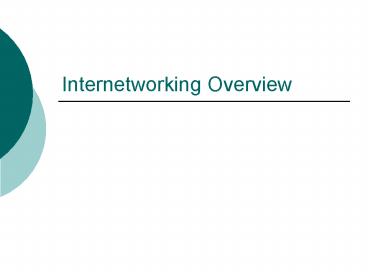Internetworking Overview - PowerPoint PPT Presentation
1 / 24
Title:
Internetworking Overview
Description:
These MAC addresses are then placed on tables. Bridges and switches filter traffic based on destination MAC address. ... for the network based on the switch ID ... – PowerPoint PPT presentation
Number of Views:41
Avg rating:3.0/5.0
Title: Internetworking Overview
1
Internetworking Overview
2
Learning Objectives
- Review how to obtain physical segmentation in a
network using bridge or a switch - Describe how logical segmentation is obtained
using routers - List various types of firewalls used in
networking today
3
Network Segmentation
- Usually, an organization is physically and
logically segmented to meet performance and
security requirements - Physical Segmentation
- Use devices like bridges and switches
- Increase bandwidth by creating smaller collision
domains - Logical Segmentation
- Use devices such as routers
- Meet security, performance, and manageability
requirements
4
Network Segmentation
5
Network Segmentation
6
Networking Equipment
- Hub, Repeater, Concentrator, MAU A connectivity
device used to physically attach users to the
network - Bridge An internetworking device that connects
two or more networks using MAC addressing - Switch
- Connects two or more networks using addressing
- Reduces latency by processing frames immediately
- Make an intelligent forwarding decision
- Router Connects two or more networks using
network layer addressing (e.g. IP address)
7
Physical Segmentation
- Carried out at the departmental level (forms one
logical network with many physical networks
connected together) - Analyze traffic pattern using a protocol analyzer
- Determine how each physical segment will be
created using hubs, bridges, and switches - Create workgroups using hubs to connect 5 to 25
users. The hub typically connects to a port on a
switch or a bridge - Connect individual power users and servers to a
switch - Connect a switch port to a router (typically)
8
Physical Segmentation
9
Bridge and Switch Operation
- Bridge and switch learn MAC address of stations
by examining source addresses of frames. These
MAC addresses are then placed on tables - Bridges and switches filter traffic based on
destination MAC address. If the destination MAC
address is off the same port as the frame entered
on, the frame will be not forwarded out to any
other ports - If the destination MAC address is not on the
incoming port - Bridges forward the frame to all other ports
- Switches consult the table and forward the frame
a recognized port - Store-and-forward switch Vs. Cut-through switch
10
Switching
11
Spinning Tree Algorithm
- Spanning Tree Algorithm
- A layer 2 protocol
- Allows bridges and switches to be physically
connected into a loop, without suffering
broadcast storms - Implementation Process
- Elect the root switch for the network based on
the switch ID numbers - Choose the best path to the root switch for each
switch - Disable other switch and switch ports that cause
loops
12
Logical Segmentation Using Routers
13
Routing Overview
- Routers transport routable protocols such as IP,
through network - Each router maintain a route table to select path
for the packets - Routers use routing protocols such as RIP
(Routing Information Protocol) and OSPF (Open
Shortest Path First) to exchange route table with
each other - The Internet is connected by many routers
- Other protocols such as IPX and AppleTalk are
also routed through the networks
14
Routing Metrics
- The routing metric contains the criteria for
determining the best path to reach a target
network - Routing metrics
- Hope count metric
- Bandwidth metric
- Cost metric
- Reliability
- Delay metric
- Utilization metric
- Routers carry out the calculation of the metric
for determining the path used to transmit data
15
Routing Protocols
- RIP (Routing Information Protocol) based on hop
counts (number of routers between two nodes
distance vector) - OSPF (Open Shortest Path First) based on speed
and reliability (link state) - IGRP (Interior Gateway Routing Protocol by
Cisco) provides load balancing features - EIGRP (Enhanced interior Gateway Routing
Protocol based link states such as reliability
easier to install than OSPF - BGP (Border Gateway Protocol) based on link
state designed for large networks - EGP (Exterior Gateway Protocol) based in
distance designed for large networks
16
RIP
- Characteristics
- Uses a distance vector algorithm A hop count
metric is used to determine the path - RIP selects the path with the fewest number of
routers - Broadcasts are used to exchange information
between routers - RIP routers typically transmit updates between
each other every 30 seconds - Problems
- Hop count limits to 16 routers
- Unreliable transport of message
- Slows paths chosen if network design contains
flaws
17
OSPF
- Use a link state algorithm for path selection
- Use a sophisticated metric based on speed,
reliability, and delay to select best paths
through networks - Designed for large networks
- Support variable length subnetting
18
IGRP
- Developed by Cisco
- Uses a distance vector algorithm with multiple
variables (bandwidth, delay, utilization, and
reliability) to determine the best paths between
networks - Send router updates every 90 seconds or when
changes occur in network
19
Firewalls
- A system that provide advance security
functionality to a network - Include a collection of hardware and software
placed at the edges of a network - All traffic going to the network must path
through the firewall - All traffic going out of the network must path
through the firewall - Only authorized traffic will be allowed to pass
through the firewall - IP address translation is often accomplished
using firewall (translate an intranet addressing
system to a valid internet addressing system)
20
Firewall types
- Packet filters
- Routers are used to filter traffic based on
source and destination IP addresses (can be
broken into by savvy hackers) - Proxy servers
- A proxy server situated between the Internet and
the organizations router. - The Server communicates with the Internet on
behalf of the network - The real IP addresses remain hidden
- Socks server
- Sock IP Port number
- Only after an application has been SUCKed, users
can gain access to the Internet - SMLI (Stateful multilayer inspection)
- The entire packet of data is inspected, and data
that does not meet criteria for passage is denied
21
Firewall Concept
22
Firewall Types
23
RIP Routing Tables
24
RIP Problems