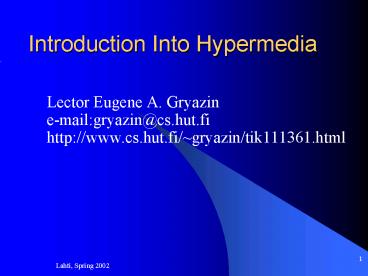Introduction Into Hypermedia PowerPoint PPT Presentation
1 / 9
Title: Introduction Into Hypermedia
1
Introduction Into Hypermedia
- Lector Eugene A. Gryazin
- e-mailgryazin_at_cs.hut.fi
- http//www.cs.hut.fi/gryazin/tik111361.html
2
HTML - HyperText Markup Language
- HTML designed specially for WEB
- HTML open standard
- HTML simply understanding
- HTML included hypertext
- HTML support multimedia (sound, pictures,
video, text)
3
What is this?
- Hypertext special text, which have links on
another Web pages and documents - Hyper more then, over and above
- Hypermedia?
- Hypermedia application hypertext principles to
multimedia means
4
Hypermedia
- on demand
- built-in (plug tech.)
5
Main definitions
- Element also container, construction of HTML
contain data and allow to formatting page - Tag also descriptor starting or ending marker
of element - Attribute parameter or feature of elements
- Hyperlink fragment of text,which is pointer on
another file or object - HTML-file or HTML-page document, is created
with using hyperlinks - Applet program, which sending on
client-computer as separate file and will
starting during viewing the Web-page - Script program is included in content of the
Web page for extending its ability - WWW distributed system for accessing for
hypermedia documents in Internet - Web-page document (file), was prepared in
hypertext format for placing in WWW - Site set of Web-pages of one owner
- Browser program for viewing Web-pages
- URL Uniform Resource Locator, address of some
object in Internet
6
http//www.hut.fi/index.html
7
Short history review
- HTML 1.0
- The original version of HTML was HTML 1.0.
It had very limited features which greatly
limited what you could do in designing your web
pages. - HTML 2.0
- then arrived and most if not all browsers
today support HTML 2.0. HTML 2.0 includes all the
features of HTML 1.0 plus a number of other
options for web page design. If a browser claims
that it complies with HTML 2.0, then it must
implement ALL the features of HTML 2.0. Until
January, 1997, HTML 2.0 was the standard for web
page design. - HTML 3.0
- is now an expired draft. Another reason why
HTML 3.0 did not make it, was because it was so
"big". Future versions will now be introduced in
a more "modular" way so that browsers can
implement them modular by modular or bit by bit.
8
Short history review (continuation)
HTML 3.2 (WILBUR) As more browser-specific tags
were introduced, it became obvious that a new
standard was needed. For this reason, the Word
Wide Web Consortium (W3C), founded in 1994 to
develop common standards for the evolution of the
World Wide Web, drafted the WILBUR standard,
which later became known as HTML 3.2. HTML 3.2
captures the recommended practice as of early
1996 and became the official standard in January,
1997. HTML 4.0 is the current version of HTML.
In the early days it was code-named COUGAR. This
version introduces new functionality, most of
which comes from the expired HTML 3.0 draft. This
version became a recommendation in December, 1997
and is now the official standard as of April,
1998.
9
Thanks for attention!
- All your question and suggestions send
- e-mail gryazin_at_cs.hut.fi