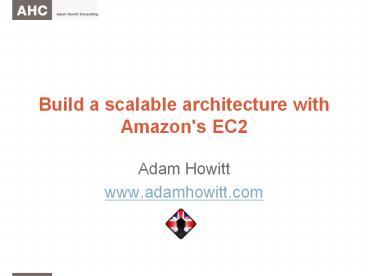Build a scalable architecture with Amazon's EC2 - PowerPoint PPT Presentation
1 / 19
Title:
Build a scalable architecture with Amazon's EC2
Description:
5 years blogging http://www.webdevref.com/blog. 3 years at Duo ... http://www.apsis.ch/pound/ Zeroflux.com articles. Risk it! 3 weeks with no change ... – PowerPoint PPT presentation
Number of Views:88
Avg rating:3.0/5.0
Title: Build a scalable architecture with Amazon's EC2
1
Build a scalable architecture with Amazon's EC2
- Adam Howitt
- www.adamhowitt.com
2
About Adam Howitt
- Over 7 years ColdFusion
- 5 ½ years blogging http//www.webdevref.com/blog
- 3 years at Duo Consulting in Chicago
- Independent Consultant since 9/24/07
- Google technologies, SEO, Load testing
- CF, AJAX, JS, MySQL, Apache, SQL Server 2000-2005
- http//www.adamhowitt.com
- WalkJogRun on BlueDragon
- 125,000 running routes worldwide
- Approximately 3,000 visitors per day
- http//www.walkjogrun.net
3
I Have Never
- hosed a dev box and had to reinstall
- hosed a prod box and spent all night fixing it
- tried a new patch of a server version and had to
roll it all back or reinstall - moved an app to linux without being able to test
it - launched an app without load testing because we
didn't have the time to configure a test machine
and had it crash
4
How Would You Like To
- Try CF8 or BD7?
- New features
- Test existing apps
- Try Ruby on Rails, PHP, MySQL?
- Test your application on Linux machines?
- Cheaper OS, stability, hacker protection
- Load test an application?
- Solve your Slashdot / Wall Street Journal problem?
5
Introducing Amazon EC2
- Spin up a basic server for about 2.50 per day /
0.10 per hour - Install what you want
- Use the server
- Optionally save a snapshot
- Shut it down
6
Basic Server Architecture
- Linux based virtual machines
- 1.7Ghz x86 processor
- 1.75GB of RAM
- 160GB of local disk
- 250Mb/s of network bandwidth
- 0.10 per hour per machine bandwidth
7
Other Available Architectures
- Large Instance
- 7.5 GB of memory,
- 4 EC2 Compute Units (2 virtual cores with 2 EC2
Compute Units each), - 850 GB of instance storage,
- 64-bit platform
- 0.40 per instance-hour consumed or partial hour
consumed - Extra Large Instance
- 15 GB of memory,
- 8 EC2 Compute Units (4 virtual cores with 2 EC2
Compute Units each), - 1690 GB of instance storage,
- 64-bit platform
- 0.80 per instance-hour consumed or partial hour
consumed
8
Tools You Need
- Get an Amazon EC2 account
- http//www.amazonaws.com
- Get Putty for Windows
- http//www.chiark.greenend.org.uk/sgtatham/putty/
- Get Amazon EC2UI for Firefox
- http//developer.amazonwebservices.com/connect/ent
ry.jspa?entryID609
9
Boot a Machine
- Open EC2UI
- Generate a .pem key
- Boot an instance
- amhimages/ubuntu704-apache.manifest.xml
10
Login
- SSH Client (Putty)
- Convert Key to .ppk with PuttyGen
- Start Apache
- /usr/local/apache2/bin/apachectl start
- Test Apache
- http//ec2-67-202-27-135.compute-1.amazonaws.com/i
ndex.html
11
Install ColdFusion
- cd downloads
- chmod x coldfusion-80-lin.bin
- ./coldfusion-80-lin.bin
- /opt/coldfusion8/bin/coldfusion start
- Test ColdFusion RDS
- http//ec2-67-202-27-135.compute-1.amazonaws.com/i
ndex.cfm - WinSCP http//winscp.net/
- Logout and shutdown
12
Results for 4,000 visits/day site
- Cost Day Month
- Machine instances 2.40 72
- Traffic in and out 0.28 8.40
- Load testing HTML
- Transactions 23582
hitsResponse time 0.01 secs - Load testing CFM
- Transactions 19466
hitsResponse time 0.12 secs
13
The Benefits
- Cheap 80.40 per machine
- Scalable As many servers as you need
- Beefy Upgrade to more virtual processors
- Fault tolerant Failover machines
- No hardware required
- Experiment!
14
The Drawbacks
- Non-persistent storage
- Persistent Machine Images
- Random IP Addresses
15
Tips for Living Without Persistence
- Install everything you need to persist
- Create boot scripts
- Pull code from source control
- S3 as a mounted drive
- S3.cfc to save and retrieve assets
- MySQL S3
- Bundle and Boot
- http//docs.amazonwebservices.com/AWSEC2/2007-08-2
9/GettingStartedGuide/creating-an-image.html
16
Tips for Living with unstable IP
- Use the public DNS name
- Have offsite DNS / load balancing
- Use a CNAME e.g. www.walkjogrun.net
- Points to public DNS name
- Avoid using no CNAME e.g. http//walkjogrun.net
- Reduce domain TTL
- Run pound to control images
- http//www.apsis.ch/pound/
- Zeroflux.com articles
- Risk it! 3 weeks with no change
17
Dream Architecture
- 2 x Replicated MySQL Servers
- Large instances (4 cores, 7.5 gb RAM each)
- Hourly backups
- 2 x ColdFusion Servers
- Application code in Source control
- Small /Basic instances (1 core, 1.7 gb RAM each)
- Dynamic assets at S3
- Software Load Balancer
- Small /Basic instances (1 core, 1.7gb RAM each)
- Total Cost 11x80 880 per month!
18
Summary
- Cheap
- Scalable
- Beefy
- Fault tolerant
- Experiment!
19
Questions?
- Adam Howitt
- adam_at_adamhowitt.com
- http//www.adamhowitt.com
- http//www.webdevref.com/blog
- http//www.walkjogrun.net