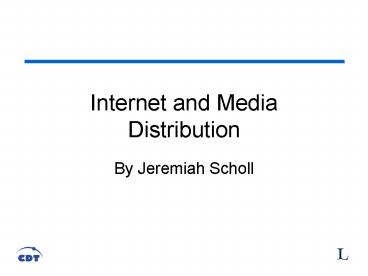Internet and Media Distribution - PowerPoint PPT Presentation
1 / 32
Title:
Internet and Media Distribution
Description:
Attack the control center to take out the whole network. A centrally controlled network ... 'New' media like audio and video have strict time requirements. ... – PowerPoint PPT presentation
Number of Views:39
Avg rating:3.0/5.0
Title: Internet and Media Distribution
1
Internet and Media Distribution
- By Jeremiah Scholl
2
Agenda
- Intro to computer networks
- A bit of Internet History
- A bit of Internet architecture
- Some design limitations
- Strategies for dealing with those limitations
3
What is a computer network?
- A network of computers ?
- A collection of computers that can share
information (data) with each other over a network.
4
Building a computer network
- Some engineering issues.
- How should we connect the computers together?
5
Ways of connecting computers
- Communicate Directly
- Mesh Connect all computers together. Reliable
and efficient but expensive - Bus All computers share a common wire and
broadcast on the wire to reach each other. - Computers other than the one you want to reach
ignore the broadcast
6
Ways of connecting computers
- Communicate Indirectly
- routers and end-hosts
- Ring Computers are connected
- in ring with data flowing in one direction.
- Cheaper than mesh, but less reliable
- Star A central computer acts as
- a go-between.
7
Some Internet History
8
Problem
- 1960s the US military wanted to build a large
computer network - Computer networks were small and/or centrally
controlled. - Cold war mentality
- What if we get nuked?
- Cities will burn
- People will die
- Our network will go down! (if they hit the
central command)
9
A centrally controlled network
- Attack the control center to take out the whole
network
10
A centrally controlled network
- Attack the control center to take out the whole
network
11
1969 ARPANET
- The goal was to build a decentralized scalable
network. - Sections must be able to operate independently if
other parts of the network are destroyed. - First generation ARPANET connected 5 hosts in
1969.
12
How was this done?
- By creating a network of networks
(internetwork). - Each network can grow and die independently.
13
An example internetwork
14
Each subnet works on its own
15
How was this accomplished?
- Postal system is a metaphor can describe the
Internet - A packet switched network.
- A universal addressing system is used (i.e.
130.240.66.68) - Data is packaged up into small pieces and sent
on the network. - Packets contain sender and receiver addresses
etc. - Goal to keep routers as stateless (stupid) as
possible. - Routers have enough information to forward
packets. - Routers only know about their local neighborhood
- And know how reach other computers by sending
packets in the right direction - Routers have little other information.
16
Birth of the Internet?
- Stupid routers require lots of intelligence to
be pushed into end-hosts. - Standards for the operation of routers and
end-hosts were needed. - A family of communication protocols called
TCP/IP was standardized in 1982. - IP is implemented in routers and TCP in
end-hosts. - The Internet back-bone has changed little since
then.
17
Some limitations of the Internet
18
An alternative network
- Telephone networks do not work like the Internet
- Circuit-switched instead of packet switched.
- Reserves reserved throughout the entire network
during a call. - The network assumes it knows what you are sending
(voice). - Performs services like echo-cancellation.
19
Remember
- Routers on the Internet do NOT
- make assumptions about what kind of data they are
delivering. - keep other state information.
- like who is communicating with whom
20
Some Limitations
- This means that routers can not
- know how much data each computer is sending.
- know if some data is more important than others
- know if I want to send data to more than 1 person
21
Congestion
- One of the more serious problems created by
stupid routers. - Occurs if too many computers want to send data at
the same time.
22
Congestion
- Packets enter a queue and wait before being sent.
- The longer the queue the
- longer the wait.
- Eventually the queue
- fills up.
- Packets start getting dropped!!!
23
Best-effort service
- For this reason the Internet is said to provide
best-effort service - No guarantees about long it will take to deliver
a packet - No guarantees the packet will get there at all
- I wont even be informed if the packet is dropped!
24
Adding Reliability
- Transport Control Protocol (TCP) runs at end
hosts (sender and receiver). - Handles packet recovery in case of loss.
- Receivers send an ACK (I got it) back to the
sender when a packet arrives. - Senders sends a repair if no ACK is received.
- This process takes time.
- Estimates the amount of available bandwidth.
- It is used for the vast majority of traditional
Internet traffic. - Email, FTP, The Web
25
What about new media?
- TCP works well for traditional media.
- New media like audio and video have strict time
requirements. - TV/Movies are normally around 25 fps ( 1 frame
every 0.04) - Best-effort service leads to variability in time
delivery. - TCP makes this even worse.
- Just use a playout buffer ?
- No good for interactive media (like conferencing)
?
26
A Proactive Approach
- Sending repairs creates delay.
- Why not just send multiple copies of the data?
- If one copy is lost we are still ok
- Less delay but more overhead
- This is called Forward Error Correction
- Used commonly for audio and sometimes for video
27
FEC (Forward Error Correction)
28
Interleaving
29
One other limitation
- The Internet does not provide multicast service.
- This makes it hard to reach a very large
audience.
30
Unicast (bad) vs Multicast (good)
31
Reaching large groups
- Have end hosts replicate data and pass it to each
other - Use dedicated servers
- I.E. Web Caching
- Use end user machines
- Like in file sharing
32
The future?
- The last 15 years has seen TONS of research into
solving these problems. - Diffserve allows important data to be given
priority. - IP-Multicast allows
- routers to replicate data.
- Both are used in subnets today.