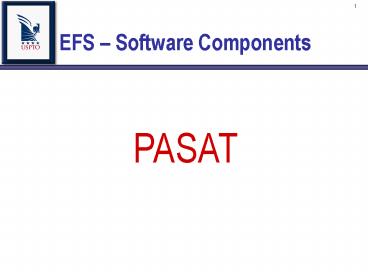EFS Software Components - PowerPoint PPT Presentation
Title: EFS Software Components
1
EFS Software Components
PASAT
2
EFS PASAT Component
- PASAT
- Patent Application Specification Authoring Tool
3
PASAT Initial Creation Step
- Create specification content text using a
- Microsoft word-processing tool, for example
- Microsoft WORD
- Microsoft WORDPAD
- Key concepts in creating specification content
text - Document should be created with one of these
three fonts Arial, CG Times, or
Times New Roman - Document should NOT contain any BOLD characters.
- Document should NOT contain any control
characters. - Document should NOT be created using any macros.
- Specific patenting related questions about
specification content - text should be directed to the Inventors
Assistance Center (IAC) - Telephone Numbers 800-PTO-9199 (800-786-9199)
or - 703-308-HELP (703-308-4357)
- Hours of Operation Monday - Friday 830 AM -
500 PM - (Eastern Time Zone)
4
PASAT Basic Steps
Basic steps to create a new specification with
PASAT
- Select specification sections for inclusion
- Type content or copy text from a source document
- Insert links to TIFF image files
- Validate specification against patent business
rules - View in browser
- Export XML file
5
PASAT Primary Functions
The primary functions available in PASAT are
- Create New Specification
- Customized Office Assistant
- Paste Paragraphs
- Paste Claims
- Figure Manager
- Validate Document
- Preview Specification in Browser
- Export XML file
6
PASAT Creating A New Specification
Selected sections are inserted, with
behind-the-scenes XML tags, and placeholder text
for headings.
7
PASAT Customized Office Assistant
Customized Office Assistant suggests common tags
based on cursor position
8
PASAT Paste Paragraph Function
Insert and tag multiple paragraphs automatically
9
PASAT Paste Claim Function
Insert and tag multiple claims automatically
10
PASAT Figure Manager Function
Insert, preview, and arrange drawing images
11
PASAT Validate Function
Automatically checks for completeness against
USPTO business rules, and facilitates easy
correction
12
PASAT Preview Specification in Browser
USPTO standard stylesheet displays the
electronic file as it will be seen at the USPTO
13
PASAT Export To XML Function
Automatically converts specification to EFS
required electronic XML format.