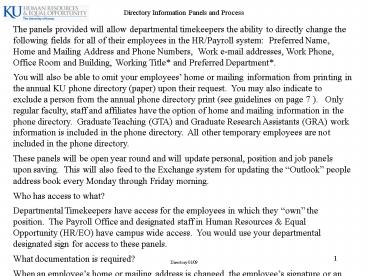Directory Information Panels and Process - PowerPoint PPT Presentation
1 / 7
Title:
Directory Information Panels and Process
Description:
All other temporary employees are not included in the phone directory. ... The deadline for the KU phone (paper) directory will be established each year. ... – PowerPoint PPT presentation
Number of Views:93
Avg rating:3.0/5.0
Title: Directory Information Panels and Process
1
Directory Information Panels and Process
The panels provided will allow departmental
timekeepers the ability to directly change the
following fields for all of their employees in
the HR/Payroll system Preferred Name, Home and
Mailing Address and Phone Numbers, Work e-mail
addresses, Work Phone, Office Room and Building,
Working Title and Preferred Department. You
will also be able to omit your employees home or
mailing information from printing in the annual
KU phone directory (paper) upon their request.
You may also indicate to exclude a person from
the annual phone directory print (see guidelines
on page 7 ). Only regular faculty, staff and
affiliates have the option of home and mailing
information in the phone directory. Graduate
Teaching (GTA) and Graduate Research Assistants
(GRA) work information is included in the phone
directory. All other temporary employees are not
included in the phone directory. These panels
will be open year round and will update personal,
position and job panels upon saving. This will
also feed to the Exchange system for updating the
Outlook people address book every Monday
through Friday morning. Who has access to
what? Departmental Timekeepers have access for
the employees in which they own the position.
The Payroll Office and designated staff in Human
Resources Equal Opportunity (HR/EO) have campus
wide access. You would use your departmental
designated sign for access to these panels. What
documentation is required? When an employees
home or mailing address is changed, the
employees signature or an email from him/her
(their email address) is to be used for his/her
authorization of the change and should be kept in
the departmental file. A signature line is
provided on the individual report for this
purpose. It is generally a good business
practice to have something on file authorizing
other directory changes, but it is required for
addresses. This documentation should be kept
until the first of March following the end of a
calendar year (for W2 issues). What about
reports? We have created 2 types of reports 1)
you can run a page per employee to hand out for
him/her to verify and indicate changes, 2) we
also have a overall departmental report that can
be extracted into excel. When is this to be
done? You should update the panels whenever you
are made aware of a change and have the
appropriate documentation. The Exchange (on-line)
directory is updated once a day every Monday
through Friday. The deadline for the KU phone
(paper) directory will be established each year.
A HRIS-L (HR/Pay list serve) message will be sent
out, generally the date is in early September.
Working Titles and Preferred Departmental Names
are subject to HR/EO approval and are only to be
entered if different than the official Job Code
and Department Name.
2
Go, Administer Workforce, Administer Workforce
(US), Use, KU Directories
Search Box Same as on the other panels use 1
option EmplID Enter employee ID. Name Format
is LastName Suffix,FName MName or a portion of
this - Case sensitive. Last Name You can only
enter the Last Name and Suffix or a portion of
it. Department Enter your full 7 digit
department number (true HR Position
Department). If you need to search for your
Department Number you must fill out the
Department SetID which is UKANS. National ID
Enter the Social Security Number.
If you are searching on this panel by the
Department you will see everyone who is currently
active as well as those who have terminated from
the university and their last employee record was
in your department. This is using the Personal
Data Search which does not have employee status.
Only those with positions on the KU Directories,
Position Information Panel will be included in
the directories as this search uses Job Data
employee status.
When you are done entering changes VERIFY first
and then dont forget to Save by clicking on the
floppy disk icon (menu bar on the top left) or
use the enter key.
The options on this panel only apply to the
annual paper printed phone directory. To change
options, click on another radio button. Omit this
person from the directory The default is set to
No. This option should only be selected under
certain circumstances see page 7. Print personal
address/phone The default is set to print home
address and phone. The employee should choose
his/her own value. No personal address or phone
information is sent to the Exchange on-line
directory.
3
To insert a row you need to be in one of the
effective dated fields and you can do an F7 or
select insert row from the menu bar. Once you
save a row, its done and it feeds into the
various other panels. Effective Dates Generally
changes should be made effective the date of your
entry. There may be rare cases that you might
put in a future date for an address change, but
preferred names and position information should
not be made with past or future dates. Preferred
Name This is case sensitive, please do not type
in all caps or put names in ( ) or remove the
last/first name (unless the person does not have
a first name). If you want to take out the
middle name you need to use the delete key.
Home Address Please note the effective date is
to the top right of the Home Address field. The
second and third address are not used by the
postal service. This is used for the W2 mailings
and impacts paycheck and advice mailings, please
be sure it is correct before saving. Everyone is
required to have a home address. Postal Zip
Code enter the 5 or 9 digits without the dash.
Upon entry it will populate the City and State
and County. This is done through software
purchased from the U. S. Postal Office. City
Only change if different in some cases from the
loaded value from entering the postal
code. State You should not have to change
this. County No changes are to be made to this.
For benefits eligible employees this does have an
impact on availability of health insurance plans.
Defaults as needed from postal code. ZZ is set up
as a default for counties that we are not to
report to SHaRP the states HR/Payroll system.
Mailing Address click on the Edit Mailing Address
button and the panel below will open up. Follow
the guidelines for Home Values. This is only used
if different than Home generally for those who
have their Home/W2 address sent to a more
permanent address and this is used for the local
address in the cases of students or temporary
faculty. May be used for paycheck mailing, please
be sure correct before saving.
4
If an employee has a work email address, office
phone, room or building it is to be entered.
Phone Must include the area code when you tab
out of the field it will format correctly once
you enter the full 10 numbers. Everyone should
have a work phone number it may be a main
office. Work Email Address you need to include
the _at_ sign. Employees should have their _at_ku.edu
address. Affiliates may use other email
addresses. If the option you need for a building,
working title or preferred department is not
available, please send your request to
hrdept_at_ku.edu Working Title This may be audited
by HR/EO. Omit Posn from Directory This
option should be used if during the printed KU
directory process an employee is leaving your
department to take another position on campus or
if a person has 2 positions and only wants one
position listed in the directory. For transfers
- you would only need to do this option if we are
getting close to the deadline for the phone
directory, and the transfer has not been
completed. If the transfer is keyed in the
HR/Payroll system by the directory deadline, we
will extract the new position.
When you are done entering changes on a person
VERIFY ALL YOUR DATA and then dont forget to
Save by clicking on the floppy disk icon (menu
bar on the top left) or use the enter key before
you close out. You dont have to save on each
panel just when you are done with the employee.
If an error is made, contact payroll_at_ku.edu. You
can not make corrections, so please check your
data before saving.
Reports
Go, Administer Workforce, Administer Workforce
(US), Report, Directory Verification Report,
(First Time is Add then Update/Display) You will
need to assign the Run Control ID. It will be
unique to your sign on you may use a mixture
of alpha and numeric but no special characters,
and it should be a should not be a Run Control ID
name that you have used on other reports. Some
examples Directory or Directory_Dept. See the
Reports manual at http//www.hreo.ku.edu/forms/fil
es/reports.ppt for more details on running
reports.
5
As Of Date Defaults to todays date. If you put
in future dated changes to have those show you
would need to change this date. Department Range
This option will either print a sheet or extract
a listing of the data for each employee in the
departments entered. Selecting this option opens
up the from/to department and un-grays the option
of sorting. From Department, To Department Put
in your true hr position department(s) - for
many departments the to and from are the
same. Sort by Name or Sort by Emplid Select
option Specific Emplid This option will either
print a sheet or extract a listing of the data
for the Employee ID entered. Selecting this
option opens up the EmplID field and grays-out
the sort options. EmplID Enter the full 7 digit
Employee ID. Both report options (Department
Range or EmplID) can be run to paper or can
create an extract file for loading into a file
most common is Excel. Run a Report This option
will print one employee per page. This is
designed for you to give to your employees to
update and return for entry. Run an Extract File
If you select this option a box will open to
enter a path and file name. You will need to
entered a secured drive/directory in the path
then give it a file name (not the c drive). Once
the file has completed (SQR window goes away) the
report is done.The extension will be .csv and you
may open with Excel and import as comma delimited
or open from the directory you saved the file
into Excel. You may change the file name if you
wish. Codes used in the extract file H Home,
MMailing, X Do Not Print
File Name
You should select a secured drive It is unknown
what drives you will have available. Do not keep
HR/Pay data unsecured.
6
Select the first stoplight Run on the top menu
bar
Example A Run A Report
Run Location Select Client always Output
Destination This will depend upon your prior
selection. Printer should be selected if you
indicated Run a Report as in example
A File/Printer Defaults in (lpt1) or File
should be selected if you indicated Run an
Extract File as in example B File/Printer
Defaults in (temp\) OK Click on with your
mouse or use the enter key. Check status on
process monitor if desired.
Example B Run an Extract File
I created an extract file where is it? Right
click with your mouse over the Start button, then
select Search. You will get some variation of a
search menu. Type in the in the file name (from
page 5), select the drive you saved the report in
and indicate date run. You should have
selected a secured network drive if you
accidentally have saved to the c drive please
move the data to a secured drive and delete from
the c drive. It is unknown what drives you will
have available. Do not keep HR/Pay data
unsecured. To open the file, select the file
(double mouse click on the name) and then it will
ask you what to open the file in. You can then
select Excel and then you can name and save to
wherever you want.
7
- Notes and Guidelines
- Please be sure that you proof your data entry
before you save. If you have entered data in
error you will need to send an email to
payroll_at_ku.edu or hrdept_at_ku.edu to correct the
error. - If an employee is in the process of
transferring to another position that affects KU
phone directory (paper) information, just check
off his/her position but do not omit the
employee. This process is only needed when the
deadline is approaching for the phone directory. - All changes to Home address for active employees
that affect where their paycheck or advice will
be mailed must be made by 500 p.m. on the
Tuesday following payday. This will ensure the
new address is in place for the next
paycheck/advice. - Phone directory refers the annual printed KU
phone book which contains work and optional
personal contact information. - Exchange directory refers to the on-line work
contact information. - Reasons to Omit a Person from the Phone
Directory. - All regular employees must be listed in the
phone directory unless there are safety/security
issues. The employee should contact Barb Walker,
785/864-7416 bwalker_at_ku.edu in HR/EO. - Upon Affiliate request (they are not mandated to
be in the phone directory). - Upon Graduate Research Assistant (GRA) request
(they are not mandated to be in the phone
directory). - Employee leaving the University in the near
future.