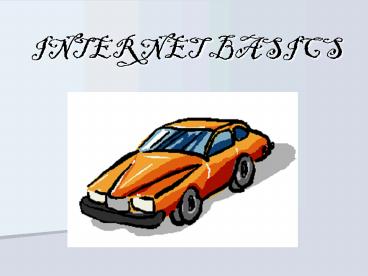INTERNET BASICS - PowerPoint PPT Presentation
1 / 52
Title:
INTERNET BASICS
Description:
http://www.home.att.net/~faehnle/index.html. Addresses (URL's) ... http://Www.Home.Att.Net/~Faehnle/Index.Html. Bookmarks or Favorites. Searching the Web ... – PowerPoint PPT presentation
Number of Views:176
Avg rating:3.0/5.0
Title: INTERNET BASICS
1
INTERNET BASICS
2
What IS the Internet?
- A network of networks based on the TCP/IP
protocols, a community of people who use and
develop these protocols, and a collection of
resources that can be reached from those
networks. - -- Krol Hoffman
3
(No Transcript)
4
So What is the Internet?
- Its the connections of all of the computers in
the world whove chosen to be connected.
5
Birth of the Net
60s ARAPNET (DoD)
80S NSF (education research)
6
The Internet v. The Web
- What is the difference between the Internet and
the World Wide Web? - The Internet is ALL of the computers and ALL of
the information available - The World Wide Web is a subset of the Internet
which contains hypermedia and is accessible
through a Web browser.
7
What are the parts of the Internet?
World Wide Web
Gopher, WAIS
WWW II
8
The Browser
9
The Browser
Microsoft Internet Explorer
Netscape Navigator
10
The Web Page
11
Data in HyperText Markup Language
12
Addresses (URLs)
http//home.att.net/faehnle/index.html
- hyper text transfer protocol
13
Addresses (URLs)
http//www.home.att.net/faehnle/index.html
- ISP
- Internet Service Provider
14
Addresses (URLs)
http//www.home.att.net/faehnle/index.html
- World Wide Web
- NOT A REQUIREMENT!
- www2.
15
Addresses (URLs)
http//www.home.att.net/faehnle/index.html
- .net
- .com
- .edu
- .org
- .mil
16
Addresses (URLs)
http//www.home.att.net/faehnle/index.html
- page owner
- tilde _at_ at / foreslash
17
Addresses (URLs)
http//www.home.att.net/faehnle/index.html
- Actual web page youre visiting
18
Addresses (URLs)
http//www.home.att.net/faehnle/index.html
- hypertext markup language
- also, htm
19
Addresses (URLs)
http//Www.Home.Att.Net/Faehnle/Index.Html
- UPPER CASE?
- Lower case?
- Mixed Case?
- Yes, but well, no, maybe . . .
- hyper text transfer protocol
20
(No Transcript)
21
Bookmarks or Favorites
22
(No Transcript)
23
Searching the Web
24
Re-Search
- Search Engines
25
Take Note . . .
- LinkStar, Lycos, WebCrawler, Alta Vista,
LinkMaster, Infoseek, Nerd World, Yahoo,
Magellan, Aliweb, Linkcentre, Northern Light,
AT1, Excite, World Announce, Archive, Go2.com,
web//411, Pathfinder, REX, LEO, Open Text,
Infohiway, HotBot, Tradewave Galaxy, Galaxy,
i-Explorer, Identify, Intuitive Web Index, Jayde,
LinkMonster, Internic Directory of Directories,
Websitez, Internet Explorer, Aliweb, What-u-seek,
NetFind, MetaSearch, Savvy Search, Internet
Sleuth, Prime Search, Use It!, Pro-Fusion, Mother
Load Insane Search, FrameSearch, Highway 61,
Dogpile, All4One, Onramp.net, Cyber411, i-Find,
MetaCrawler, Mamma
26
(No Transcript)
27
George Boole
28
So, who was George Boole and why is he famous?
According to historians, George Boole
- (1930-1994) was a linebacker for the Green Bay
Packers, known for perfecting the play called
the Boolean Blitz. - (1740-1798) was an American revolutionary, signer
of the Declaration of Independence and the
Constitution, and known for the Boolean
Compromise of 1783. - (1815-1864) was an English mathematician known
for his work with symbolic logic, now called
Boolean Logic. - ( 1624-1691) was an Anglo-Irish chemist known for
experiments on the properties of gases, leading
to the development of Booles Law of Gas
Exchange. - (1738-1790) was an English explorer, known for
the discovery of Boolean Bay, on the southeastern
coast of Australia. - (1868-1935) was an American businessman, best
known as the developer of the first canned
condensed soup, Chicken Boolean.
29
Yes, George Boole (1815-1864) was an English
mathematician who helped establish a field of
mathematical study called symbolic logic. This
system, known as Boolean logic, is basic to the
design of digital computer circuits. It also is
the basis for computer database searches. Because
many Internet search engines are based on Boolean
logic, so it is important to understand how this
system works. Boolean logic uses words called
operators. There are three main operators
the words AND, OR, and NOT. If you are using an
Internet search engine that allows the use of
these words, you will be able to make your search
for information more specific to what you need.
30
Lets see how the use of these words can help
you get the specific information you want.
Perhaps you are interested in finding some
information on country western music. Using the
word OR makes your search results very broad
OR
OR
western movies western dude ranches country
cooking country theme decorating rock roll
music
OR
31
Using the word AND actually narrows the search
results
AND
AND
the sound you are looking for!
AND
32
Using the word NOT also limits the amount of
information you will get in your search
AND
AND
Patsy Cline Hank Williams Tammy Wynette and
so forth
NOT
33
Custom Searches
- Boolean
- and
- not
- OR
34
Who is the Author?
Who is the publisher?
What is the point of view?
Are there references to other sources?
How current is the information?
35
Evaluating Web Resources
36
You need to confirm that the following
information is provided on the Website
37
For Reliability and Credibility
Who is the author or creator? Is he/she the
original author/creator? Is this person
qualified to write this article/web page? What
are his/her credentials?
38
What is the authors occupation, position,
education, and experience? Is the author
affiliated with a larger institution? Does an
institution (company, government, university,
etc.) or Internet provider support or endorse
this information? What is the mission of the
organization?
39
Is it a national institution? What is the
membership? When was the source created,
published, or last updated? Are the facts
accurate? How does this information compare with
other sources in the field?
40
Questions about the Websites Perspective
Does the author/creator express a particular
point of view? Does the author/creator have a
bias? Are the author/creator's affiliations with
particular organizations, institutions,
associations, etc. reflected in the message or
content?
41
Does the publication/web page in which the
article appears or the associated web sites have
a bias? Ideological subject discipline
etc. Is the publication/web page, or its parent
site, directed toward a particular audience?
General public scholars in a given field,
etc. Where is the publication/web page
published? When was the article/site written or
created?
42
What about the purpose of the Website?
To what audience is the author writing? Is this
reflected in writing style, vocabulary, or
tone? Does the material inform? Explain?
Persuade?
43
Is there sufficient evidence? What conclusions
are drawn?
44
Questions?
45
Assignment
46
Interesting sites For educators
47
www.mapquest.com
48
www.google.com
49
www.bartleby.com
www.libraryspot.com/
50
http//www.ode.state.oh.us/
51
www.teachers.net/
www.teach-nology.com
52
www.findarticles.com/PI/index.jhtml