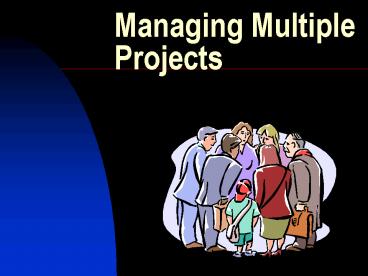Managing Multiple Projects - PowerPoint PPT Presentation
1 / 23
Title:
Managing Multiple Projects
Description:
Provide students with a breakdown of major tasks. Review appropriate problem-solving model ... appropriate topics to cover. Handling group dynamics ... – PowerPoint PPT presentation
Number of Views:250
Avg rating:3.0/5.0
Title: Managing Multiple Projects
1
Managing Multiple Projects
2
Introduction
- All computer courses in the grade 12 require
students to design and implement projects. With
time constraints and an expanded curriculum, it
becomes important for both the teacher and
student to learn to manage multiple projects.
3
Topics of Discussion
- Ministry Expectations
- Software and/or Design Development
- Activities
- Multiple Projects
- Discussion
4
Ministry Expectations
- Keywords design, project setting, customer
service, communicate, present, software life
cycle, time management, industry standard, team
environment - Catholic School Expectations flexibility and
adaptability, communication, decision-making,
problem-solving, time and resource management,
individual and group goals, integrity
5
Project Life Cycle
Marketing
Release
Testing
Analyse
Implementation
Design
6
Marketing
- Requirements
- Customer analysis
- Who is the customer?
- What are the current choices and needs?
7
Activity 1
- Take a look at the two questions to be answered
at the marketing stage. What does your class
need to do to complete this stage? How would you
assess their work? 15 minutes
Computer Engineering
Computer Science An arena needs a reservation
system developed for ticket sales.
8
Analyse
- Specifications
- Program requirements
- What problems need to be solved?
- What features are needed?
- What will it do for the customer?
- How does it fit into the customers environment?
- Functional requirements
- What functions must be performed?
- How should the functions work and be organized?
- What specific inputs and outputs must be
generated?
9
Activity 2
- Using the same project as in activity 1, what
activities could be assigned to your class to
complete the program and functional requirements
of a project? What type of assessment tool
could be used? 20 minutes
10
Design
- High level design
- Division of project into modules
- How will the modules communicate with each other?
- Definition of the database structure
- Other system resources
- Low level design
- Internal structure of each module
- How will the data be used in each module?
11
Activity 3
- Take your problem and complete a high level
design. Use one component of the high level
design and work on the low level design aspects.
15 minutes.
12
Design Implementation
- Architecture
- Coding
- Software
- Compile and link
- Unit testing
- Regression testing
- Integration
13
Testing
- Product
- Alpha release
- In the classroom, alpha release is usually
completed in the classroom and is a peer
evaluation. - Beta release
- The Beta release is done by the customer
whenever possibleor a few lucky teachers that
have prep during this time.
14
Release
- Product
- Full release
- Full release is the project in its complete form
ready to evaluation. Submitted to teacher. - Include external documentation.
- 13 Steps to Software Development
www.execpc.com/mhallign/code.html
15
Classroom Project Management
- Keep students organized
- Form functional groups
- Respect intellectual property
- Adopt a clear and reasonable assessment policy
- Know when to intervene
16
Keep Students Organized
- Have a plan
- Provide a range of simple topics
- Provide specific timelines
- Provide students with a breakdown of major tasks
- Review appropriate problem-solving model
17
Form Functional Groups
- Teacher selected versus student selected
- Group size
- Resource availability
18
Respecting Intellectual Property
- Review board/school policy on plagiarism
- Review intellectual property rights and
consequences - Projects must include proof of right to use
19
Managing Multiple Projects
- Teacher
- Balance scope and number of projects
- Email notification to class of activities to be
submitted - Conferencing formal and roving
- Post project requirements and evaluation
- Provide timely feedback
20
Managing Multiple Projects
- Students
- Different groupings individual, pair, group of
three to four, class - Students submit weekly logs via email
- Work completed during the week
- Problems encountered
- Programming language needs
- Encourage the use of their student planner
- Provide extra computer time available
21
Assessment
- 50 design and documentation
- 50 coding, implementation, releases
- Variety of assessment approaches conferences,
observation, rubric - Projects are summative in nature but some of the
steps in the process may be formative. e.g.
structure charts.
22
Discussion
- Generating project ideas
- Choosing appropriate topics to cover
- Handling group dynamics
- Intervention
- Over/under ambitious projects
- One individual doing all the work
- Contingency plan for groups that struggle
- Respecting intellectual projects
23
Multiple Projects
Always be aware of the students workload.