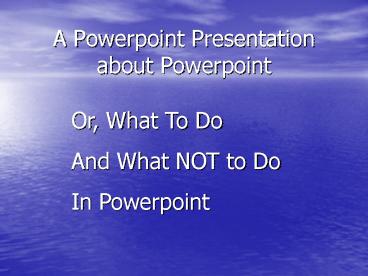A Powerpoint Presentation about Powerpoint - PowerPoint PPT Presentation
1 / 26
Title:
A Powerpoint Presentation about Powerpoint
Description:
Specific Powerpoint Tips. Display graphics only when talking about them ... Specific Powerpoint Tips. Rehearse in front of other people ... – PowerPoint PPT presentation
Number of Views:77
Avg rating:3.0/5.0
Title: A Powerpoint Presentation about Powerpoint
1
A Powerpoint Presentation about Powerpoint
Or, What To Do And What NOT to Do In Powerpoint
2
Overview of presentation
- Dos and Donts of Powerpoint
- General Structure for A Powerpoint Presentation
- Specific Powerpoint Tips
- About Presentations in General
- Some tips for Tutorial Presentations
- Conclusion
3
Do
- Add an overview of your presentation, because
- Indicates subject(s) order of presentation
- Helps your audience in getting the basic
structure of your talk - Helps the audience be more receptive to what you
have to say
4
Do
- Employ a six by six rule
- No more than six bullets per page
- No more than six words per bullet
- Bottom line short sweet
5
Do
- Employ an easy-to-read structure
- Use consistent headers
- Use a consistent layout
- Use graphics to support your text
- Use parallel verb constructions
- Use easy-to-read font (Tahoma)
6
Do
- Use Edward Tuftes rule for graphics
- minimize the ratio of ink-to-data
7
Do
- Use easy-to-read graphics
8
Dont
- Use confusing graphics
9
Dont
- Overdo it with Flashy Graphics, unless youre
using them for a reason
10
Dont
- Use Sounds that distract from your message
11
Dont
- Read off the slides - this will detract from the
professional appearance of your presentation - You will be facing the slides, as opposed to your
audience - Your audience can read as well!
12
Dont
- Change backgrounds unless theres a reason!
- Use little to no contrast between text and
background
13
General Structure for a Powerpoint Presentation
- 1. An Introduction with Overview
- Tells Your Audience what youre going to talk
about - Introduces Main Areas of your Presentation
- Gives the order of the topics and speakers
14
General Structure for a Powerpoint Presentation
- 2. A Body that
- Tells your audience in the order that your
introduction delineated it
15
General Structure for a Powerpoint Presentation
- 3. A Conclusion that
- Tells your audience what youve told them by a
round-up of key points - - Adds further implications for the audience
- Actions to be undertaken
16
Specific Powerpoint Tips
- Display graphics only when talking about them
- Leave a graphic up long enough for listener to
digest its contents - Explain key points in your graphics
- Do not read from graphics
- Use the same words in your slides as you do in
your presentation
17
Specific Powerpoint Tips
- Rehearse in front of other people
- Pay special attention to your delivery of key
points - Rehearse with your graphics
- Time your rehearsal
- Make effective transitions between speakers
18
Specific Powerpoint Tips
- There are tons of options in Powerpoint to create
a dynamic presentation - Make sure, however, that WHAT you are presenting
is received by your audience - And that HOW you are presenting it doesnt become
the main presentation
19
About Presentations in General
- Make sure to speak slowly
- Why?
- Some people will speed up their talking as the
presentation proceeds - Your audience will appreciate you speaking in a
slower manner so that they have more time to
process what youre saying - Youll run out of breath!
20
About Presentations in General
- Practice your Presentation
- Why?
- Youll become aware of the sound of your own
voice - Youll also become acquainted with the structure
of your presentation
21
Some tips for Tutorial Presentations
- To add screenshots, go to the active screen
- Press PrintScrn/SysRq Keyboard Button
- Go to Powerpoint or Word
- Click Right mouse Button
- Select Paste
22
Some tips for Tutorial Presentations
23
Some tips for Tutorial Presentations
- Write out your Groups presentation in Word (use
Bullet-items and Headings) - Import (click and paste) your presentation from
Word into Powerpoint - Use a uniform layout for the group
24
Conclusion
- The rules for Powerpoint Presentations
- Give an overview of your presentation
- Use six-by-six rule
- Use easy-to-read layout, graphics, text
- Dont read your slides to your audience
- Use effective transitions between speakers
- Content over Style
25
Conclusion
- Use Introduction
- Tell Them What Youre Going To Tell Them
- Body
- Tell Them
- Conclusion
- Tell Them What Youve Told Them
26
Conclusion
- Remember
- The purpose of any presentation is
- To give a talk that others view positively
- To inform and persuade your audience
- To allow your audience to take action