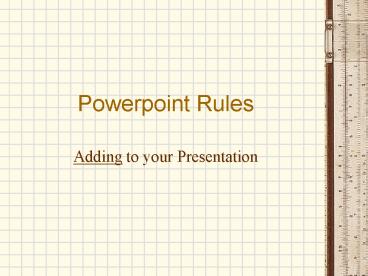Powerpoint Rules - PowerPoint PPT Presentation
Title:
Powerpoint Rules
Description:
Powerpoint Rules Adding to your Presentation Purpose of a Powerpoint Tool to help audience remember message Visual learners stay attentive Used as an outline Know ... – PowerPoint PPT presentation
Number of Views:187
Avg rating:3.0/5.0
Title: Powerpoint Rules
1
Powerpoint Rules
- Adding to your Presentation
2
Purpose of a Powerpoint
- Tool to help audience remember message
- Visual learners stay attentive
- Used as an outline
3
Know Your Topic
- Dont read your slide show BORING!
- Do Research First
- Rehearse and Practice
4
Key Phrases Only
- Biggest mistake is too much text
- Dont read your slide show!
- Simple and clear
- Powerpoint is a visual tool
- Accompanies an oral presentation
- White space makes it easier to read
- 6 X 6 Rule
5
Layout is Important
- Phrases should read left to right
- Keep important info near the top
- Bottom portions often cannot be seen from back
row - Vary slide layout to keep audience interested
6
Placement
- Do not center bulleted points
- Off-centered graphics leave room for text
- Graphics should lead eye to text
7
Fonts
- Use sans serif fonts
- Dont use more than three in a presentation
- Keep fonts large for all to read
- At least 18 point
- At most 44 point
- Dont use ALL CAPS
8
Colors
- Predesigned templates are already color tested
- Use a dark background
- Use light text
- Use contrasting colors
- Avoid white backgrounds
- Textured backgrounds make reading difficult
- Colors evoke emotion
- Avoid lengthy red text
9
Transitions and Animations
- Slide shows are visual aids.
- You want your audience to pay attention to your
message - Apply to make a point, not to entertain
- Dont overdo it!!!
- YOU are the most important part of your
presentation.
10
Summary
- YOU!
- Pictures
- Key Words
- Consistent with colors and fonts
- Vary slide layouts