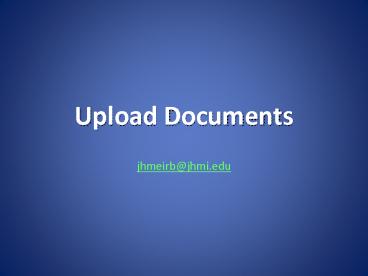Upload Documents - PowerPoint PPT Presentation
1 / 16
Title:
Upload Documents
Description:
The Office of Human Subjects Research (OHSR) has a high-speed scanner that may ... Application or Further Study Action Workspace application/FSA approved ... – PowerPoint PPT presentation
Number of Views:49
Avg rating:3.0/5.0
Title: Upload Documents
1
Upload Documents
- jhmeirb_at_jhmi.edu
2
Documents in eIRB
- Paper copies of grants, Investigator Brochures,
sponsors protocols, or other documents must be
scanned and converted into electronic copies. - Uploaded documents must be in Adobe Acrobat
(.pdf), MS Word (.doc), or HTML (.html) format. - The Office of Human Subjects Research (OHSR) has
a high-speed scanner that may be used to convert
paper documents into Adobe Acrobat (.pdf) files.
Call 410-955-3008 or send an email to
jhmirb_at_jhmi.edu to schedule an appointment. - eIRB requires the three character file-type
extensions to file names before uploading into
eIRB.
3
Help Tools
- Help Tools appear beside each question.
4
Help Tools
- Help Tools appear beside each question.
- Regulatory Guidelines
- Click the ? icon to access IRB Regulatory
Guidelines and Policies. - Download Forms.
- Information Technology
- Click the i icon to access step by step
technologic instructions.
5
Add/Edit Documents
- Click the Information Technology icon for
step by step directions.
6
Multiple Upload Field
- The multiple upload field displays two colored
bars. - An unlimited number of documents may be uploaded.
7
Multiple Upload Field
- Click Add
- Submit a Document Window
- Browse
- Leave the Title window blank.
- Use a simple name including the upload date.
- Grant_031309.doc
- Click OK or OK and Add Another to upload the
document(s).
8
Multiple Upload Field
- Save the screen.
- Select the document and click Delete to
permanently remove the document from eIRB. - Save the screen.
9
Single Upload Field
- The single upload field does not display the
colored bars that indicate a multiple upload
field. - Add and Edit buttons are the same as for
multiple upload fields. - The Reset button is used in place of the Delete
button.
10
Single Upload Field
- Click Add
- Submit a Document Window
- Browse
- Use a simple name including the upload date.
- The name you give your document is the name that
will appear in all letters. - eForm A_031309.doc
- Click OK
11
Single Upload Field
- Save the screen.
12
Revised DocumentsNot Requiring IRB Approval Logo
- Click Edit to upload revised documents
replacing the previous version. - Tracked changes versions are not required for
documents not stamped by the IRB. - Only the most current version of the document
should be displayed. - These documents will not be listed in the
approval letter. - Save the screen.
13
Revised Documents that Do Require IRB Approval
Logo
- Click Edit to upload revised documents
displaying tracked changes to replace the
previous version. - Do not upload clean versions of documents
requiring IRB stamps. - Tracked changes versions are required for
documents stamped by the IRB. - The IRB will upload the approved documents
without a logo directly into the application
question.
14
Revised Documents that Do Require IRB Approval
Logo
- These documents are to be used with changes in
research. - Only one version of each document should be
visible. - These documents will be listed in the approval
letter. - Click Edit to upload new tracked changes
revisions and replace previous versions when
requested by the IRB. - Save the screen.
15
Locate Stamped Documents
- Application or Further Study Action Workspace
application/FSA approved - Select the Stamped Documents tab.
- Scroll down to the desired section.
- Right click the documents to download.
- Use these stamped documents with study
participants.
FSA
16
Upload Documents
- jhmeirb_at_jhmi.edu