Microsoft Paint - PowerPoint PPT Presentation
1 / 10
Title:
Microsoft Paint
Description:
To introduce MS Paint to a computer layperson, providing him/her a brief ... Brush Tool. Pencil Tool. Airbrush Tool. Colors. Modifiers. Thank you! Questions? ... – PowerPoint PPT presentation
Number of Views:8120
Avg rating:3.0/5.0
Title: Microsoft Paint
1
Microsoft Paint
- By
- Michael Armstrong
- Young Kim
- Antony Magdaleno
- James Statter
2
What is MS Paint?
- Basic Photo Editor
- Elementary Controls
- Simple Design
3
Objective
- To introduce MS Paint to a computer layperson,
providing him/her a brief overview of Paints
general functionality through a simple tutorial
of painting a picture of a house.
4
Introduction To MS Paint
Paints main components Labeled for easy
comprehension
5
Introduction To MS Paint (Part 2)
- The Bucket Tool allows the user to completely
fill in a closed area - Ex. Use the Bucket Tool to color the sky blue and
the grass green - Step 1 Select the Bucket Tool from the
Toolbox - Step 2 Select light blue from the color box
Pictures of actual items are included in the
instructions for easy reference
6
Introduction To MS Paint (Part 3)
Screenshots provide easy visual reference to
what the expected outcome for each step should
look like.
7
Walkthrough
- Add the roof, chimney, and smoke to the house
(Steps 8-10).
?
8
Final Result
9
Areas Covered
- Line Tool
- Paintbrush Tool
- Curve Tool
- Paint Bucket
- Ellipse Tool
- Polygon Tool
- Rectangle Tool
- Rounded Rectangle Tool
- Brush Tool
- Pencil Tool
- Airbrush Tool
- Colors
- Modifiers
10
Thank you!
Questions???Comments?

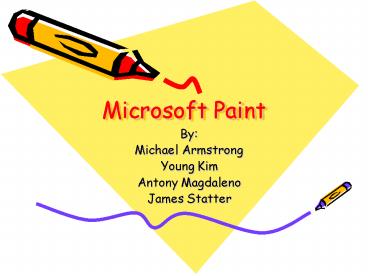



















![NOTE: To appreciate this presentation [and insure that it is not a mess], you need Microsoft fonts: PowerPoint PPT Presentation](https://s3.amazonaws.com/images.powershow.com/5420324.th0.jpg?_=20200904124)
![NOTE: To appreciate this presentation [and ensure that it is not a mess], you need Microsoft fonts: PowerPoint PPT Presentation](https://s3.amazonaws.com/images.powershow.com/6429898.th0.jpg?_=20200725071)
![NOTE: To appreciate this presentation [and insure that it is not a mess], you need Microsoft fonts: PowerPoint PPT Presentation](https://s3.amazonaws.com/images.powershow.com/7012918.th0.jpg?_=20201123045)







