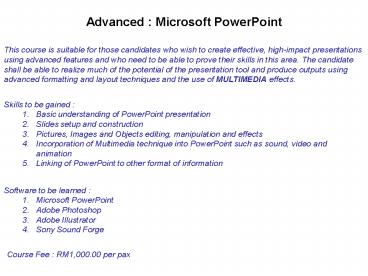Advanced : Microsoft PowerPoint - PowerPoint PPT Presentation
1 / 17
Title:
Advanced : Microsoft PowerPoint
Description:
Pictures, Images and Objects editing, manipulation and effects ... during a travel trip, an occasions such as birthday party, wedding party ect. ... – PowerPoint PPT presentation
Number of Views:68
Avg rating:3.0/5.0
Title: Advanced : Microsoft PowerPoint
1
Advanced Microsoft PowerPoint
This course is suitable for those candidates who
wish to create effective, high-impact
presentations using advanced features and who
need to be able to prove their skills in this
area. The candidate shall be able to realize much
of the potential of the presentation tool and
produce outputs using advanced formatting and
layout techniques and the use of MULTIMEDIA
effects.
- Skills to be gained
- Basic understanding of PowerPoint presentation
- Slides setup and construction
- Pictures, Images and Objects editing,
manipulation and effects - Incorporation of Multimedia technique into
PowerPoint such as sound, video and animation - Linking of PowerPoint to other format of
information
- Software to be learned
- Microsoft PowerPoint
- Adobe Photoshop
- Adobe Illustrator
- Sony Sound Forge
Course Fee RM1,000.00 per pax
2
Advanced Microsoft Word
This course is suitable for candidate who already
has mastered the basic skill of Microsoft Word
but would like to further enhance their work
productivity and save time through the use of
advance features of Microsoft Word.
- Skills to be gained
- ability to produce advanced word processing
outputs - illustrating sophisticated typographical
- formatting and layout presentations, including
tables, forms or graphics - ability to use tools such as macros
- ability to carry out more advanced mail merge
operations within the word processing application
The syllabus has been designed to be task-based,
rather than function-based, so you acquire
the skills you need to accomplish advanced tasks
with the application rather than simply learning
the functions of one software brand.
- The main areas covered in this course are
- Editing
- Layout
- Document Organisation
- Special Tools and Printing
Course Fee RM300.00 per pax
3
Advanced Microsoft Excel
This course is suitable for candidate who already
has mastered the basic skill of Microsoft Excel
but would like to further enhance their work
productivity and save time through the use of
advance features of Microsoft Excel.
- Skills to be gained
- ability to operate effectively at more than a
basic level of competence - ability to edit and enhance numeric, text and
graphical data and to sort, query and link data - ability to carry out advanced formatting and
presentation operations on charts and graphs - ability to use functions such as those associated
with logical, statistical or mathematical
operations - ability to use available analysis and audit tools
- ability to run and record simple macros
- The main areas covered in this course are
- Editing data, display, protection, security
- Data Handling sorting, querying/filtering,
link, templates, chart and graph - Functions the used of date, mathematical,
statistical, text and financial functions - Analysis create, modify and display a Pivot
table and scenario - Special Tools record, run and assign a Macros
Course Fee RM300.00 per pax
4
Advanced Microsoft Access
This course is suitable for candidate who already
has mastered the basic skill of Microsoft Access
but would like to further enhance their work
productivity and save time through the use of
advance features of Microsoft Access.
- Skills to be gained
- ability to operate effectively at more than a
basic level of competence - ability to use the database to organize, extract,
view and report on data using what are deemed to
be advanced data management skills - ability to understand the variety of ways that
data can be related and organised. - ability to run and record simple macros and to
import, export and link data.
- The main areas covered in this course are
- Table Design - understand, create and modify
field/colum, understand, create and modify a
relationship between tables - Query Design understand and used of query type
and formulas, refine a query - Form Design create a form design
- Report Design calculation and presentation
- Macros Import, export and link data record and
assign macros, data management
Course Fee RM300.00 per pax
5
Specialized WebStarter
This course is specially designed for candidate
to have the opportunity to acquire the core
skills required to design, create and maintain a
Web site, without having to commit to the time
and expense of a professional-level Web design
programme.
- It is most suitable for
- Small businesses who need a presence on the Web
but do not have the resources to finance a large
scale site - Community groups who may need to communicate with
their members while keeping costs as low as
possible. - Second-level students who wish to share
information and communicate with each other - Individuals who wish to create personal Web
sites, e.g. to stay in touch with friends and
family or to pursue hobbies.
- Skills to be gained
- understand key Web publishing concepts and to
create a Web site - understand some basic principles of HTML and be
able to perform simple coding tasks - ability to use a Web editor to create web pages,
format text, use frames, and create forms and
tables - ability to publish the Web site on the World Wide
Web (WWW) - ability to save and work with images on a Web
site - an appreciation of security issues and the law
relating to Web publishing.
Key applications skills such as opening and
closing files as well as working with a computer
and its file management system are considered as
a prerequisite for this module.
6
Specialized Webstarter
- The main areas covered in this course are
- Web concept key terms, information on the web
- HTML fundamentals of HTML, building a simple
page - HTML Editor application, text input, paragraph
and page formatting, hyperlinks, tables, frames
and simple forms - Images format, size, save and manipulate
- Upload upload a website
- The law and security understanding of the law
and security matters governing website
Course Fee RM1000.00 per pax
7
Specialized ImageMaker
This course is specifically designed for people
who wish to acquire the skills to work with
digital images, without having to commit to the
time and expense of a professional-level digital
image editing certification.
- It is most suitable for
- Small businesses
- Community groups
- Second-level students
- Individuals
- Skills to be gained
- understand some of the main concepts underlying
digital images - competent in using an image editing application
- ability to carry out tasks such as opening an
existing image, capturing an image, selecting all
or part of an image, and manipulating an image - ability to use layers, format text, create drawn
objects, paint on an image, and use effects and
filters - ability to prepare an image for printing or
publishing on the World Wide Web.
- The main areas covered in this course are
- Imaging Fundamentals use of images, digital
images, colour management, graphic formats - Getting Start and Main Operations setting,
capture and save and image, selection tools,
images manipulation - Working with Images layer, text formatting,
drawing and painting tools, effects and filters - Outputs printing images, publishing on the web
Course Fee RM1000.00 per pax
8
Foundational E-Citizen
- This course is specifically developed for people
with a limited knowledge of computers and
internet. It is open to everyone regardless of
status, education, age, ability or understanding,
but it is helpful to have a little knowledge of
computers before enrolling on this programme. - Under this course, there are 3 main skills which
will be covered - - Foundation Skills
- gives candidate the necessary skills and
knowledge for - basic computer and Internet usage
- know about computer hardware and software
- handle files and folders
- work with the icons and windows
- create a simple document
- browse the Internet and use e-mail.
- Information Search
- enable the candidate to be
- aware of the nature and extent of information
available on the Internet in the areas of news,
government, consumer, travel, education/training,
employment, health, interest groups and business - ability to search for information from a wide
range of Internet sources using browsing and
keyword search techniques - ability to retain the information in a useful
format - appreciate some of the issues and risks
associated with using the Internet, such as
reliability of information, secure access,
viruses, unsolicited e-mail, security of personal
data and parental control to access, and be able
to take some precautionary measures.
9
Foundational E-Citizen
- e-Participation
- now the candidate is introduce the exciting
world of internet whereby they are able to - Search information online in the areas of news,
government, consumer, travel, education/training,
employment, health, interest groups and business - carry out every day tasks such as buying a CD or
book, paying a bill, banking online or making a
holiday reservation - access to a variety of online information
services and carry out tasks such as filling in a
tax return, finding out about new legislation,
submitting a job application, enrolling in a
course, making a doctors appointment or taking
part in an online discussion forum. - further appreciate some of the issues and risks
associated with using the Internet, such as
security risks in credit card transactions,
unscrupulous online service providers and the
importance of data checking in online forms, and
be able to take some precautionary measures.
Course Fee RM500.00 per pax
10
ICDL Core
This course consist of 7 modules and its cater
for candidate who has very little knowledge of
computer but who has a drive to know more and to
use this computer skills to gain competitive edge
in the job market. At the end of this porgramme,
the candidate will be able to master the
necessary basic but essential computer skills to
perform their daily work effectively and
efficiently.
- It is most suitable for -
- Small businesses
- Community groups
- Second-level students
- Individuals
- The 7 modules are -
- Concepts of Information Technology (IT)
- understand the make-up of a personal computer in
terms of hardware and software - understand some of the concepts of Information
Technology (IT) such as data storage and memory - understand how information networks are used
within computing and be aware of the uses of
computer-based software applications - appreciate health and safety issues as well as
some environmental factors involved in using
computers - be aware of some of the important security and
legal issues associated with using computers
11
ICDL Core
- 2. Using the Computer and Managing Files
- enable candidate to demonstrate knowledge and
competence in using the common functions of a
personal computer and its operating system - ability to adjust main settings, use the built-in
help features and deal with a non-responding
application - ability to operate effectively within the desktop
environment and work with desktop icons and
windows - ability to manage and organize files and
directories/folders - know how to duplicate, move and delete files and
directories/folders, and compress and
extract files - understand what a computer virus is and be able
to use virus-scanning software - demonstrate the ability to use simple editing
tools and print management facilities available
- 3. Word Processing
- ability to use a word processing application on
a computer - ability to accomplish everyday tasks associated
with creating, formatting and finishing small
sized word processing documents - ability to duplicate and move text within and
between documents - demonstrate competence in using some of the
features associated with word processing
applications such as creating standard
tables, using pictures and images within a
document, and using mail merge tools.
12
ICDL Core
- 4. Spreadsheets
- understand the concept of spreadsheets and to
demonstrate the ability to use a spreadsheet
application on a computer. - understand and be able to accomplish tasks
associated with developing, formatting,
modifying and using a spreadsheet of limited
scope ready for distribution - able to generate and apply standard
mathematical and logical formulas using standard
formulas and functions - demonstrate competence in creating and
formatting graphs/charts.
- 5. Database
- understand some of the main concepts of
databases and demonstrate the ability to use a
database on a computer - able to create and modify tables, queries,
forms and reports, and prepare outputs ready for
distribution - able to relate tables and to retrieve and
manipulate information from a database by using
query and sort tools available in the package
13
ICDL Core
- 6. Presentation
- ability to demonstrate competence in using
presentation tools on a computer - able to accomplish tasks such as creating,
formatting, modifying and preparing
presentations using different slide layouts for
display and printed distribution - able to duplicate and move text, pictures,
images and charts within the presentation and
between presentations - demonstrate the ability to accomplish common
operations with images, charts and drawn objects
and to use various slide show effects.
- 7. Information and Communication
- understand some of the concepts and terms
associated with using the Internet, and to
appreciate some of the security considerations - ability to accomplish common Web search tasks
using a Web browsing application and available
search engine tools - ability to bookmark Web sites, and to print Web
pages and search outputs - ability to navigate within and complete Web
based - understand some of the concepts of electronic
mail (e-mail) - appreciation of some of the security
considerations associated with using e-mail - ability to use e-mail software to send and
receive messages, and to attach files to mail
messages - able to organize and manage message
folders/directories within e-mail software.
14
ICDL Core
As computer skills are increasingly important to
people in all walks of life, this programme is
intended for those who need to, or wish to, know
how to use a personal computer. It is suitable
for people from every work discipline, for people
entering the job market, and for all
ages. However, this course is strongly
recommended to those new-comer to the job market.
At the completion of this course, candidate will
be presented with an internationally recognized
certificate recognizing their competency in using
the computer skills. With this worlds largest
end-user computer skills certification program,
candidates will be more productive at home and at
work and thus improving their job prospects
- Benefits for Candidates
- Increases essential ICT knowledge/skills
- Increases confidence in computer use
- Provides internationally-recognized
qualification - Improves job prospects and job mobility
- Provides a platform from which to move on to
higher-level ICT education
- Benefits for Employers
- Increases productivity
- Reduces costs
- Increases the quality of employee output
- Reduces time wasted
- Makes better use of ICT resources
- Provides a better return on ICT investment
15
Video Editing
- This Video Editing course is mainly cater for
individual who has the interest of editing their
own - video which was taken during a travel trip, an
occasions such as birthday party, wedding party
ect. - It is mean to be simple and easy to learn course,
as such it is most suitable for individual of all
ages and walk of life. - Skills to be gained
- downloading a video
- editing the video
- Main areas which will be covered under this
course are - downloading of the video from the source
- basic editing the video using video editing
software - inserting sub-title to the video
- inserting music to the video
- incorporating other format of data into the
video - producing the final output of the video
Course Fee RM1,500.00 per pax
16
Personal Safety Awareness Workshop
This workshop is held in respond to the
uncertainty in our society. Our main aim of this
workshop is to channel any personal safety
methods to the public and also to leverage the
public awareness about personal
safety. Occasionally, we hope to invite
international instructor to conduct this
workshops.
17
Audio-Visual Technical Training Workshop
The main purpose of this workshop is to improve
technical skills in audio, video and ICT of
anyone who has the interest in this field and
would like to make it a career path. The main
target for this workshop shall be anyone involved
in this field, especially technician from hotels.
This is because our instructors have has a vast
experience in this line and especially from the
hotel aspect. Participant of this workshop is
expected to have some knowledge of the
audio-visual, but would like to further improve
his skills.