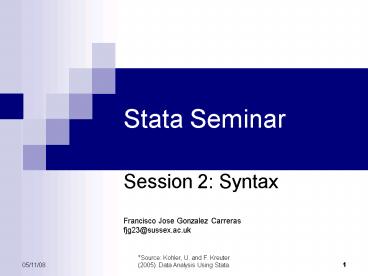Stata Seminar - PowerPoint PPT Presentation
1 / 21
Title:
Stata Seminar
Description:
Source: Kohler, U. and F. Kreuter (2005). Data Analysis Using Stata. 1. Stata Seminar ... Source: Kohler, U. and F. Kreuter (2005). Data Analysis Using Stata. ... – PowerPoint PPT presentation
Number of Views:231
Avg rating:3.0/5.0
Title: Stata Seminar
1
Stata Seminar
- Session 2 Syntax
- Francisco Jose Gonzalez Carreras
- fjg23_at_sussex.ac.uk
2
First to read an excel file
- Download the file and save.
- Open the excel file and save is as Text (tab
delimited) - Open stata and go to the directory where the new
text file is. Remember cd f\ (for example) - (In this case with data1) type set memory 5m (we
are increasing the memory because the file is big
and otherwise it would give us an error) - 5 type insheet using data1.txt, clear
- Type save data1saved and is already a .dta file
- See that we lost labels, it is better to download
from the original source.
3
Elements of Stata Commands
- How to use stata commands. Elements can be
- required
- permitted
- prohibited
- Type help summarize
- summarize varlist if in weight ,
options - Command summarize
- varlist means variable list
- if stands for the if qualifier (if gender1).
Qualifiers restrict the command to a particular
subsample of the database - , options, it specifies the command in a more
particular way. - Start session and load data1 (big brother and
use) - log using session2.log
- use data1, clear
4
Syntax commands
- Commands can be abbreviated, see that in the help
some letters of the command are underlined these
are the shortest possible abbreviation of the
command. - This means that summarize can be written as su,
but also sum summ summa - Type su income and then sum income it is exactly
the same
5
Syntax Commands
6
Syntax Variable list varlist
- varlist means that you can use a variable list,
that you enter by writing the name of the
variables, separated by spaces - varlist in square brackets the variable list is
possible but not required. summarize - varlist with no square brackets, it is required
if you do not write it the program will report an
error. - Type help drop. Typing just drop gives an error.
- After that type drop _all. All are dropped.
- We cannot reverse this command, so we have to
upload the file again use data1, clear
7
Syntax Variable list varlist
- You can also see varname or depvar with no
brackets. This is the case for variable lists
that consist of one single variable. Sometimes it
is a variable within a list of variables where
the order is important - Type help regress you see depvar (for dependent
variable) and then indepvars that you can enter
or not - Remember session 1 regress income sex fulltime
8
Syntax Variable list varlistAbbreviation rules
- Single variables
- Abbreviate the name of the only variables that
begin with a letter kitchen with k - sum k summarizes kitchen
- save typing characters of a variable
- sum yh summarizes ybirth and saves you birt
- Multiple variables
- Use ? for variables with the same name except one
character sum np940? - Use asterisk to specify variables that share
characters in their name sum np summarizes all
the variables that begin with np - Hyphen to specify a range of variables that
should be in order. - sum kitchen-phone is equal to write sum kitchen
phone shower wc heating cellar balcony garden
phone - Lets mix resources sum rs np k-ph summarizes
a lot of variables!!!
9
Syntax Options , options
- Commands have a default execution and options
modify it. They are different for each command
and are possible when you can see the word option
after a comma. - Different options are described below.
- We did this in the first session. Type
- summarize income, detail
- See also syntax of tabulate. Type
- tabulate gender np9506, missing row
10
Qualifiers in (order)
- The in qualifier limits the execution of the
command to a subset of observation. ORDER - It is composed by the word in and a range of
observations separated by /(slash). Before the
slash will be the first observation for which the
command will be executed and after the / will be
the last FIRST/LAST. If the range is a single
observation, one its number is enough. - Remember that it might be very important to sort
before the data to make sure that you execute the
commands for those observations that you want. - Examples
- list persnr gender ybirth in 10 (only the tenth
observation) - list persnr gender ybirth in 10/14 (tenth to
fourteenth) - list persnr gender ybirth in -5/-1 (fifth from
the last / the last) - list persnr gender ybirth in -5/l (fifth from the
last / the last) - list persnr gender ybirth in 3330/-5 (3330th /
5th from the last)
11
Qualifiers if (condition)
- Restricts the execution of the command to those
observations that meet a particular condition,
that has to follow the qualifier. - We did sum income if gender 1. See it here
- list income gender in 1/5, nolabel
- list income gender in 1/5 if gender1, nolabel
See how does if work?? - Try these others
- sum income if ybirth lt 1979
- sum income if ybirth lt 1979
- sum income if ybirth 1979
- Careful with the infinite mistake the missing
trap!!!!! - tab edu, missing nolabel
- sum ybirth if edugt6 see that 28 missings are
added
12
Qualifiers if Relational operators
- Practice
- sum ybirth if edu6 edu7
- sum ybirth if edugt6 edu lt7
- sum ybirth if edugt6 edult.
13
Expressions, operators
- Allowed or required when the term exp appears in
the syntax diagram. Type help generate This
command needs an expression after the command
name. - Stata calculator display. Type
- display 22
- Operators , , /, type
- display 32
- display 23 22
14
Lists of numbers
15
Using filenames
- In stata some commands read or write a file. In
the syntax is expressed with using filename - Normally it consist of a directory, the name of
the file itself and the extension. - F\data1.dta If you type a name stata looks for
in the current directory (bottom left hand
corner). If it is not here, it will report it. - If you type a filename without extension, Stata
looks for one with an extension that is
appropriate for the specified - Extensions and commands in the table.
16
Repeating similar commands by prefix
- Sometimes you will need to type similar commands
over and over again. There are two main options
to do this - by prefix already known, remember it executes
the commands by the batches determined by the
prefix command. Type - sort gender
- by gender sum income
- by edu, sort summarize income
- Play with the by prefix
- bysort edu summarize income
- by gender edu, sort sum income (the same in
only one command, adding one variable)
17
Repeating similar commands foreach or forvalues
loops
- Syntax DO NOT COPY-PASTE THE LOOPS, errors will
appear because of the formats. - foreach lname listtype list
- commands referring to lname
- The first line starts the loop and ends into a
- Then add stata commands
- Close the loop
- The element name (lname), the list type
(listtype), and the foreach list (list) - You state the name of the element, the list of
parameters you want to execute the commands on,
then close, then the command (s) and close the .
This example a list of variables - foreach x of varlist np9501 np9504
- tabulate x gender
18
Repeating similar commands foreach
- Other examples of foreach
- foreach var of newlist r1-r10
- gen varuniform()
- List of new variables. Uniform() creates
uniformly distributed random number. - foreach num of numlist 1/10
- replace rnumuniform()
- List of numbers. Replace because the variables
already exist - Practice lets label all the variables r1-r10
writing a common label 1st uniform variable, 2nd
uniform variable First, second, third typing,
the rest with a loop.
19
Repeating similar commands forvalues
- It has a simplified syntax
- forvalues lnamerange
- commands
- forvalues num1/10
- replace rnumuniform()
- Practice replace the label of variables with a
forvalues loop instead.
20
Repositories
- Stata saves results of statistical commands in
r() and of estimation commands in e(). They are
called repositories. - Statistical summarize. Type
- summarize income and then return list and you
will see the contents of the last r-class command - Estimation regress. Type
- regress income yedu and then ereturn list
- You can operate with them. Type
- sum income
- display r(mean) 1.96sqrt(r(Var)/r(N))
- display r(mean) - 1.96sqrt(r(Var)/r(N))
- Stored results are deleted with a new command.
Some commands store results into matrices but we
will not see them
21
- Unplug big brother
- log close
- doedit
- Copy the commands in the review window and paste
in the doedit. Save as session2 - clear
- exit