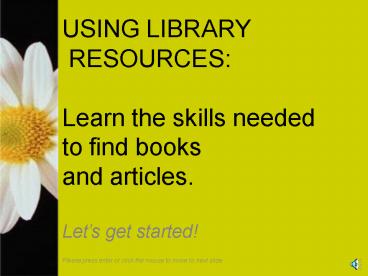USING LIBRARY - PowerPoint PPT Presentation
1 / 15
Title:
USING LIBRARY
Description:
... collection is labeled with the library of congress numbers for easy location of ... From the library home page: Go to 'Resources in your Subject Area. ... – PowerPoint PPT presentation
Number of Views:70
Avg rating:3.0/5.0
Title: USING LIBRARY
1
USING LIBRARY RESOURCES Learn the skills
needed to find books and articles. Lets get
started! Please press enter or click the mouse
to move to next slide.
2
How do I find a book in the library? Start at
the library home page http//www.library.fau.edu/
npb/npb.htm. Choose FAU Libraries Catalog.
3
Example of a search by book title.You can also
search by keyword, author, subject and journal
or magazine title.
4
Be sure to write down the call number This is
how you will find the book on the shelf.
5
The book collection is labeled with the library
of congress numbers for easy location of the
titles you are looking for.
6
Now that you found a book, lets learn how To
find Articles
7
I need to find an article. Where do I begin?
From the library home page Go to Resources in
your Subject Area. Then choose your
subject. Choose Selected Databases for
Articles. Please follow along on the next few
slides.
8
(No Transcript)
9
(No Transcript)
10
(No Transcript)
11
Choose your database.
12
Begin search by selecting areas to search. In
this case, Aquatic Sciences was chosen. Go to
Quick Search and enter keyword to begin.
x
13
386 articles were found on bottlenose dolphins
in the Aquatic Sciences database. Articles found
in related databases are also shown. Go to Full
Text or SFX to find the full text of the
article.
14
Full text link or SFX
link
15
Please note Each database has its own
peculiarities. If you need assistance -- ASK A
LIBRARIAN!!
Good luck and happy researching!!