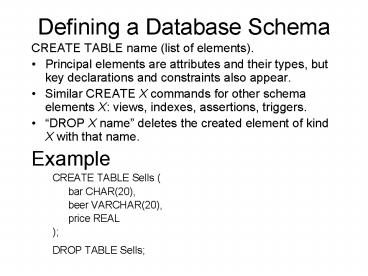Defining a Database Schema - PowerPoint PPT Presentation
1 / 17
Title:
Defining a Database Schema
Description:
DEFAULT '123 Sesame St', phone CHAR(16) INSERT INTO Drinkers(name) ... Sally 123 Sesame St. NULL. Primary key is by default not NULL. This insert is legal. ... – PowerPoint PPT presentation
Number of Views:73
Avg rating:3.0/5.0
Title: Defining a Database Schema
1
Defining a Database Schema
- CREATE TABLE name (list of elements).
- Principal elements are attributes and their
types, but key declarations and constraints also
appear. - Similar CREATE X commands for other schema
elements X views, indexes, assertions, triggers. - DROP X name deletes the created element of kind
X with that name. - Example
- CREATE TABLE Sells (
- bar CHAR(20),
- beer VARCHAR(20),
- price REAL
- )
- DROP TABLE Sells
2
Types
- INT or INTEGER.
- REAL or FLOAT.
- CHAR(n) fixed length character string, padded
with pad characters. - VARCHAR(n) variable-length strings up to n
characters. - Oracle uses VARCHAR2(n) as well. PostgreSQL uses
VARCHAR and does not support VARCHAR2.
3
- NUMERIC(precision, decimal) is a number with
precision digits with the decimal point decimal
digits from the right. NUMERIC(10,2) can store
99,999,999.99 - DATE. SQL form is DATE 'yyyy-mm-dd'
- PostgreSQL follows the standard. Oracle uses a
different format. - TIME. Form is TIME 'hhmmss.ss' in SQL.
- DATETIME or TIMESTAMP. Form is TIMESTAMP
'yyyy-mm-dd hhmmss.ss' in SQL. - INTERVAL. Form is INTERVAL 'n period' in
PostgreSQL. Period is month, days, year, etc.
4
PostgreSQL Dates
- PostgreSQL supports extensive date calculations.
- Conversions to_date(text), to_char(date/time/etc.)
,interval(text) - Date Integer DateDate ? Date Integer
(always number of days)Date Date is
invalid! - Timestamp Interval TimestampTimestamp ?
Timestamp IntervalInterval Interval
IntervalDate Date is invalid. - Interval '1 month' could be 28, 29, 30, or 31
days'31 days' is always just that. - SQL uses DATEADD and DATEDIFFPostgreSQL uses
the simpler and ?. - Also CURRENT_DATE, CURRENT_TIME,
CURRENT_TIMESTAMP.
5
Declaring Keys
- Use PRIMARY KEY or UNIQUE.
- But only one primary key, many UNIQUEs allowed.
- SQL permits implementations to create an index
(data structure to speed access given a key
value) in response to PRIMARY KEY only. - But PostgreSQL and Oracle create indexes for
both. - SQL does not allow nulls in primary key, but
allows them in unique columns (which may have
two or more nulls, but not repeated non-null
values).
6
Declaring Keys
- Two places to declare
- After an attributes type, if the attribute is a
key by itself. - As a separate element.
- Essential if key is gt1 attribute.
7
Example
- CREATE TABLE Sells (
- bar CHAR(20),
- beer VARCHAR(20),
- price REAL,
- PRIMARY KEY(bar,beer)
- )
8
Example
- CREATE TABLE Sells (
- bar CHAR(20),
- beer VARCHAR(20),
- price REAL,
- UNIQUE(bar,beer)
- )
- is different than
- CREATE TABLE Sells (
- bar CHAR(20) UNIQUE,
- beer VARCHAR(20) UNIQUE,
- price REAL
- )
9
Other Properties You Can Give to Attributes
- NOT NULL every tuple must have a real value for
this attribute. - DEFAULT value a value to use whenever no other
value of this attribute is known. - Example
- CREATE TABLE Drinkers (
- name CHAR(30) PRIMARY KEY,
- addr CHAR(50)
- DEFAULT '123 Sesame St',
- phone CHAR(16)
- )
10
- INSERT INTO Drinkers(name)
- VALUES('Sally')
- results in the following tuple
- name addr phone
- Sally 123 Sesame St. NULL
- Primary key is by default not NULL.
- This insert is legal.
- OK to list a subset of the attributes and values
for only this subset. - But if we had declared
- phone CHAR(16) NOT NULL
- then the insertion could not be made.
11
Interesting Defaults
- DEFAULT CURRENT_TIMESTAMP
- SEQUENCE
- CREATE SEQUENCE customer_seq
- CREATE TABLE Customer (
- customerID INTEGER
- DEFAULT nextval('customer_seq'),
- name VARCHAR(30)
- )
12
Changing Columns
- Add an attribute of relation R with
- ALTER TABLE R ADD ltcolumn declarationgt
- Example
- ALTER TABLE Bars ADD phone CHAR(16)
- DEFAULT 'unlisted'
- Columns may also be dropped.
- ALTER TABLE Bars DROP license
13
Views
- An expression that describes
- a table without creating it.
- View definition form is
- CREATE VIEW ltnamegt AS ltquerygt
14
Example
- The view CanDrink is the set of drinker-beer
pairs such that the drinker frequents at least
one bar that serves the beer. - CREATE VIEW CanDrink AS
- SELECT drinker, beer
- FROM Frequents, Sells
- WHERE Frequents.bar Sells.bar
- Querying Views
- Treat the view as if it were a materialized
relation. - Example
- SELECT beer
- FROM CanDrink
- WHERE drinker Sally
15
Semantics of View Use
- Example
16
Compose
17
Optimize Query
- Push selections down tree.
- Eliminate unnecessary projections.