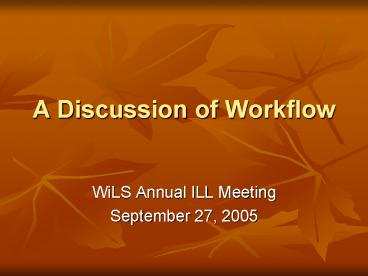A Discussion of Workflow - PowerPoint PPT Presentation
1 / 35
Title:
A Discussion of Workflow
Description:
Online Databases over 100. Full Text Journals over 15,000 ... Used book web resources. Save and organize information. Online bookmarks. File drawer ... – PowerPoint PPT presentation
Number of Views:51
Avg rating:3.0/5.0
Title: A Discussion of Workflow
1
A Discussion of Workflow
- WiLS Annual ILL Meeting
- September 27, 2005
2
University of Wisconsin-Oshkosh
- Polk Library
- Erin Czech
- ILL Coordinator
3
Polk Librarys Structure
- Library Director
- Information and Instructional Services
- Technical Services
- Access Services
- Information Resources
4
Polk Librarys Structure
- Library Director
- Information and Instructional Services
- Archives
- Educational Media Collection
- Government Documents
- Library Instruction
- Reference
5
Polk Librarys Structure
- Library Director
- Technical Services
- Acquisitions
- Cataloging
- Periodicals/Bindery
- Systems Support
6
Polk Librarys Structure
- Library Director
- Access Services
- Circulation
- Reserves
- Interlibrary Loan
- (physically located in Technical Services)
7
(No Transcript)
8
(No Transcript)
9
Polk Librarys Structure
- Library Director
- Information Resources
- Collection Development
- Interlibrary Loan / Document Delivery
10
- Online Databases over 100
- Full Text Journals over 15,000
- Periodical Subscriptions over 1500
11
- Annual Borrowing Requests
- Approx. 7000
- Annual Lending Requests
- Approx. 8000
12
Commercial Document Suppliers
- British Library
- CISTI (National Research Council Canada)
- Ingenta
- Science Direct
- WileyInterscience
- Publishers
- Dissertation Express
13
Student Training
- Budget determines student help
- Work Study
- Hire freshmen
- Work around class schedules
- Aim for retention
14
Student Training
- One-on-one
- Work through processes together
- Repeat as necessary
15
Student Training
- Create checklists
- Printed manual for referral
- Encourage questions
16
Daily Workflow
- Students
- Retrieve new lending requests
- Screen through OPAC
- Screen through LVIS list (Libraries Very
Interested in Sharing) - Screen through Bindery List
- Verify addresses, Ariel/Odyssey numbers
17
Daily Workflow
- Students (continued)
- Collect books
- Update, process, ship
- Collect periodicals
- Update, scan, send
18
Daily Workflow
- Students (continued)
- Open mail
- Process borrowed books
- Process borrowed articles
- Empty Red Box (SCLS)
- Deliver UB items to Circulation
- Process returned Polk books
19
Daily Workflow
- Staff
- ILLiad Borrowing, all tasks
- New Requests
- Renewal Requests
- Unfilled
- Conditional
- Resolve Errors and Problems
20
Daily Workflow
- Staff (continued)
- Deliver electronic articles
- Backup to desktop folder
- Monitor departmental email
- Resolve problems
- Interact with patrons
- Anything out of the routine
21
Scanning
- Dedicated Workstation
- Ariel, ILLiad, Internet, Campus Network
- Folders on Shared Server
- Two scanners
- Fujitsu Fi4220C
- Canon ImageRunner 3570 w/ eCopy station
- Campus IT provides technical support
- One person dedicated to Library
22
(No Transcript)
23
Scanning
- ILL Lending
- Scan on Canon ImageRunner
- Save to Ariel folder
- Or
- Save to Odyssey folder
24
(No Transcript)
25
Scanning
- ILL Lending via Ariel
- Use import function
- Send from Archive
- ILL Lending via Odyssey
- Copy/Paste to ElecDel folder in ILLiad
- Deliver from Odyssey
26
Scanning
- ILL Borrowing
- If photocopy received for patron..
- Scan on Fujitsu from within Ariel
- Send to patron as pdf attachment
- or
- Scan on Canon, through ADF or on glass
- Save to Ariel
- Use Import function
- Send to patron as pdf attachment
27
(No Transcript)
28
Scanning
- ILL Borrowing
- Aim for electronic delivery of articles
- Campus mail still used
- Library Staff
29
Etceteras and Tidbits
- Returns
- Red Box (SCLS)
- UPS
- Save packages
30
Etceteras and Tidbits
- Tags on everything
- Reminders after interruptions
- Helps students
- Helps staff
31
(No Transcript)
32
Etceteras and Tidbits
- Free full-text web resources
- Used book web resources
- Save and organize information
- Online bookmarks
- File drawer
- How-to, where-to, who-to, what-can
33
Etceteras and Tidbits
- For more complete information
- For clarification
- When OCLC search comes up empty
- Free full-text
34
(No Transcript)
35
University of Wisconsin-Oshkosh
- Erin Czech
- 920-424-3348
- czeche_at_uwosh.edu
- http//www.uwosh.edu/library/