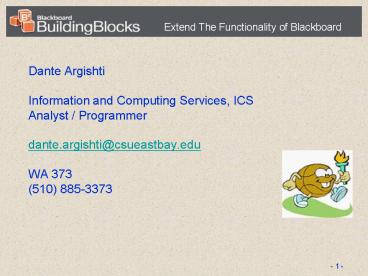Dante Argishti - PowerPoint PPT Presentation
1 / 12
Title:
Dante Argishti
Description:
Dante Argishti. Information and Computing Services, ICS. Analyst / Programmer ... Analyst / Programmer. dante.argishti_at_csueastbay.edu. WA 373 (510) 885-3373 ... – PowerPoint PPT presentation
Number of Views:75
Avg rating:3.0/5.0
Title: Dante Argishti
1
- Dante Argishti
- Information and Computing Services, ICS
- Analyst / Programmer
- dante.argishti_at_csueastbay.edu
- WA 373
- (510) 885-3373
-
- 1 -
2
- Building Blocks are an exciting feature in
Blackboard Academic Suite. - A Building Block is an application created by
third party developers that is used to extend the
functionality of the core Blackboard Academic
Suite. - The third party developers are either K-12
schools, colleges, universities, software
companies, or independent contractors.
-
- 2 -
3
- A Building Block is simply a set of files
installed on the Blackboard Web/app server in a
way that is structured so the server has
predefined entry points to call upon the
functionality of the Building Block. The entry
points are Uniform Resource Locators (URLs) that
are tracked in the Blackboard Learning System
database and associated with key entities such as
content handlers and navigation items. - Building Block Web application. At its very
core, a Building Block is simply a Web
application, with some supplemental information
provided for Blackboard Learning System to locate
the resources within a Building Block. The Java
Servlet, specification version 2.2, defines Web
applications. - Entry points Hyperlinks. Hyperlinks are the
entry points and the means by which Blackboard
Learning System calls upon a Building Block.
-
- 3 -
4
- What exactly can a developer do with a Building
Block? - While entry points limit where Building Blocks
appear in the Blackboard Academic Suite user
interface, the possible behaviors of a Building
Block are not so limited. Building Blocks will
appear in a Course Control Panel, via the content
editors, or in the Tools or Communication
navigation area. While these conventions broadly
imply the functionality of a Building Block, they
do not constrain it. The following are some
examples of uses for a Building Block - Bridge to an External System. A live hook can be
created between Blackboard Academic Suite and an
external system, through a Building Block.
Examples include links to globally hosted
databases or locally hosted websites
-
- 4 -
5
- What exactly can a developer do with a Building
Block? - Content Type. By creating a Building Block that
defines a content handler, a developer can
override how the system processes content,
allowing them to place custom content types in
course and organization content areas, like
Course Documents, Books, and Assignments. - Student/Instructor Tool. Tools, such
course-specific hooks into a library reservation
system, can also be created. - Communication Tool. Communication tools can be
developed, for example, a hook to a different
chat server.
-
- 5 -
6
Building Blocks Architecture
Business Layer (JSP, Servlet, Struts)
View Layer (JSP, Servlet, Tag Library)
Data Objects
Core Services
-
- 6 -
7
Anatomy of a System Extension
Package (.war/.zip file)
web.xml (Servlets)
Platform Descriptor
Blackboard Manifest
Servlets, JSP (Java)
Web Resources
.class, .jar files (Java)
Libraries
-
- 7 -
8
The Process
-
- 8 -
9
CSU East Bay Building Blocks
- Developed In House
- eGrades
- Early Alert
- Custom Admin Tools Org Opt Out
- Gartner Integration
- Taskstream
- Provided By Third Party
- Web Mail
- Who Is Online
- New York Times
- Weather
- Travel
- Time
-
- 9 -
10
Elements of Good Design
You know youve achieved perfection in design,
not when you have nothing more to add, but when
you have nothing more to take away. - Antoine
de Saint-Exupery
-
- 10 -
11
QUESTIONS ?
-
- 11 -
12
THANK YOU ALL !
- Dante Argishti
- Information and Computing Services, ICS
- Analyst / Programmer
- dante.argishti_at_csueastbay.edu
- WA 373
- (510) 885-3373
-
- 12 -