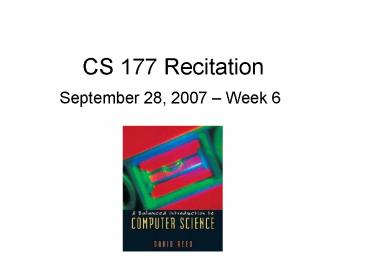CS 177 Recitation PowerPoint PPT Presentation
1 / 28
Title: CS 177 Recitation
1
CS 177 Recitation
- September 28, 2007 Week 6
2
Announcements
- Exam 1
- Answer key
- Stats
- Average 71.5
- Median 73.0
- Maximum 94.0
- Minimum 34.0
- Standard Deviation 12.61
- Missing a shirt?
- Somebody forgot a shirt after the exam
- Claim it at Dr. KC VanZandts office (HAAS 142)
- Project 2 is posted
- Due 900 pm on October 17, 2007
- Start early!
3
The Hardest Questions from Exam 1
- 3. What is the minimum number of bytes required
to represent a certain color in a system that can
represent 256 different colors? - (a) 256
- (b) 8
- (c) 1
- (d) 2
- 18. You learned the UNIX command, pwd, during
lab0. What does it do? - (a) displays your password and allows you to
change it - (b) displays the name of the current shell you
are running - (c) displays the content of the current directory
- (d) displays the name of the current directory
4
The Hardest Questions from Exam 1
- 3. What is the minimum number of bytes required
to represent a certain color in a system that can
represent 256 different colors? - (a) 256
- (b) 8
- (c) 1
- (d) 2
- 18. You learned the UNIX command, pwd, during
lab0. What does it do? - (a) displays your password and allows you to
change it - (b) displays the name of the current shell you
are running - (c) displays the content of the current directory
- (d) displays the name of the current directory
5
The Hardest Questions from Exam 1
- 3. What is the minimum number of bytes required
to represent a certain color in a system that can
represent 256 different colors? - (a) 256
- (b) 8
- (c) 1
- (d) 2
- 18. You learned the UNIX command, pwd, during
lab0. What does it do? - (a) displays your password and allows you to
change it - (b) displays the name of the current shell you
are running - (c) displays the content of the current directory
- (d) displays the name of the current directory
6
The Hardest Questions from Exam1
- 22. What will the given code segment display in a
web page? - ltscript type"text/javascript"gt
- document.write(10 parseFloat("5"
parseFloat("5.83"))) - lt/scriptgt
- (a) 20.83
- (b) 65.83
- (c) 1055.83
- (d) It gives a JavaScript error.
- 24. Which of the following can produce a run-time
error in a program? - I. The JavaScript code does some calculation but
wrongly uses - multiplication in a place where division is
needed. - II. The JavaScript code uses the JavaScript
parseInt function - without validating the input given to it.
- III. The JavaScript code does some calculation
that includes - division without doing any validation on the
numbers used. - (a) I only
- (b) II and III
- (c) I, II and III
7
The Hardest Questions from Exam1
- 22. What will the given code segment display in a
web page? - ltscript type"text/javascript"gt
- document.write(10 parseFloat("5"
parseFloat("5.83"))) - lt/scriptgt
- (a) 20.83
- (b) 65.83
- (c) 1055.83
- (d) It gives a JavaScript error.
- 24. Which of the following can produce a run-time
error in a program? - I. The JavaScript code does some calculation but
wrongly uses - multiplication in a place where division is
needed. - II. The JavaScript code uses the JavaScript
parseInt function - without validating the input given to it.
- III. The JavaScript code does some calculation
that includes - division without doing any validation on the
numbers used. - (a) I only
- (b) II and III
- (c) I, II and III
8
The Hardest Questions from Exam1
- 22. What will the given code segment display in a
web page? - ltscript type"text/javascript"gt
- document.write(10 parseFloat("5"
parseFloat("5.83"))) - lt/scriptgt
- (a) 20.83
- (b) 65.83
- (c) 1055.83
- (d) It gives a JavaScript error.
- 24. Which of the following can produce a run-time
error in a program? - I. The JavaScript code does some calculation but
wrongly uses - multiplication in a place where division is
needed. - II. The JavaScript code uses the JavaScript
parseInt function - without validating the input given to it.
- III. The JavaScript code does some calculation
that includes - division without doing any validation on the
numbers used. - (a) I only
- (b) II and III
- (c) I, II and III
9
The Hardest Questions from Exam1
- 25. What was the first programmable device in the
history of computers? - (a) Analytic engine
- (b) Jacquards loom
- (c) Tabulating machine
- (d) Pascals calculating device
- 32. Suppose there is a function randint that
returns a random integer between 1 and 100. You
want to call that function and print the returned
integer using the following statement - document.write("The random number is "
randint) - Would this statement work?
- (a) Yes it would work. It would print a random
integer between 1 and 100 - (b) No, it would not work because randint should
be followed by a pair of parenthesis - (c) No, it would not work because randint is not
enclosed in double quotes - (d) No, it would not work because randint is the
name of a Math library function
10
The Hardest Questions from Exam1
- 25. What was the first programmable device in the
history of computers? - (a) Analytic engine
- (b) Jacquards loom
- (c) Tabulating machine
- (d) Pascals calculating device
- 32. Suppose there is a function randint that
returns a random integer between 1 and 100. You
want to call that function and print the returned
integer using the following statement - document.write("The random number is "
randint) - Would this statement work?
- (a) Yes it would work. It would print a random
integer between 1 and 100 - (b) No, it would not work because randint should
be followed by a pair of parenthesis - (c) No, it would not work because randint is not
enclosed in double quotes - (d) No, it would not work because randint is the
name of a Math library function
11
The Hardest Questions from Exam1
- 25. What was the first programmable device in the
history of computers? - (a) Analytic engine
- (b) Jacquards loom
- (c) Tabulating machine
- (d) Pascals calculating device
- 32. Suppose there is a function randint that
returns a random integer between 1 and 100. You
want to call that function and print the returned
integer using the following statement - document.write("The random number is "
randint) - Would this statement work?
- (a) Yes it would work. It would print a random
integer between 1 and 100 - (b) No, it would not work because randint should
be followed by a pair of parenthesis - (c) No, it would not work because randint is not
enclosed in double quotes - (d) No, it would not work because randint is the
name of a Math library function
12
Project 2
- Developing a simple calculator
- Sample
- Do not use the code from the sample as a template
for your project - If you do, you project will not work correctly
- Your project requires features that are different
from the ones shown by the sample - Understand the sample and start your project from
scratch
13
Chapter 9 Event-Driven Programming
14
Button Inputs
- How would you create a button called button1
with the text Press Me! on it? - ltinput typebutton namebutton1 valuePress
Me!gt - How would you make the same button call a
JavaScript function buttonPressed() when it is
clicked. - ltinput typebutton namebutton1 valuePress
Me! onClickbuttonPressed()gt - The onClick attribute is used to run JavaScript
code when the button is clicked.
15
JavaScript Forms
- What HTML tag is the container for inputs that
the user can interact with? - The ltformgt tag
- ltform namemyFormgtlt/formgt
- The name attribute specifies the name that you
will use to refer to this form in your JavaScript
code (more on this later). - What can you put between the form tags?
- Any HTML tags that can be normally used in body
tags (e.g. lttablegt, ltdivgt, etc). - However, remember that ALL inputs must be inside
form tags.
16
LuckyForm Example
- What does the example here do?
- - When the user clicks a button, a random number
is generated and displayed in an alert. - Note that even if DisplayNumber() was not
defined, you would not get an error until the
button is clicked.
17
Text Inputs
- How would you create a text box called txtbox1
with the string Enter text in it? - ltinput typetext nametxtbox1 valueEnter
textgt - How can you control the size of the text box?
- Use the size attribute.
- ltinput typetext namemph value size10gt
- ltinput typetext namemph value size50gt
18
Text Inputs Continued
- How would you get the value from a text box in
JavaScript? - document.ltform namegt.ltinput namegt.value
- For example, if the forms name is myForm and
the text boxs name is myText - var username document.myForm.myText.value
- You can think of the . as narrowing the scope.
- The whole HTML document gt the form youre
interested in gt the input element gt its value. - What is the data type of the value returned?
- String
- What if I want a number?
- Use parseFloat()!
- Example for the form and text box given above
- var x parseFloat(document.myForm.myText.value)
- x x 10
19
Temperature Converter Example
- What does this example do?
- - Converts user input into a text box from
Fahrenheit to Celsius. - Note parseFloat() is used to convert the value
in fahrBox to a floating point number.
20
Temperature Converter Example
21
Text Areas
- Similar to a text box but can contain any number
of text lines. - General form
- lttextarea name"TEXTAREA_NAME" rowsNUM_ROWS
colsNUM_COLS wrap"virtual"gt - INITIAL_TEXT
- lt/textareagt
- The NAME attribute gives the element a name so
that it can be referenced - The ROWS attribute specifies the height (number
of text lines) of the area - The COLS attribute specifies the width (number of
characters) of the area - The WRAP attribute ensures that the text will
wrap from one line to the next instead of running
off the edge of the text area
22
Text Areas (cont.)
- Unlike a text box, opening and closing tags are
used to define a text area - Any text appearing between the tags will be the
initial text in the text area - Otherwise, the contents of a text area are
accessed/assigned in the same way
23
Personal Greeting Example
- What does this example do?
- The user enters first and last names into text
boxes - A long greeting is constructed using the names
and assigned to the text area - Note The textareas wrap attribute is set to
virtual to allow text wrapping.
24
Personal Greeting Example
25
Dynamic Images
- Recall that to put an image in a webpage you use
the ltimagegt tag like below - ltimg srcapple.jpg namefruitgt
- What if you want to change the image to an orange
later in the webpages execution? - Modify the images src attribute from JavaScript!
- document.images.ltimage namegt.src ltnew valuegt
- Example from above
- document.images.fruit.src orange.jpg
26
Dynamic Image Example
27
- Dynamic Image Example
- Initially the image is set to happy.gif
- When a button is clicked, the ChangeImage
function is called to change the image - The new image is specified by the parameter to
the function - Note the use of single quotes around the file
names to avoid conflicts with the onClick double
quotes
28
Questions?